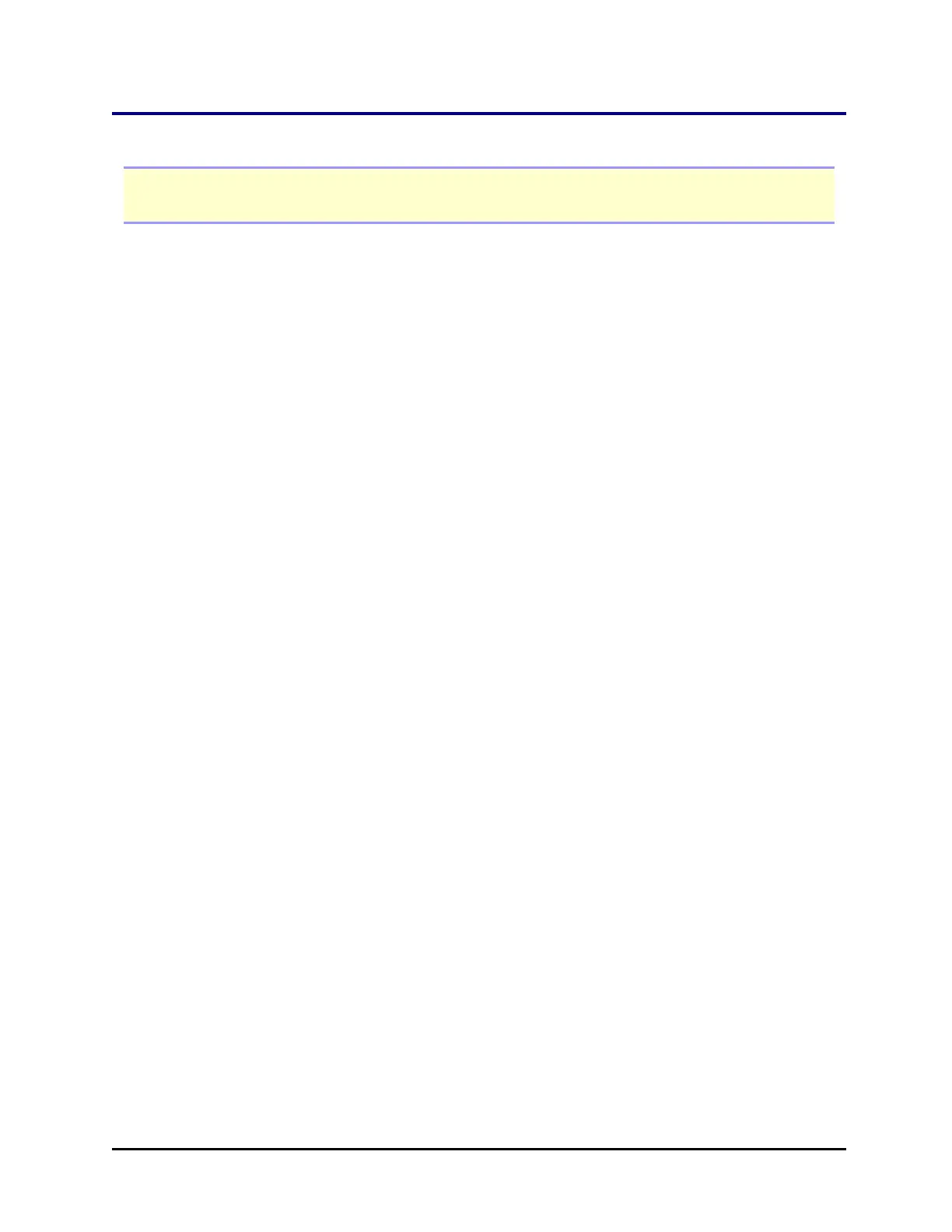Setting Up the BioStack | 17
Setting Up the BioStack
Important: Avoid excessive humidity. Condensation directly on the sensitive
electronic circuits can cause the instrument to fail internal self-checks.
Install the instrument on a level, stable surface in an area where temperatures
between 18°C (64°F) and 40°C (104°F) can be maintained.
Avoid:
l Excessive humidity: Condensation directly on the sensitive electronic
circuits can cause the instrument to fail internal self-checks. Operate in a
noncondensing humid environment having a maximum relative humidity
of 80% at temperatures up to 31° C decreasing linearly to 50% relative
humidity at 40° C.
l Dust: Efficient microplate transporting may be affected by extraneous
particles (such as dust) on the carrier’s linear ways. A clean work area is
necessary to ensure smooth plate transporting.
BioTek Instruments, Inc.
