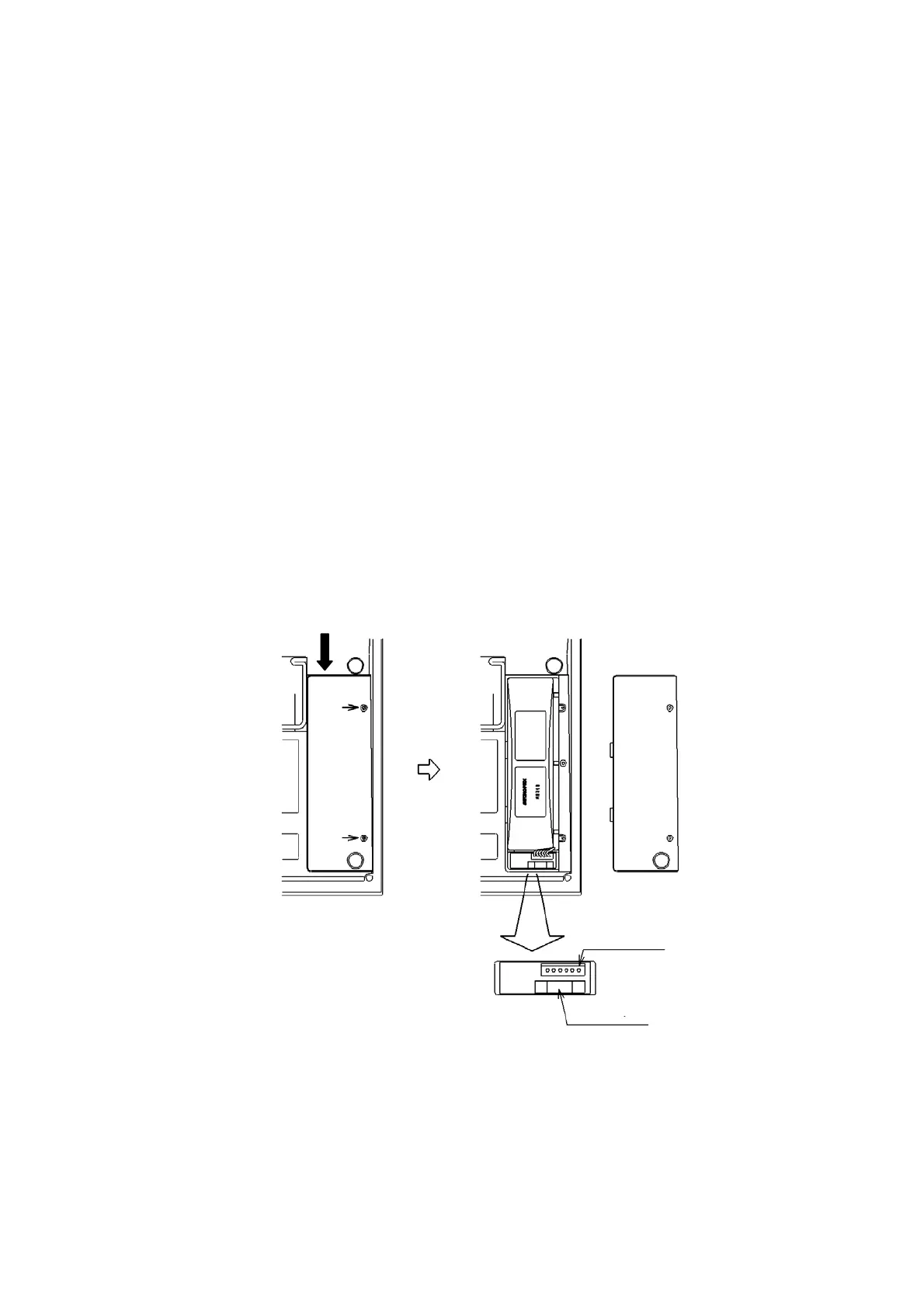18–
* Moreover, under low temperature (near 0˚C), since a battery performance falls and voltage becomes low,
even when capacity remains enough, it may display on a screen as “Low Batt”.
* When a battery repeats charge and electric discharge, the fall (the fall of capacity and increase in internal
resistance) of a battery performance begins from about 200 times, and capacity falls to the original half by
about 500 times also under good conditions. On bad conditions (high temperature, etc.), the life of battery
will be shorter than this.
6.3 Replacing the fuse
5A/250V fuse (IEC127-2 sheet3, slow-blow type) is used for the battery power supply. When replacing it,
turn the power off first, disconnect the AC adapter, remove the battery cover and on the back as shown in
the figure below, remove the battery, and then take sufficient care to perform the replacement.
Be sure to use the fuse supplied with the unit, or specified one.
6.4 Installing the battery
When installing the battery, turn the power off first, disconnect the AC adapter, open the battery cover on
the back of the unit after removing the two screws as shown in the figure below, and then take sufficient
care to perform the installation. Be sure to use the specified battery, BP 2650.
6.5 Soft carrying case
When carrying the unit or using it outdoors, the soft carrying case is convenient. You can also carry the
AC adapter and printer with it, putting them in the accessory pouch.
* Avoid using the unit in the soft carrying case in places where temperature is high because, with
the soft carrying case, the temperature inside becomes higher than the ambient temperature.
Battery cover
Fuse
Connecto