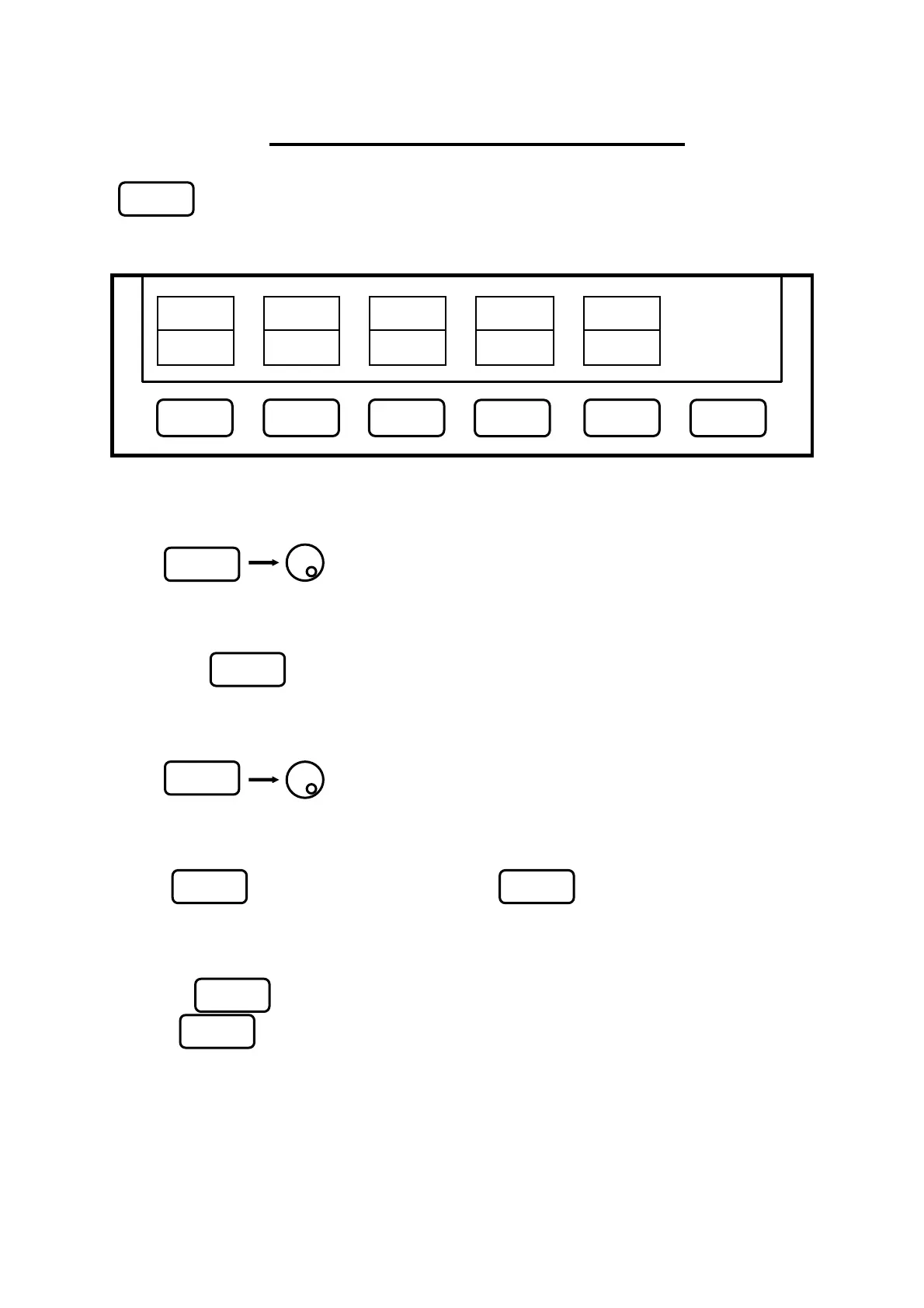52–
20. Screen Control <DSPL>
Press to switch over to the function screen shown below:
20.1 Adjusting the contrast
Use to adjust the contrast.
20.2 Switching ON and OFF the LCD backlight
Each time is pressed, the LCD backlight is alternately switched to ON or OFF.
20.3 Adjusting the brightness of the LCD backlight
Use to set the brightness.
20.4 Inverting the display
Press to invert the screen display. Press again to return it to the previous state.
20.5 Enabling or disabling the beep
Pressing allows you to disable the beep that sounds when you operate a key or the encoder.
Press again to return it to the previous state.
* If the voltage of a battery becomes low at the time of battery operation, it will be displayed on
a screen as “Low Batt”, and a buzzer will sound (it sounds, even if it is set up so that a buzzer may
not sound), and a power supply will be shut off within several minutes.
CTRS B.L. BLCTR INVT BUZZR
140 ON 200 OFF ON
F2
DSPL
F3
F4
F5
F1 F2 F3
F4
F5
F6
F1
F4
F5
Test Equipment Depot - 800.517.8431 - 99 Washington Street Melrose, MA 02176
FAX 781.665.0780 - TestEquipmentDepot.com