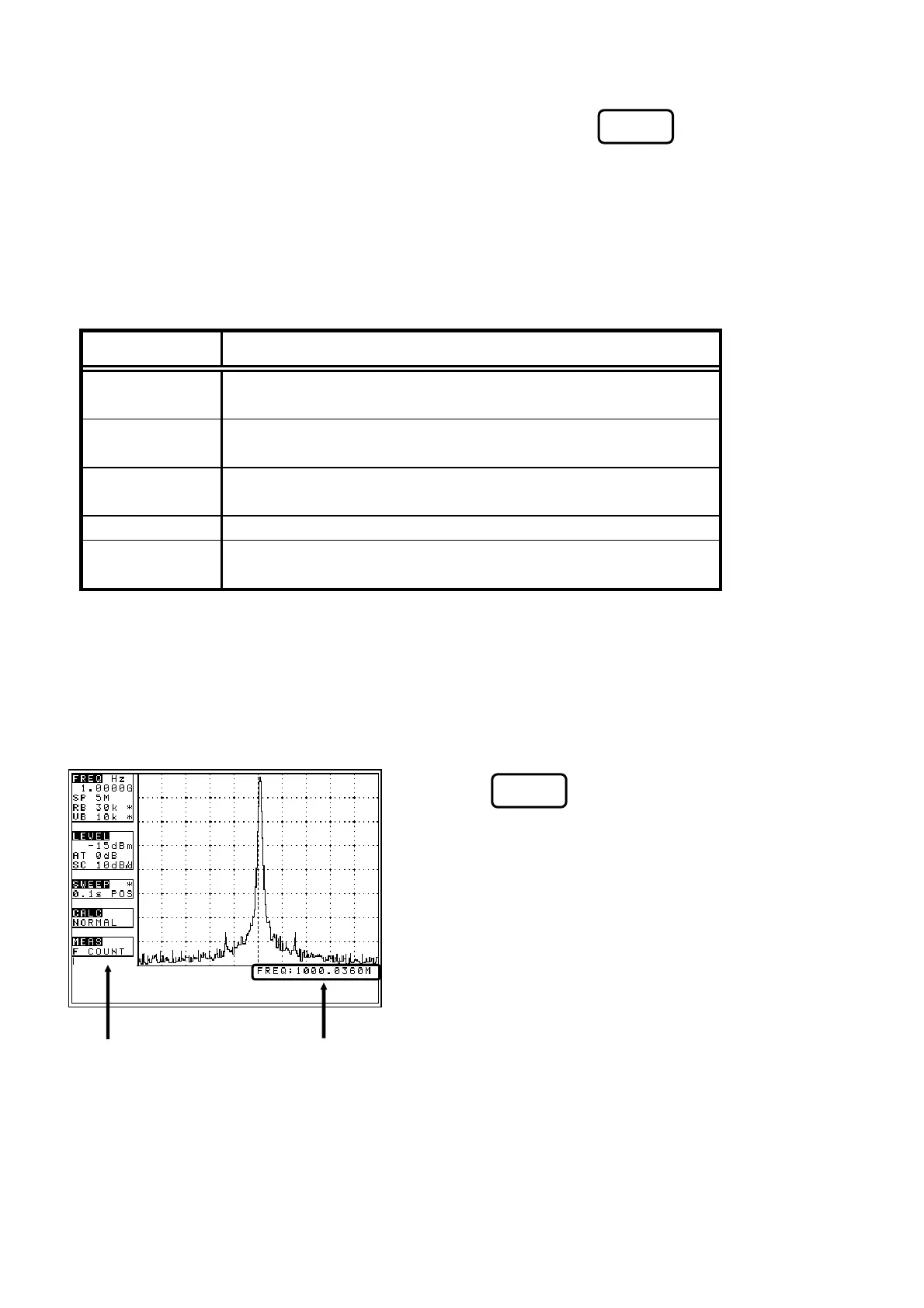47–
19.6 Frequency counter <Freq COUNT> (factory option)
Measure the frequency that is displayed on the spectrum of center on screen, at high accuracy. Set frequency
roughly, as center frequency. And adjust the center frequency and the reference level so that the level of the
center on screen becomes as high as possible.
“Specifications”
* Setting range of sweep time is 0.1s or more.
* It does not correspond to FULL SPAN.
· Measurement
Items Specifications
Measurement
frequency range
1MHz to 3.3GHz(2650)/1MHz to 8.5GHz(2658)
Measured level
+10 to -70dBm (CF: 1MHz to 2GHz, RBW:100kHz)
+10 to -60dBm (CF: 2GHz to 3.3GHz, RBW: 100kHz)
Measured
resolution
100Hz
Display digits 8 digits max
Reference X’tal
Accuracy: ±2ppm (23˚C),
Temp. characteristics: ±5ppm (0 to 40˚C)
[Measuring mode] [Measured value]
1. Press to enter frequency counter mode.
* It is shown on MEAS area of LCD as “F COUNT”.
Since the frequency of spectrum of a screen center is
measured, please set up spectrum of frequency to measure
roughly to become the center of a screen. The measured value
is displayed on the lower right of a screen.
* When the level of spectrum is small and cannot
measure, it is displayed as “Non signal”.
* If frequency counter (factory option) is not mounting,
it is always displayed as “Invalid for F/C”.
F6
F6