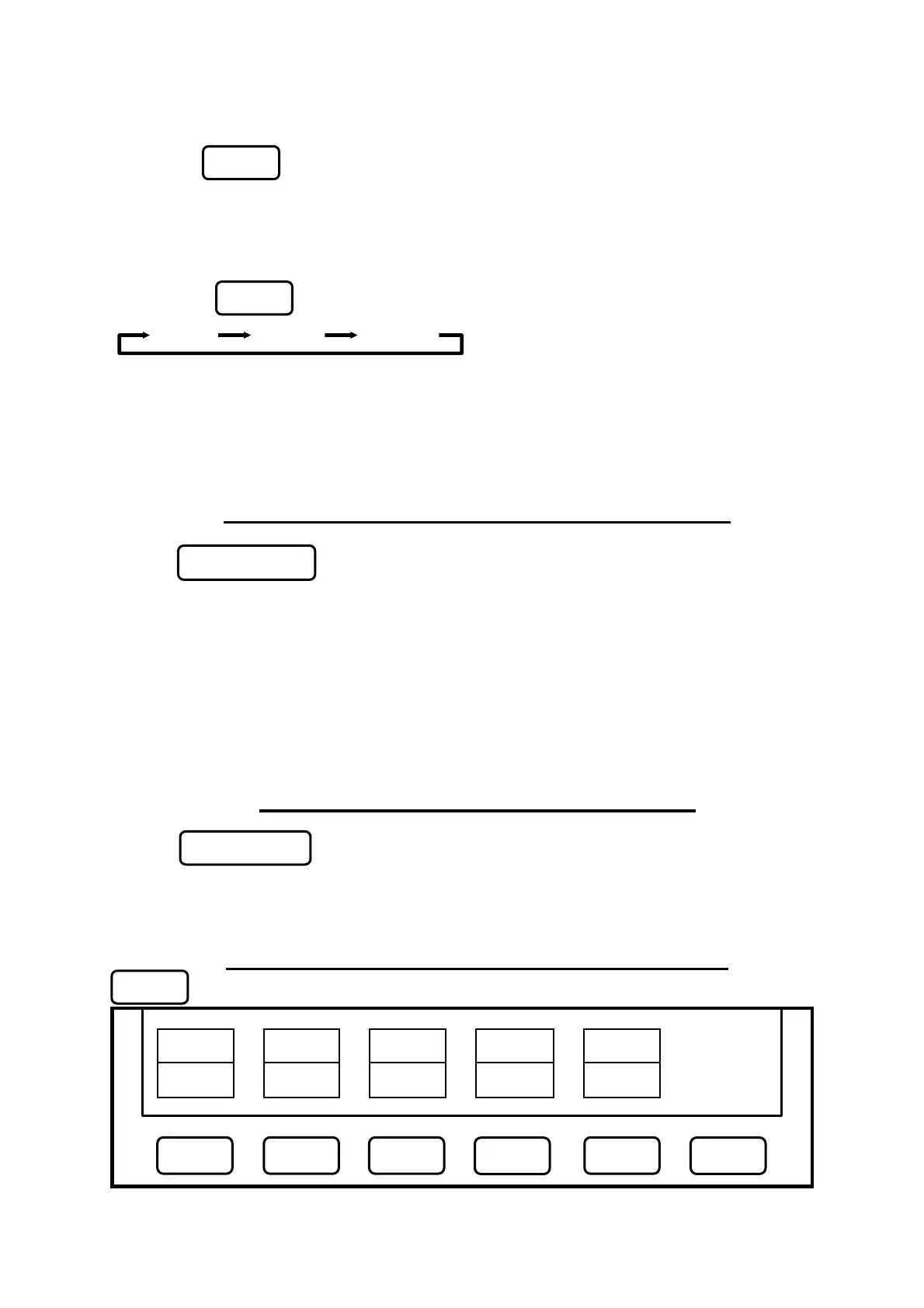27–
13.3 ALL AUTO mode
1. When is pressed, RBW, VBW and SWEEP are set according to the setting of SPAN.
* Since “*” will be displayed on the right end of each setting value display portion of RBW, VBW,
and SWEEP if ALL AUTO mode is set up, it can check being set as ALL AUTO mode.
13.4 Setting the Detection mode
1. Pressing allows you to change the method to capture the trace.
PosPK SMPL NegPK
· PosPK (Positive Peak)
· SMPL (Sample)
· NegPK (Negative Peak)
14. AUTO Tuning <AUTO TUNE>
When is pressed, center frequency is set at the spectrum of the maximum level in
the 3.3GHz(2650/2652)/8.5GHz(2658) band, and in addition, optimum reference level, RBW, VBW and
SWEEP are set according to the setting of SPAN.
* The AUTO tuning does not operate normally, at the time of the following 4 conditions.
1) ZERO SPAN
2) FULL SPAN
3) Signal level is -40dBm or lower
4) Signal frequency is 50MHz or lower
15. Hold/Run <HOLD/RUN>
Press to switch to between sweep halt and continuous sweep.
* This operates only with the key press, with no function indication.
16. Calculation Function <CALC>
Press to switch over to the function screen shown below:
NORM MAXHD MINHD AVER OVRWR
** **
256
AUTO TUNE
HOLD/RUN
CALC
F3
F4
: Traces the maximum value of the sample points.
: Traces the momentary value of the sample points.
: Traces the minimum value of the sample points.
F1 F2 F3
F4
F5
F6
