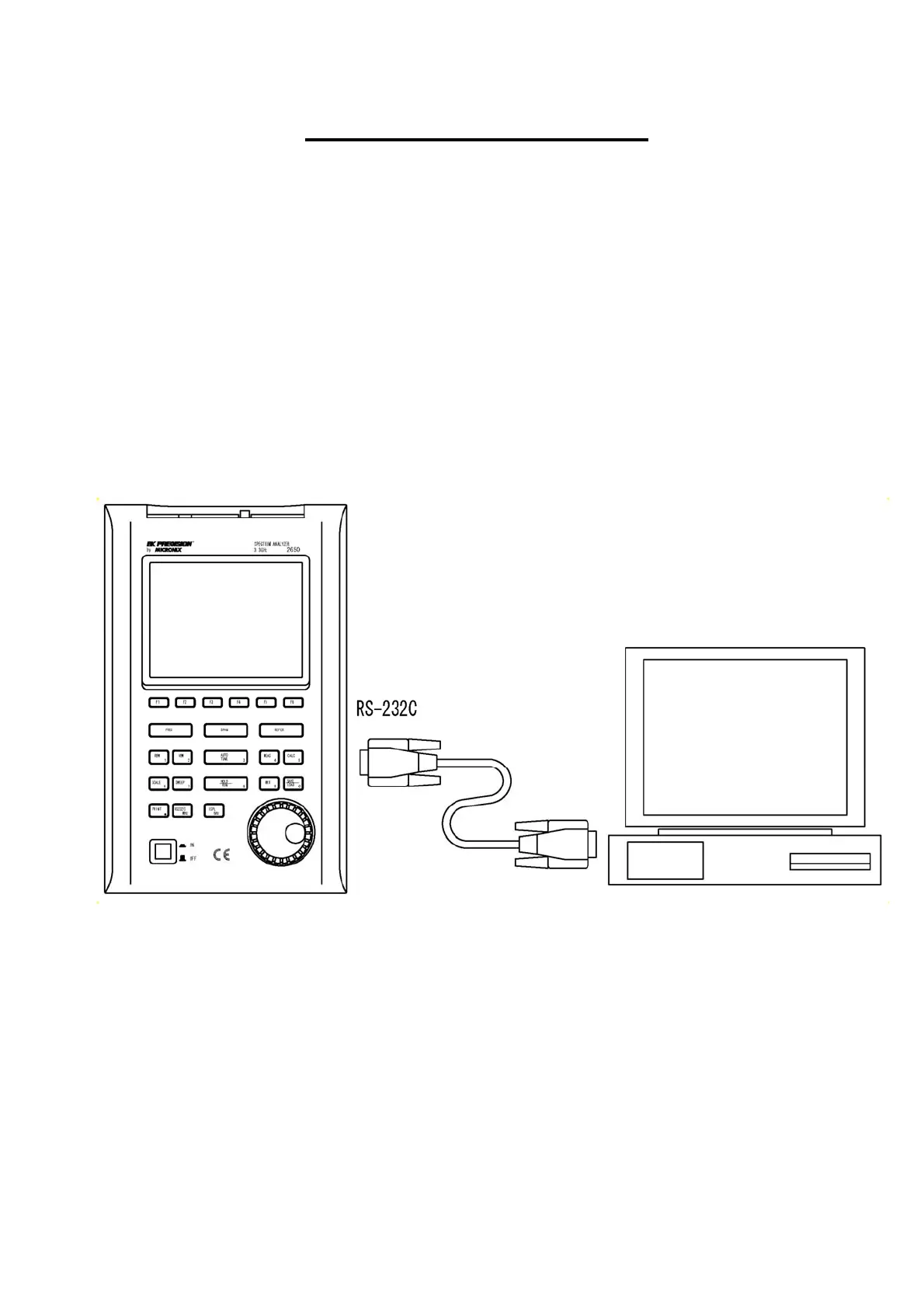58–
24. RS-232C Interface
24.1 RS-232C specifications
·Transfer rate
·Date bit length
·Stop bit
·Parity check
24.2 How to connect
24.3 Command description
* “CR(0D[HEX])+ LF(0A[HEX])” is added to the tail of every command. When you send a command
from your PC, 2650/2658 returns a response. Responses include “OK” + CR + LF, “ERR” + CR +
LF and “(response to command)” + CR + LF.
*By inputting “?” instead of “
**
” for each command, the current setting parameters are returned.
Except for “····Request” command and command for inputting corrected data.
COM PORT (D-sub 9pin, male)
*Use the conversion connector, in the case
that is D-sub 25pin (male)
Male
Female
When using the RS-232C interface, connect the RS-232C cable as shown in the figure below.
* RS-232C interface cable specifications · · · Cable length: approx. 1.5m
Connector: D-sub 9pin male / D-sub 9pin female
Wiring: straight
* Refer to “23. Data Output” about changing baud rate.
: 2400/4800/9600/19200/38400bps
: 8bit
: 1bit
: none
