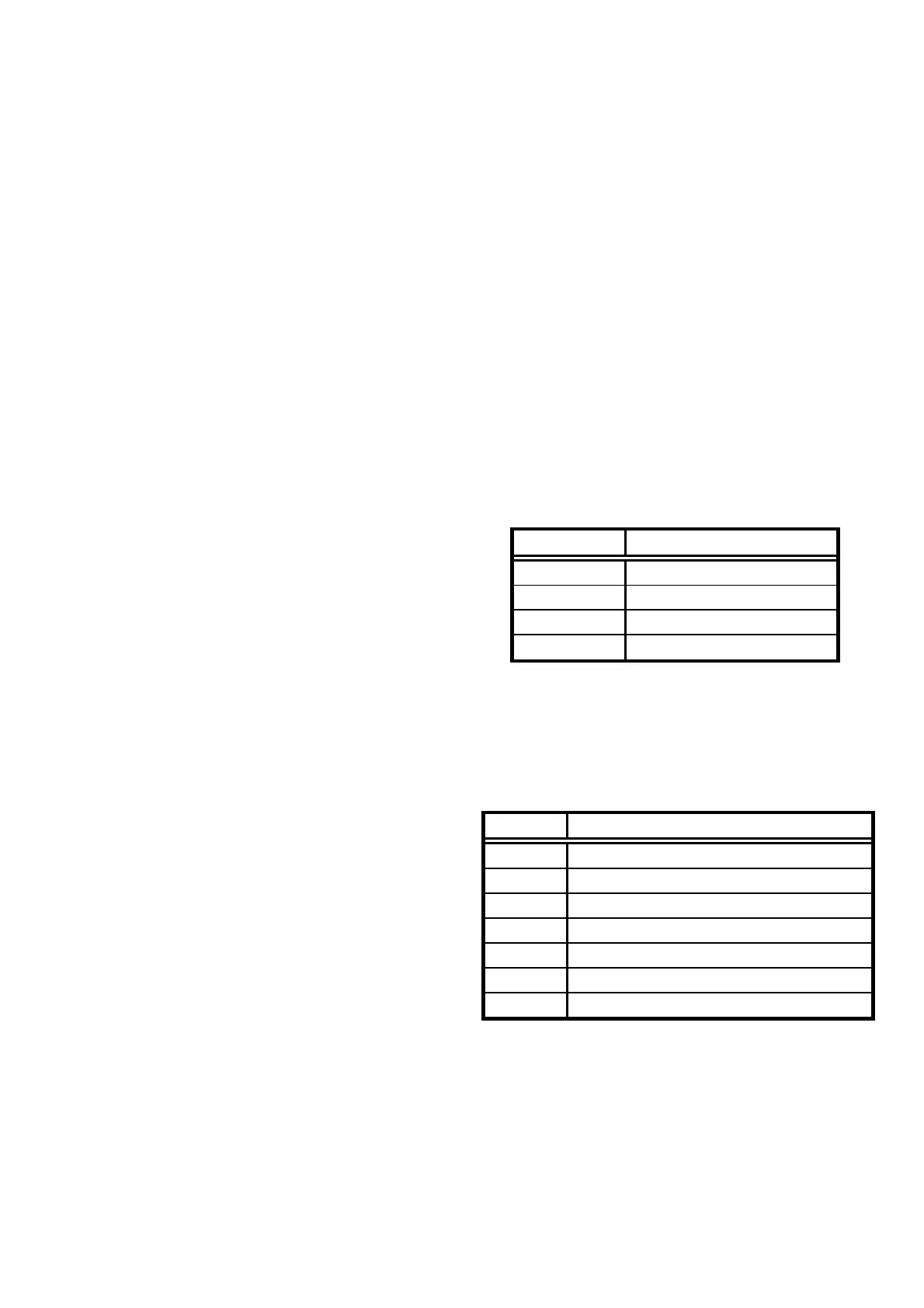59–
1) Set the center frequency
Command: FREQ
*******
(
*******
=Refer to [25.4 Input the frequency])
2) Request the set marker
Command: FREQSETMKR
3) Set the span
2650/2652: Command: SPAN
****
(
****
=ZERO, 200K, 500K, 1M, 2M, 5M, 10M, 20M, 50M, 100M,500M, 1G, 2G, FULL[unit: Hz])
2658: Command: SPAN
****
(
****
=ZERO, 200K, 500K, 1M, 2M, 5M, 10M, 20M, 50M, 100M,500M, 1G, 2G, 5G, FULL[unit: Hz])
4) Set the reference level
Command: REF
***
(
***
=-60 to 10[1step, unit: dBm])
5) Set the reference unit
Command: UNIT
***
(
***
=DBM, DBVU, DBMV, DBV)
6) Set the RBW
Command: RBW
****
2650/2652/2658 (
****
=3K, 10K, 30K, 100K, 300K, 1M, 3M, AUTO, ALL[unit: Hz])
7) Set the VBW
Command: VBW
****
(
****
=100, 300, 1K, 3K, 10K, 30K, 100K, 300K, 1M AUTO, ALL[unit: Hz])
8) Start/Stop the measuring function
Command: MEAS
***
(
***
=CP, ACP, OBW,
EF, MF, FC, OFF)
9) Request the result of measuring function
Command: MEASRES
*Example of the return data
Case of channel power measurement··· POW: -25.5dBm
Case of adjacent channel power measurement··· L: -44.7dBc U: -48.3dBc
Case of occupied bandwidth measurement··· C: 1.45G W: 20.00k
Case of frequency counter··· FC:2400.0000M
* When the level of spectrum is small and cannot measure, it is returned as “Non signal”.
* If frequency counter (factory option) is not mounting, it is returned as “Invalid for F/C”.
Command Measuring function
CP Channel power measurement
ACP Adjacent channel leakage power measurement
OBW Occupied frequency bandwidth measurement
EF Electric field strangth measurement
MF Magnetic field strangth measurement
FC Frequency counter (factory option)
OFF OFF
Command Unit
DBM dBm
DBUV dBµV
DBMV dBmV
DBV dBV
*The center frequency is set according to the frequency of
current marker position.
*For units other than dBm, use the conversion
formulas in “9.3 Refference level setting range
for each unit” to convert them into dBm
before inputting the value.