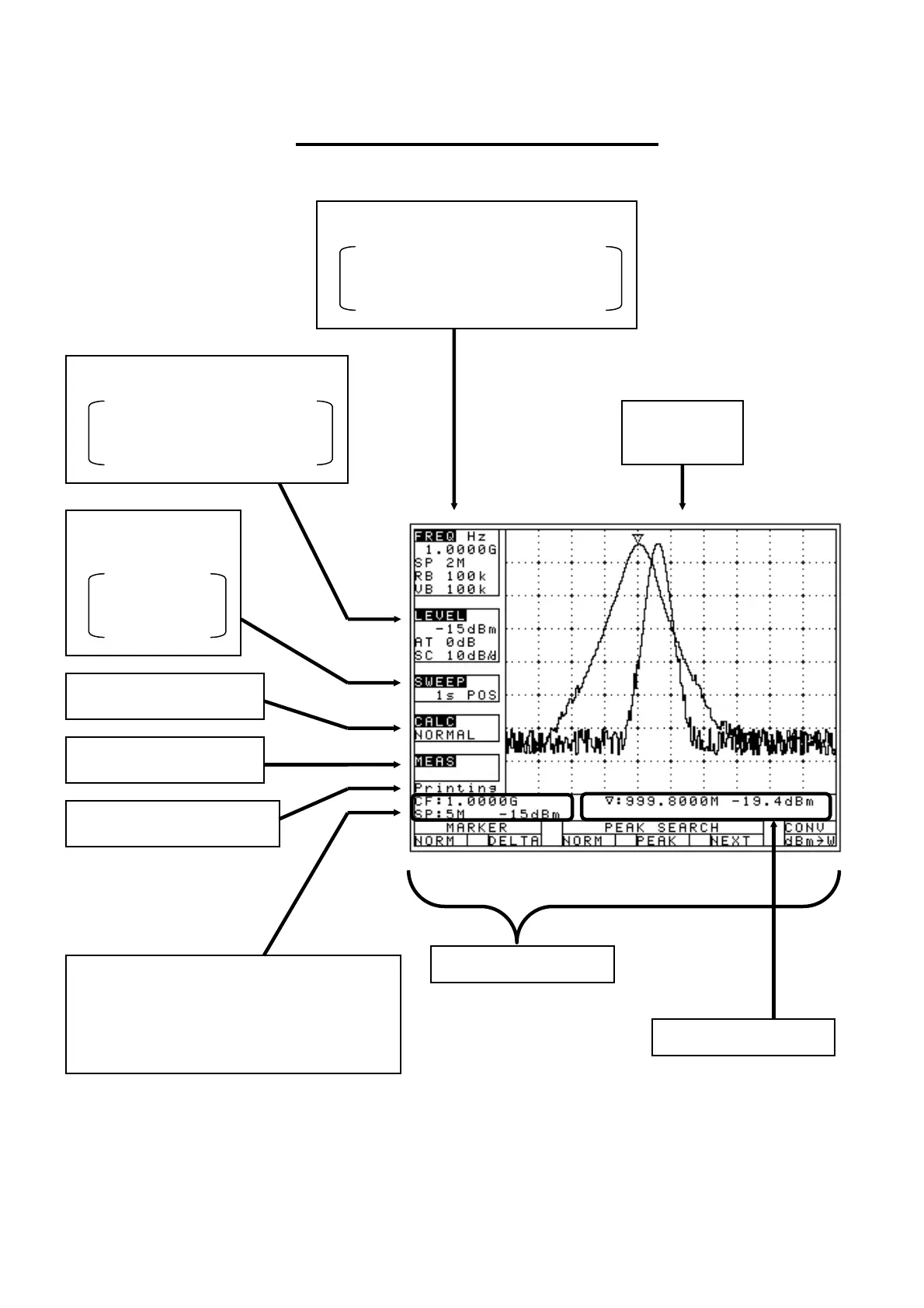10–
4. Description of Screen
Trace display
10div × 8div
Display for function keys
Frequency axis setting values display
Center frequency, Frequency span,
Resolution bandwidth, Video bandwidth
Amplitude axis setting values display
Reference level, Input attenuator,
Display scale
Sweep axis setting
values display
Sweep time,
Detection mode
Calculation function display
Measuring function display
Operating information display
Loaded trace information display
* This is also used as a setting values display
when the measuring function is used.
Measured values display
Test Equipment Depot - 800.517.8431 - 99 Washington Street Melrose, MA 02176
FAX 781.665.0780 - TestEquipmentDepot.com