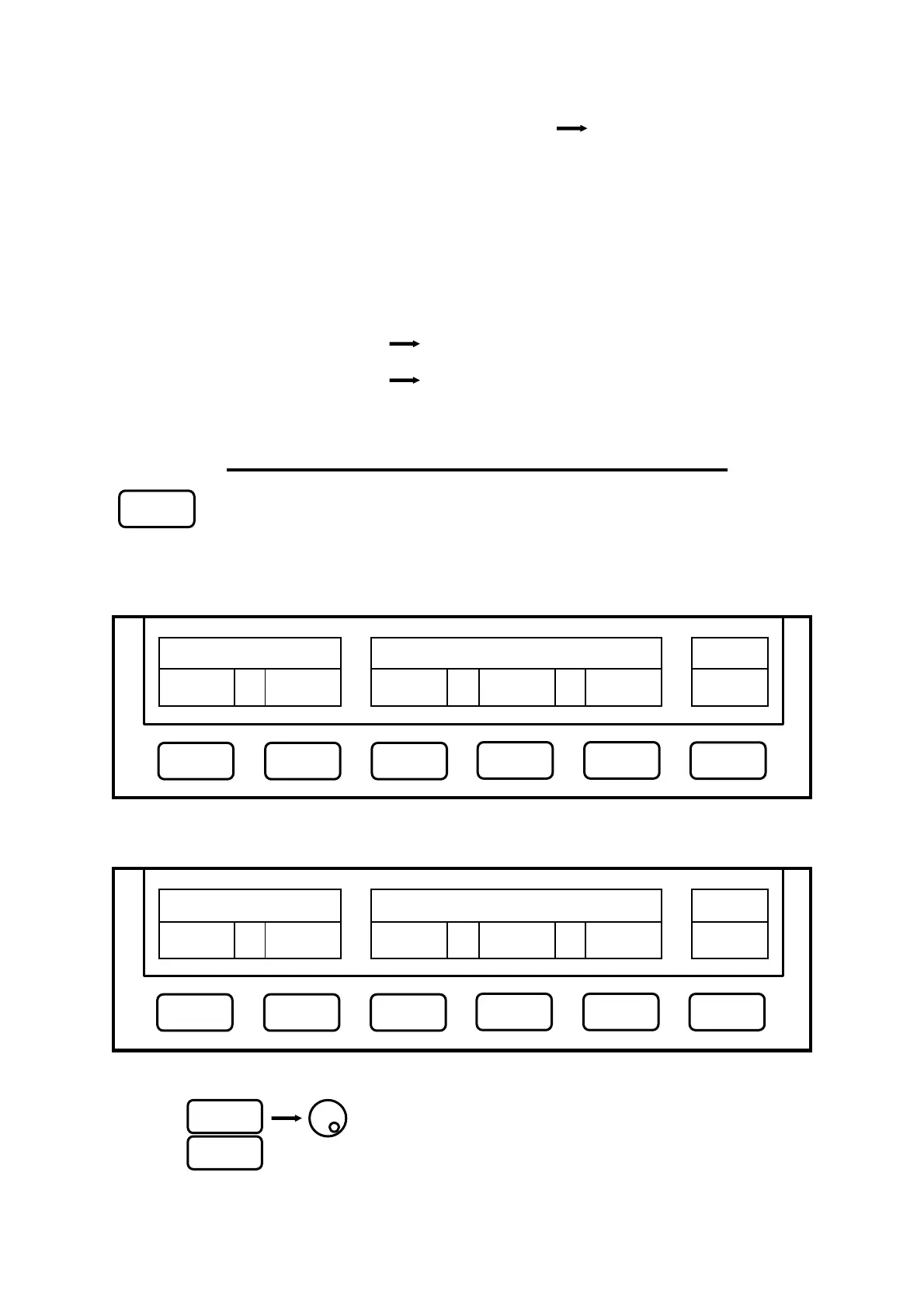30–
2MHz over Main frequency changed by +1MHz Spurious characteristic at band 1+
Example: Discriminate SPECTRUM displayed on 7GHz.
1. Set 2658 to SPAN = 10MHz and main frequency = 7 GHz.
2. Verify that SPECTRUM is at 7 GHz.
3. Set 2658 to Main frequency = 7.001 GHz.
4. Measure spectrum and distinguish as follows.
Spectrum is at 7GHz. Measurement data.
Spectrum is at 7.003 GHz. SPURIOUS characteristic at band 1+.
17. Marker · Peak Search <MKR>
Press to switch over to the function screen shown below:
· The display when a NORM marker is selected.
The marker is manually moved at NORM mode. Peak search function, NEXT peak search function is
available.
· The display when a ZONE marker is selected.
The marker moves to the biggest peak position automatically at ZONE mode, inside specified zone.
17.1 Moving the marker
Use to move the marker.
Use to put DELTA REF at the current marker position.
MARKER PEAK SEARCH CONV
NORM DELTA NORM PEAK NEXT dBm
→W
MARKER PEAK SEARCH CONV
NORM DELTA ZONE CNTR WIDTH dBm
→W
F2
F1
F5
F6
F1 F2 F3
F4
MKR
F5
F6
F1 F2 F3
F4