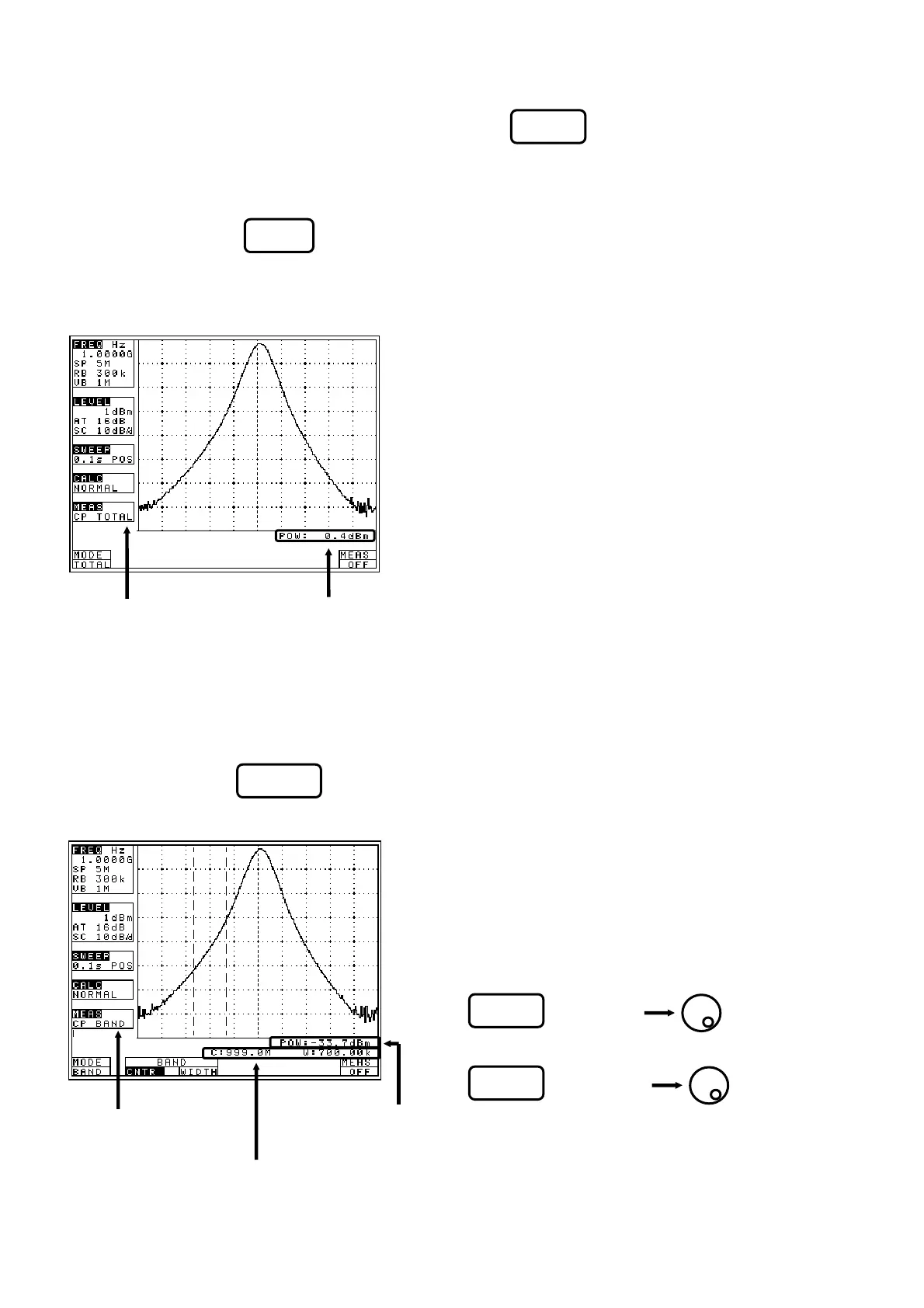37–
19.1 Channel power measurement <Ch Power>
Measures the sum of the power in the zone specified. Two modes, TOTAL and BAND, are available.
· TOTAL mode [Use (MODE) to select TOTAL.]
Measure the sum of the power in the zone specified by the center frequency and frequency span (whole
range of the screen).
· BAND mode [Use (MODE) to select BAND.]
Measure the sum of the power in the zone specified by the zone center frequency and zone width.
* It is shown on MEAS area of LCD as “CP TOTAL”
* The measured value is displayed at the right lower corner
on the screen.
* It is shown on MEAS area of LCD as “CP BAND”.
* The measured value and setting parameter are
displayed at the right lower corner on the screen.
1. Use (CNTR) to set the
zone center frequency.
2. Use (WIDTH) to set the
zone width.
F1
F2
F3
[Channel power
[Measured value]
[Channel power
[Measured value]
[Parameter]
Measurement mode]
measurement mode]
F1
F1