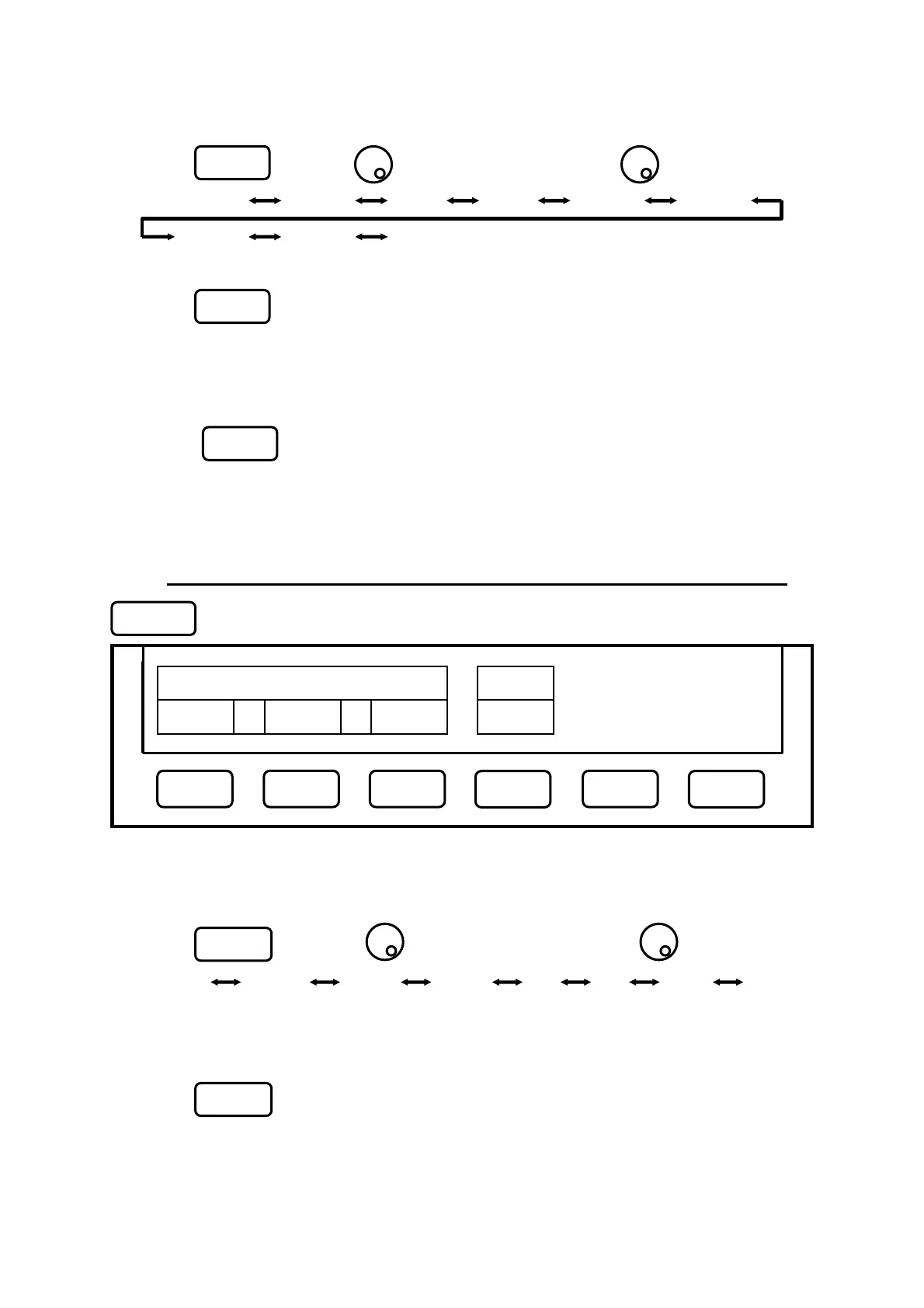26–
12.1 MANUAL mode
1. Press or turn the to enter MANUAL mode. Use to set the VBW.
100Hz 300Hz 1kHz 3kHz 10kHz 30kHz
100kHz 300kHz 1MHz
12.2 AUTO mode
1. When is pressed, VBW is set according to the settings of SPAN and SWEEP.
* Since “
*
” is displayed on the right end of VBW setting value display portion of a screen
when set as AUTO mode, it can check being set as AUTO mode.
12.3 ALL AUTO mode
1. When is pressed, RBW, VBW and SWEEP are set according to the setting of SPAN.
* Since “*” will be displayed on the right end of each setting value display portion of RBW, VBW,
and SWEEP if ALL AUTO mode is set up, it can check being set as ALL AUTO mode.
13. Sweep Axis · Detection Mode <SWEEP>
Press to switch over to the function screen shown below:
13.1 MANUAL mode
1. Press f1 or turn the to enter MANUAL mode. Use to set the SWEEP.
10ms 30ms 0.1s 0.3s 1s 3s 10s 30s
* 2650/2652: Can't set 10ms at the FULLSPAN.
* 2658: 30ms to 30s and AUTO @Span 0 to 5GHz 0.1 to 30s and AUTO @Full span
13.2 AUTO mode
1. When is pressed, SWEEP is set according to the settings of SPAN and RBW.
* Since “
*
” is displayed on the right end of SWEEP setting value display portion of a screen
when set as AUTO mode, it can check being set as AUTO mode.
SWEEP DET
MANU AUTO ALL PosPK
F2
F3
F2
SWEEP
F1
* Any selected parts of MANU, AUTO and ALL become inverted display.
When [F4] is pressed, the part of DET become inverted display.
F1
F1 F2 F3
F4
F5
F6