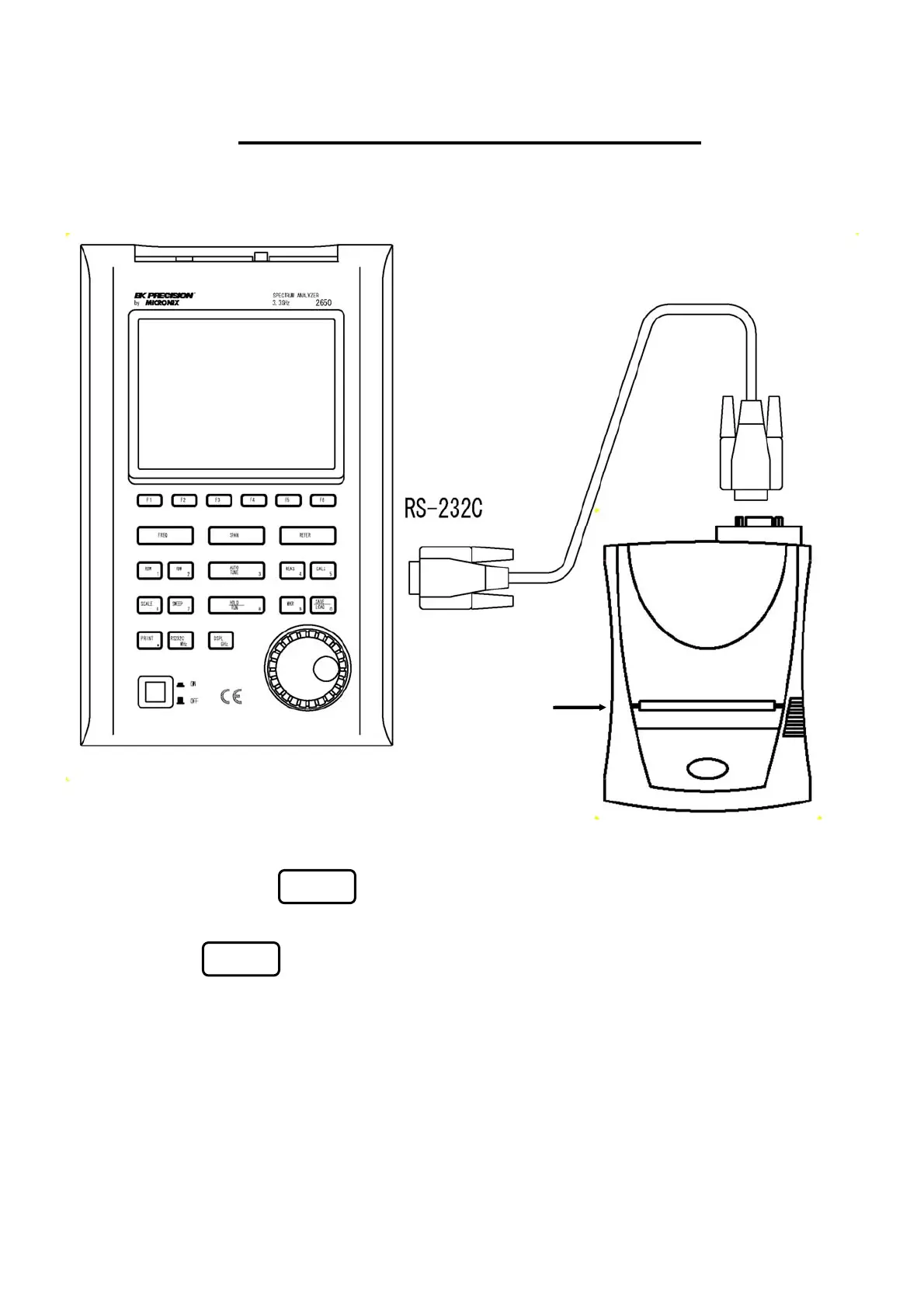55–
22. Printing <PRINT> (optional)
When using the optional printer, connect the RS-232C cable as shown in the figure below.
22.1 Hard copy of the screen
When you press the with the printer (optional) connected to the unit, it is set to the HOLD
state and starts printing. It remains in the HOLD state after the printing is finished. It stops printing if you
press the again during printing.
Since the printer operates with power supply from either the AC adapter or dry batteries, you can easily
produce a hard copy of measured data even when outdoors where no AC power supply is available.
When battery-powered, the printer operates for approximately 30 minutes (continuous use), allowing you
to produce about 80 hard copies of the screen image.
Printer
PRINT
(Female)
(Male)
PRINT