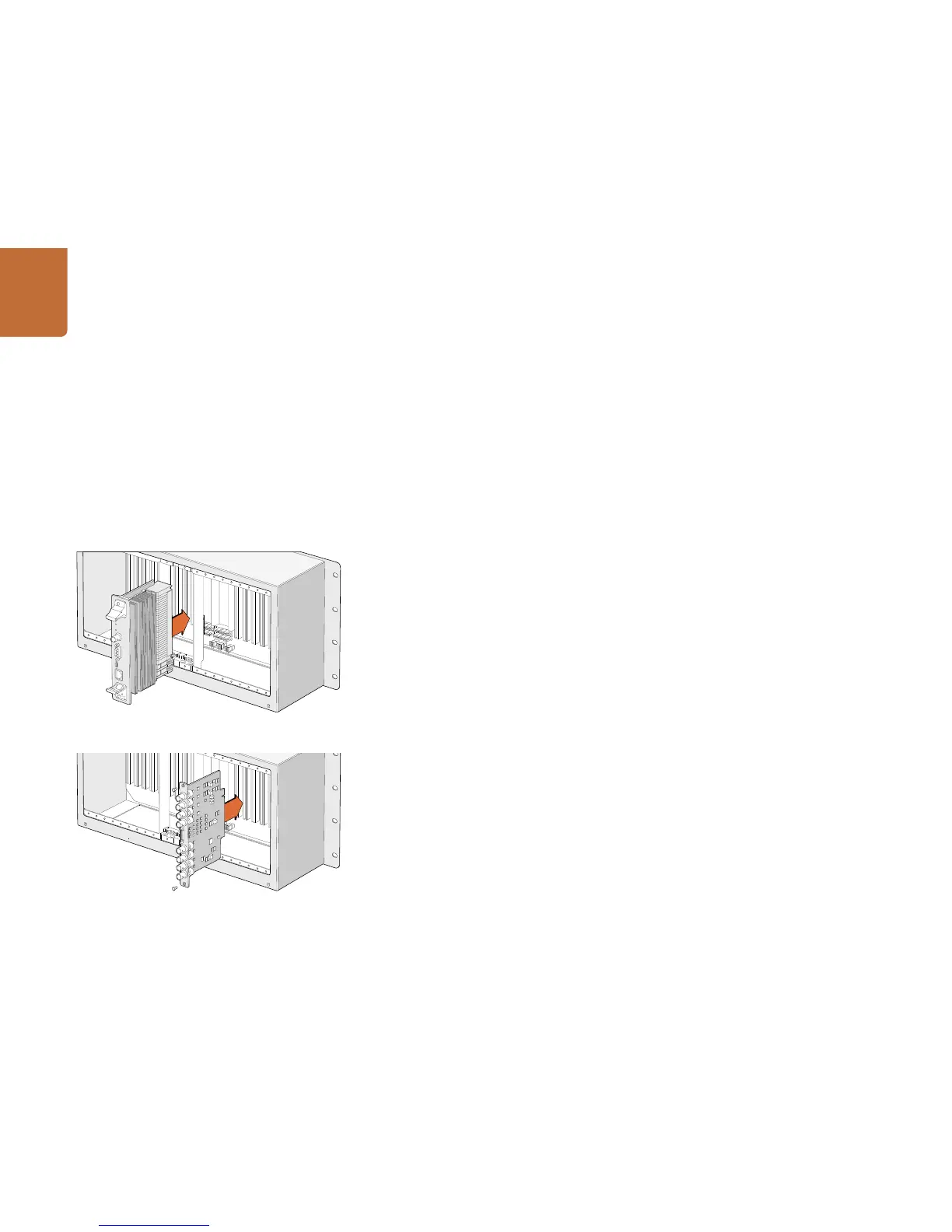40
Using Videohub Routers
Building Videohub 72
9 rack units of space should be reserved for the installation of Universal Videohub 72 including access
space for the drop-down fan tray as well as free space for heat dissipation. Only 7 RU is required if
Universal Videohub 72 is mounted at the top of an open rack. Universal Videohub 72 is 5 rack units high
and 6 inches thick. You can rack-mount Universal Videohub 72 facing forwards or reversed, or even
mount it in the rear of the rack to leave space for other equipment. 2 RU of space should be left above
Universal Videohub 72 for heat dissipation unless mounted at the top of an open rack where there is no
obstruction to airflow above.
Universal Videohub 72 contains electrostatic sensitive devices. It is essential to discharge yourself of
static electricity before handling any of these devices, just as you would when installing devices into
a computer. We recommend the use of an antistatic wrist strap when handling any of these devices.
Installing a Universal 72 Crosspoint Card
Now that your Universal Videohub 72 has been mounted in a rack, it needs to be fitted with a crosspoint
card. The crosspoint card is the brains of any Universal Videohub and performs video route and deck
control switching. Universal Videohub 72 Crosspoint cards are hot-swappable, meaning they are designed
to be installed and removed while the Universal Videohub is running.
Step 1: Hold the crosspoint card in a vertical orientation by its two levers. The BNC, Ethernet and other
ports should be towards the bottom end of the card.
Step 2: Gently insert the card into its slot, ensuring the top and bottom edges follow the black guides.
Step 3: Firmly push both levers flat to fully engage the multi-pin connectors with the motherboard.
Mating pins ensure that the card precisely engages with the motherboard without damaging
the multi-pin connectors.
Step 4: Use a number 01 size Pozidriv screwdriver to secure the two levers on the crosspoint card.
Installing Interface cards
Installing a Universal Videohub SDI Interface or Universal Videohub Optical Interface is easy and the
steps are the same for installing each type of interface card.
Step 1: Hold the card in a vertical orientation with the identification LED at the top of the card. The
identification LED looks like a pin hole near the top left of the top connector.
Step 2: Gently but firmly insert the card so that it follows its guides and plugs into the PCI slot in the
motherboard. Use a number 02 size Pozidriv screwdriver to secure the interface card to the
Universal Videohub frame.
Pages 42-43 provide information on the different interface cards available for your Universal Videohub.
Installing a Universal Videohub 72 Crosspoint Card.
Installing a Universal Videohub SDI Interface.