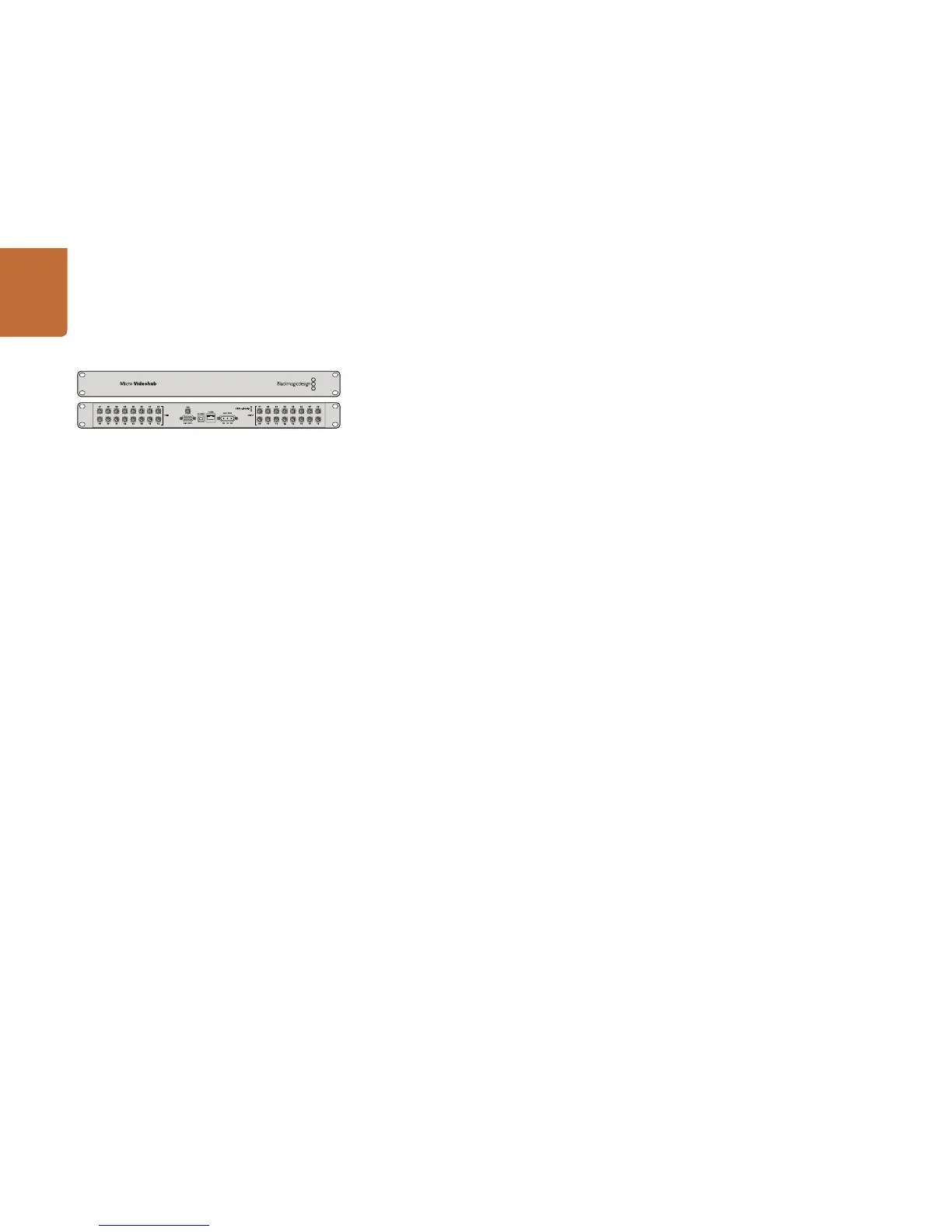47
Using Videohub Routers
Micro Videohub
Micro Videohub is a tiny router and is perfect for locations where minimal space is available, such as
outside broadcast trucks. It features 16 SDI inputs, 16 SDI outputs, reference input, a universal power
supply and powerful Videohub routing control software for Mac OS X and Windows.
All SDI connections support auto detection of SD, HD or 3G-SDI, and reclocking on all SDI inputs.
Simultaneous routing of 2K, HD, SD video and DVB-ASI are supported with Micro Videohub.
Remote router control is performed via 10/100Base-T Ethernet, serial or USB 2.0 and then shared over
an IP network in much the same way as USB printer sharing.
If router control is performed via Ethernet, the integrated “Videohub Server” is used and you need only
provide an Ethernet cable to connect Micro Videohub to your Ethernet network switch.
If router control is performed via USB 2.0, you must nominate a computer to be the “Videohub Server”
and to perform Videohub sharing via USB. You can use almost any computer for the Videohub Server,
such as an editing workstation, and you don’t need a dedicated or powerful computer for this task.
However the Videohub Server computer must remain powered on at all times so that Videohub settings
can be modified. You will need to provide a standard USB 2.0 type A-B male cable to connect Micro
Videohub to the server computer.
The same USB cable can be used for applying internal software updates. Videohub Setup will prompt
you if an update is required. The utility runs on the Videohub Server computer and uses the USB 2.0
connection to update your Videohub.
Third party router controllers can control Micro Videohub via Ethernet, or as an RS-422 slave device,
for router crosspoint switching. The Videohub Ethernet protocol, RS-422 protocol and RS-422 pinout
diagram are documented in the Developer Information section of this manual.
Micro Videohub is 1 rack unit high and less than an inch thick. You will need to leave enough space in
your equipment rack to install the Micro Videohub hardware. You can rack-mount Micro Videohub facing
forwards or reversed, or even mount it in the rear of the rack to leave space for other equipment. If you
don’t have a rack, then you can leave it in a safe place on the floor!
The Micro Videohub includes a universal power supply for use in all countries. You will need to provide
a standard IEC cord with a C13 connector and a mains power socket. A second power socket will be
required if you decide to use a dedicated server computer.
If you need to learn how to integrate your router into an existing network, turn to page 7.