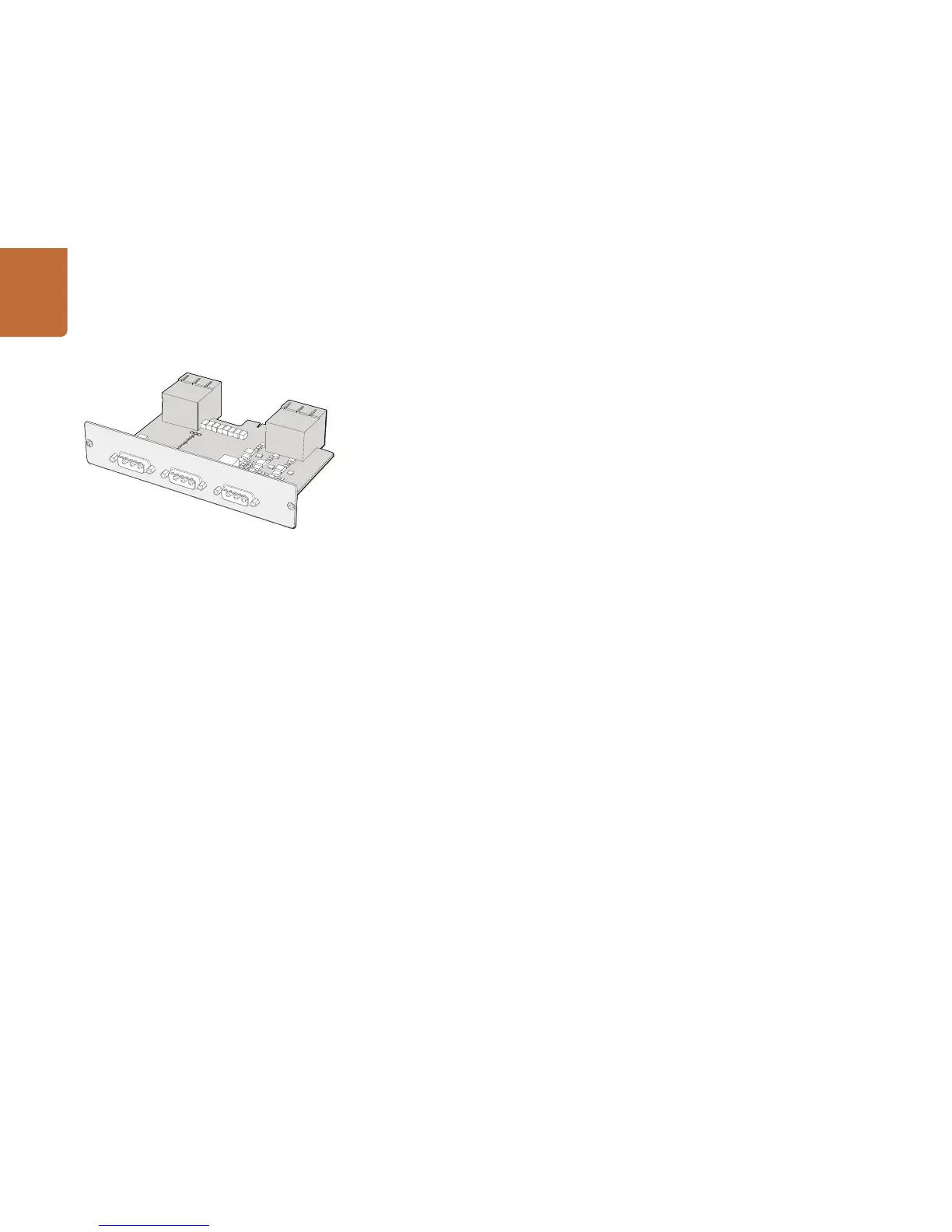34
Using Videohub Routers
MAIN POWER
GND
GND
+12V
GND
+12V
GND
GND
+12V
GND
150W
150W
150W
Installing a Universal Videohub 450W Power Card
While designed for the Universal Videohub 72, the lower cost Universal Videohub 450W Power Card can
be used as a low power supply option for Universal Videohub 288.
The Universal Videohub 450W Power Card requires three 150W brick power supplies, which are sold
separately. This power option may be considered due to its lower cost but is slightly underpowered and
will not power a fully populated Universal Videohub 288 under all card combinations. This power supply
should only be considered if attempting to minimize the cost of purchasing a Universal Videohub 288.
A second Universal Videohub 450W Power Card with three power bricks can be connected to the Universal
Videohub 288 to ensure continued operation should the first power card fail.
Step 1. Orient the power card so that the MAIN POWER label appears at the top of the card.
Step 2. Insert the power card into its slot on the motherboard. Use a number 02 size Pozidriv screwdriver
to secure the power card with its two screws.
Step 3. Check the Power Overload light on the crosspoint card. If the Power Overload light is on, you
will have to remove some cards to ensure that all installed cards are receiving power. If the Power
Overload light continues to illuminate even after verifying that all three brick power supplies
are working, Universal Videohub 288 has been populated with too many cards. You will need
to discard your low power supply and upgrade to a Universal Videohub Power Supply.
Installing a Universal Videohub 150W Power Supply
The Universal Videohub 150W Power Supply is a brick style power supply which connects to a Universal
Videohub 450W Power Card. You will need to connect 3 power supplies for each Universal Videohub
450W Power Card you install in a Universal Videohub 288. You will need to provide a standard IEC cord
with a C13 connector for each power supply.
Adding a Universal Videohub 150W Power Supply
Step 1. Ensure that any new brick power supplies are disconnected from any electrical source.
Step 2. Connect each new power supply to the Universal Videohub 450W Power Card.
Step 3. Tighten the thumb screws on all power connectors.
Step 4. Connect an IEC cord from each new power supply to the wall socket and turn on the power.
If you need to remove or replace a power brick while Universal Videohub 288 is still running from a
second power card and set of power supplies, power off the brick while being careful to avoid switching
off power to the remaining power supplies. Unplug the IEC cord and then unscrew and disconnect the
power supply from the Universal Videohub 450W Power Card.
Universal Videohub 450W Power Card can be connected to
three 150W power bricks.
