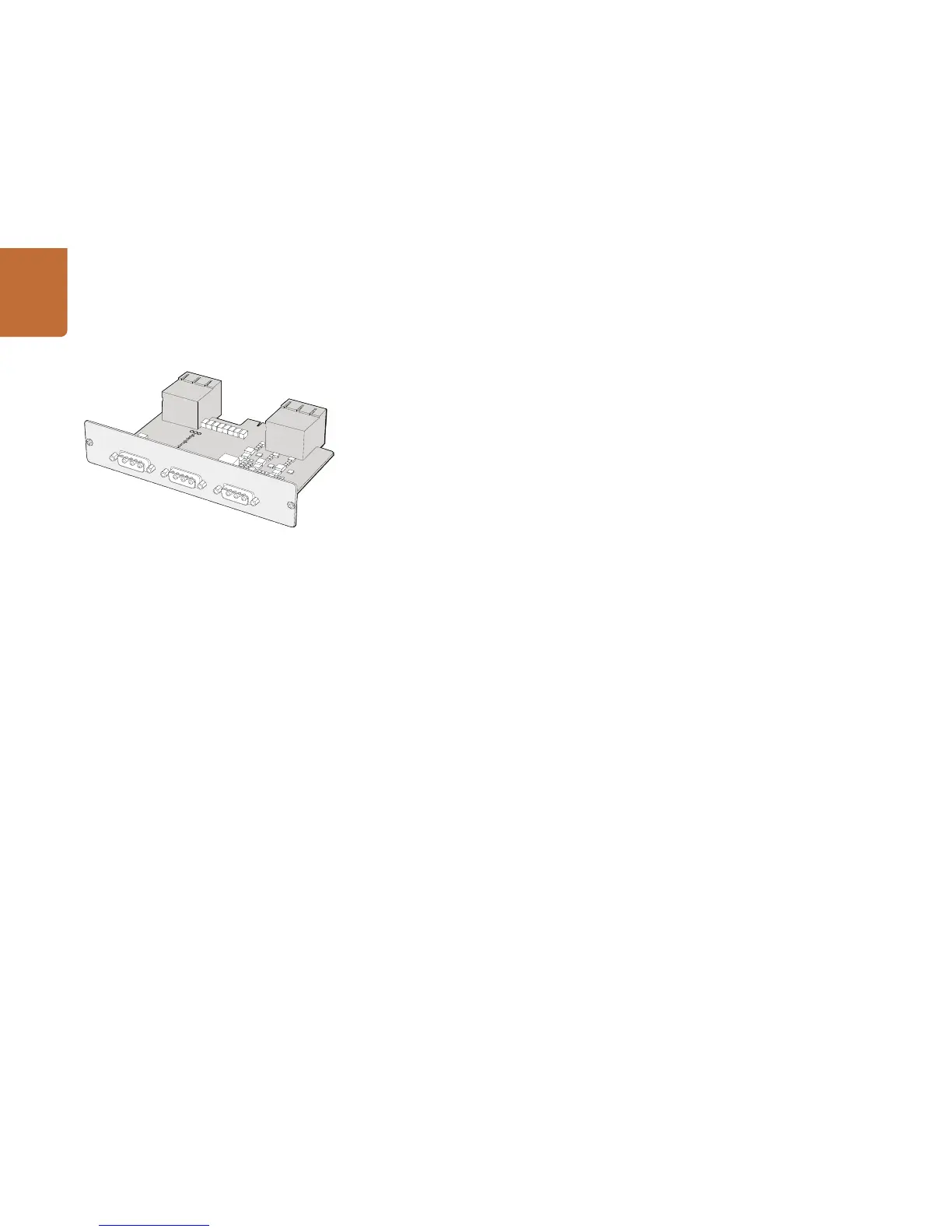41
Using Videohub Routers
Installing a Universal Videohub 450W Power Card
The Universal Videohub 450W Power Card features three power connectors, which can be connected
to 150W power supply bricks for up to 450W of power. This power card is suitable for powering a fully
populated Universal Videohub 72 with two power supplies connected. A third connected power supply
provides failover redundancy should one power supply fail.
Step 1: Ensure that the power supply is disconnected from any electrical source.
Step 2: Orient the power card so that the MAIN POWER label appears at the top of the card.
Step 3: Insert the power card into its slot on the motherboard. Use a number 02 size Pozidriv screwdriver
to secure the power card with its two screws.
Step 4: Connect three Universal Videohub 150W Power Supplies.
If you need to remove or replace the power card, power off and disconnect all connected power supplies
before removing the power card.
If you have only partially populated your Universal Videohub 72 with interface cards, you might be able
to power it with a single 150W power supply and preferably use a second power supply for failover
redundancy. If you choose this option:
Step 1: Temporarily disconnect the second power supply and then check the Power Overload light
on the crosspoint card after installing any cards.
Step 2: If the Power Overload light illuminates, you will have to add a 150W brick power supply or
remove some cards to ensure that all cards are receiving power.
Step 3: Reconnect the second power supply when you have finished checking the Power Overload light.
For peace of mind, we recommend connecting and powering the three power supplies at all times to
ensure sufficient power, and power redundancy, with all card combinations.
If you need to remove or replace a 150W Power Supply while Universal Videohub 72 is still running,
power off the brick while being careful to avoid switching off power to the remaining power supplies.
Unplug the IEC cord and then unscrew and disconnect the power supply from the Universal Videohub
450W Power Card.
Congratulations! Your Universal Videohub 72 is now ready to start routing video!
MAIN POWER
GND
GND
+12V
GND
+12V
GND
GND
+12V
GND
150W
150W
150W
Universal Videohub 450W Power Card can be connected to
three 150W power bricks.
