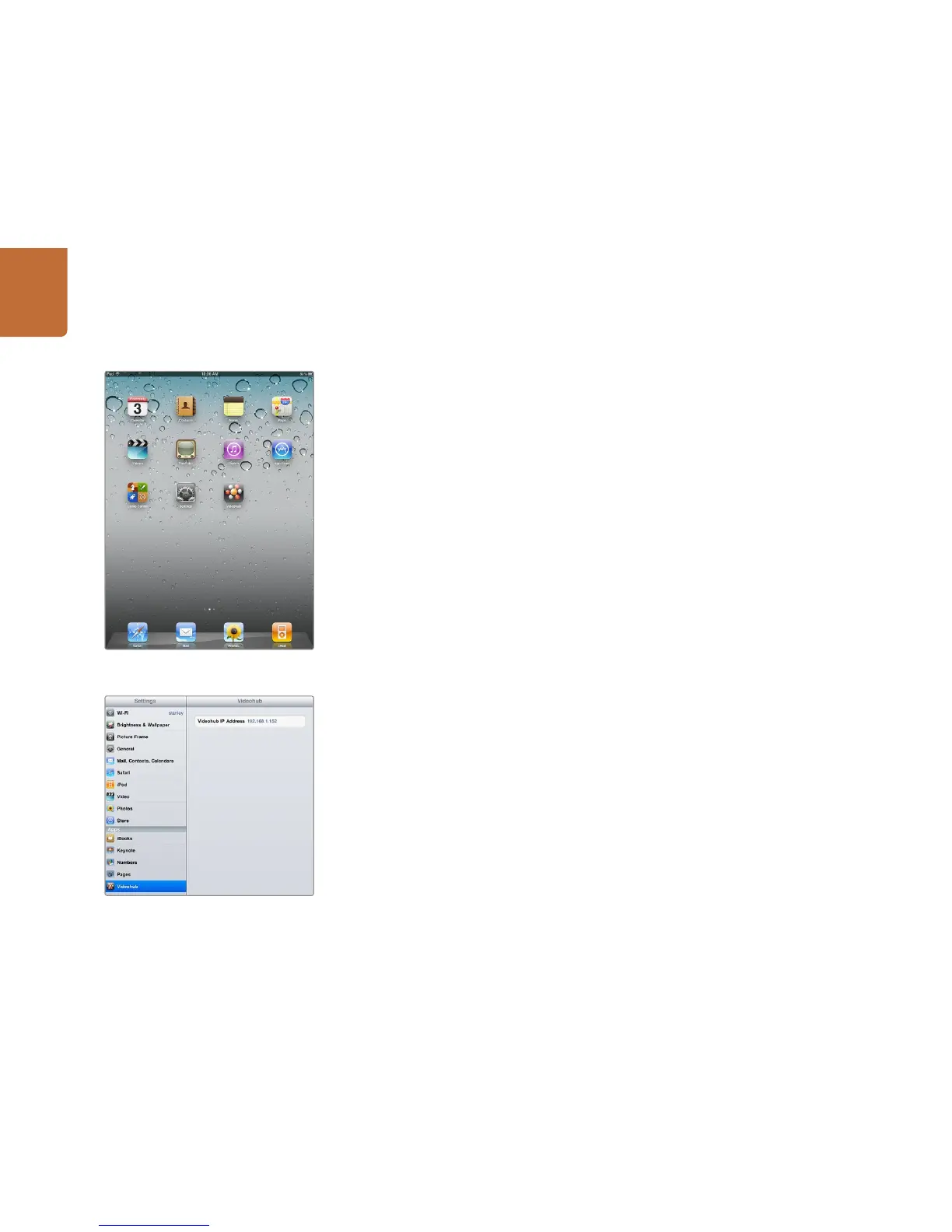10
Getting Started with Videohub Routers
Installing the Videohub Software on iPad
The Videohub app for iPad can be downloaded using your iTunes Store account.
To download on your computer:
Step 1. Launch iTunes on your Mac OS X or Windows computer and click on iTunes Store button.
Step 2. Click in the Search Store field at the top-right of the window and enter "Videohub".
Step 3. Click on the Blackmagic Videohub iPad App to download the app to the iTunes library on
your computer.
Step 4. Connect your iPad and use iTunes to sync applications to it.
To download on your iPad:
Step 1. Tap the App Store icon.
Step 2. Tap the search field at the top of the screen and enter "Videohub".
Step 3. Click on the Free App button and then tap "Install App".
Download the Videohub app to your iPad
Videohub settings on iPad