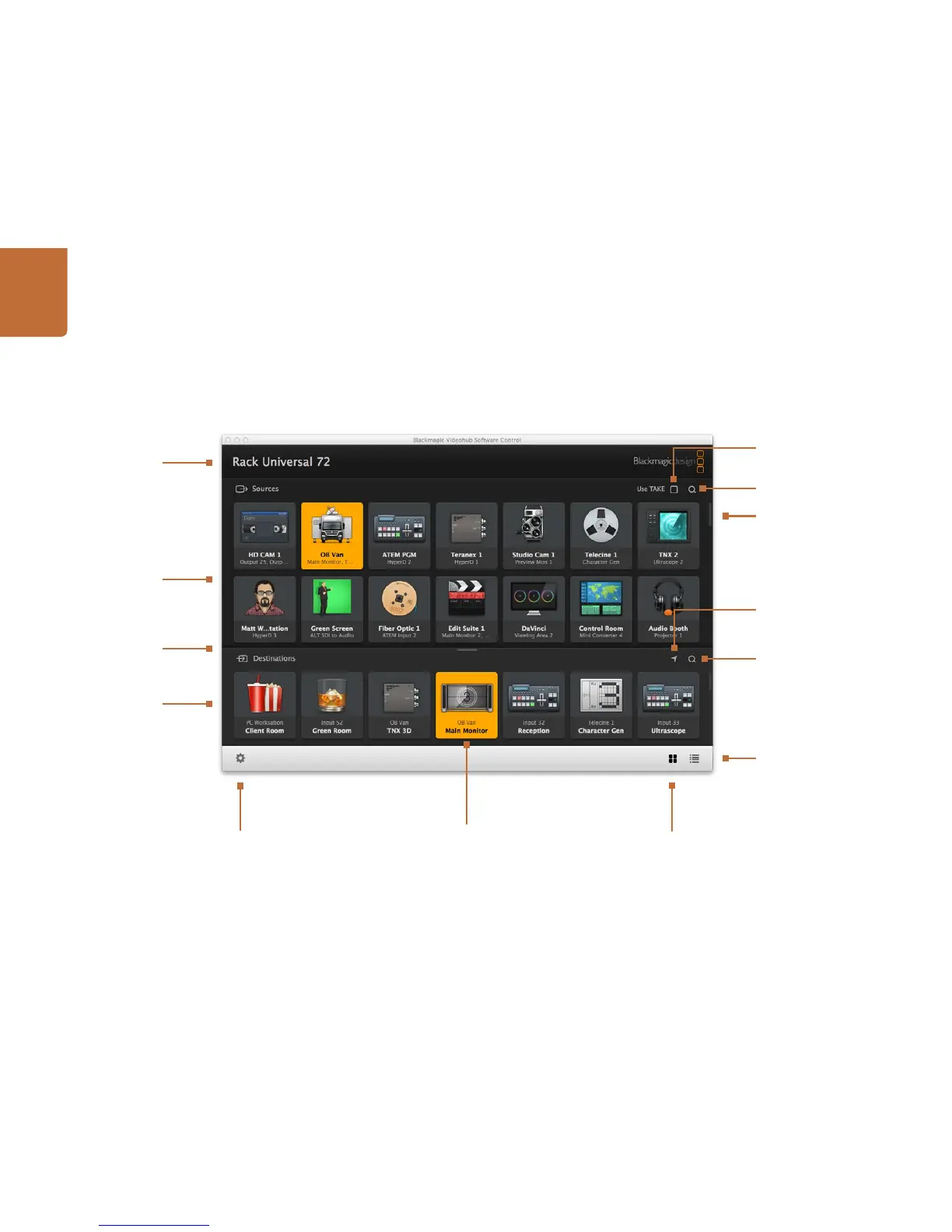Using Blackmagic Videohub Control
5
Blackmagic Videohub Control at a Glance
Scrollbars indicate
not all pushbuttons
are visible
Title Bar shows
Videohub type
Highlighted Pushbuttons denote
paired connections
Pushbutton View
List View
Sources Area
Destinations Area
Destinations Area Search
Sources Area Search
Settings
Use TAKE
Reveal Source
Divider Bar
Using Blackmagic Videohub Videohub Control
Click and drag the window edges to resize Blackmagic Videohub Control to fit your screen size. Drag the Divider
Bar up or down to reveal more or less of the "Sources" and "Destinations" areas and use the Scroll Bars to scroll
the areas.