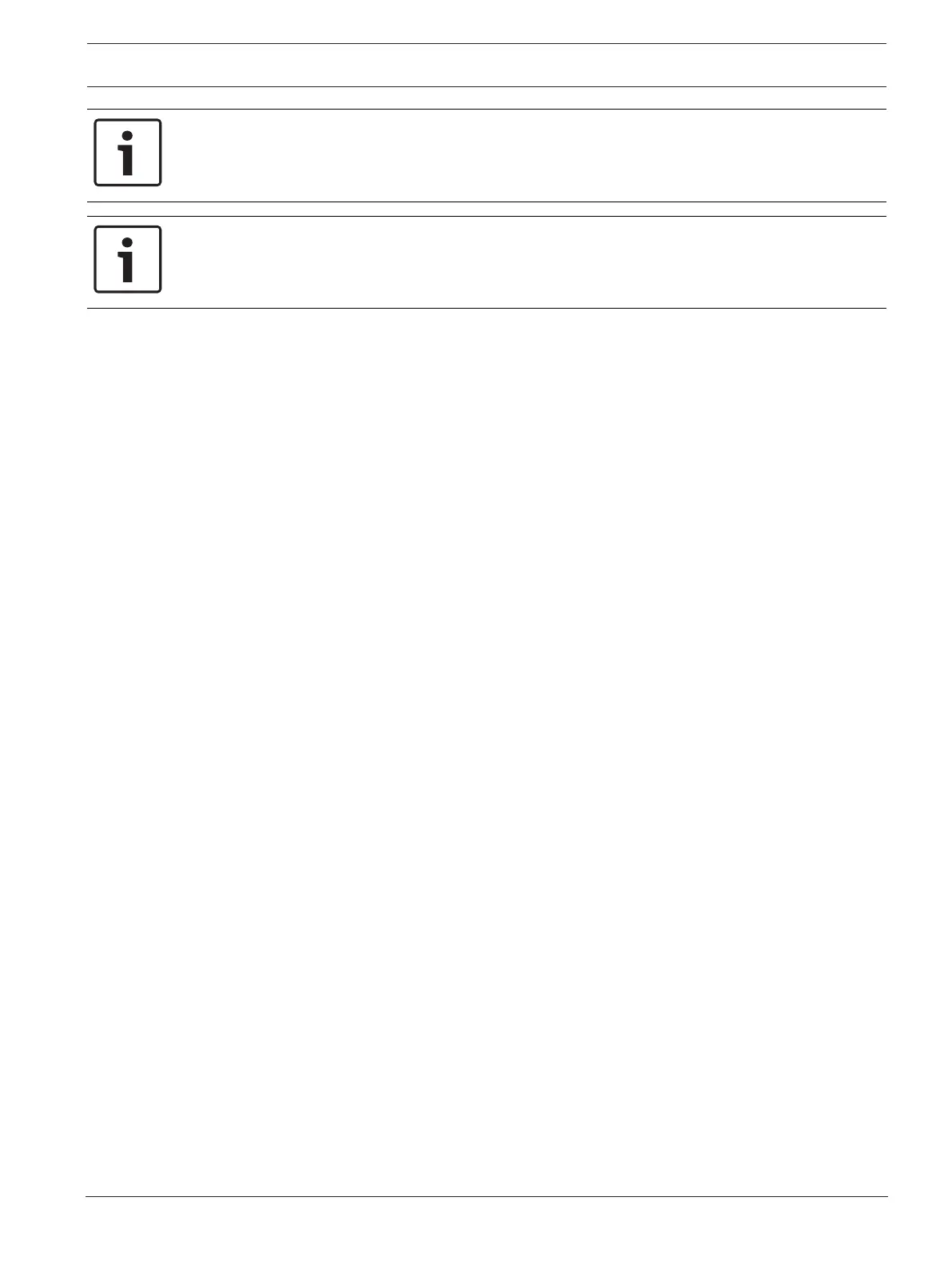Modular fire panel Ethernet network | en 23
Bosch Sicherheitssysteme GmbH Networking guide 07.2019 | 5.9 | F.01U.247.450
Notice!
TX cable length
All IP connections must be direct or via media converters approved by Bosch. The node to
node TX cable length must be less than 100 m.
Notice!
VdS 2540
To meet the requirements of VdS 2540 for data transmission paths use fiber optic cable for
Ethernet connections. For connections within a housing you can use TX Ethernet cables.
5.4 Creating or modifying an Ethernet network
There are several procedures for creating an Ethernet network of fire alarm control panels.
The 2 procedures described below differ in the size of the networks and the number of
installation and configuration tasks carried out alongside each other.
Creating an Ethernet network (smaller projects)
This procedure is suitable for projects involving only a small number of engineers working on
the installation of the fire alarm system concurrently.
1. Plan out the network.
2. Create the network in FSP-5000-RPS and configure the network settings.
3. Print the network information out for safe keeping, or store the information on the
laptop.
4. Install the control panels and network cables and connect them to a network.
5. Configure the network settings for the individual control panels directly at the control
unit as per the printout.
6. Reset each of the control panels in the network in order to activate the network
configuration.
7. Connect your computer with the FSP-5000-RPS programming software to a control panel
in the network. Load this configuration to all other control panels across the network via
this control panel. Redundant panels use the main panel configuration.
8. Carry out a reset in order to reset the pending error messages. Rectify any errors.
Configure the network settings on the control panels first. This gives you the advantage that
you can program the other control panels in the network from one control panel.
Creating an Ethernet network (medium-sized and large projects)
This procedure is suitable for projects involving a number of tasks carried out concurrently by
several teams. As many tasks performed during installation and configuration involve
restarting the fire alarm control panel, the network is not started up in this procedure until a
later stage.
1. Plan out the network.
2. Produce a configuration of the network without peripherals with FSP-5000-RPS.
3. Print the network information out for safe keeping, or store the information on the
laptop.
4. Install the network cables and check individual sections or loops.
5. Install the panels and commission them as stand-alone panels.
6. Install the peripherals in the panels.
7. Configure each of the panels with FSP-5000-RPS.
8. Ensure that the individual panels are working correctly.
9. Commission the individual loops of the network one after the other, according to the
topology.
Start with the backbone.
