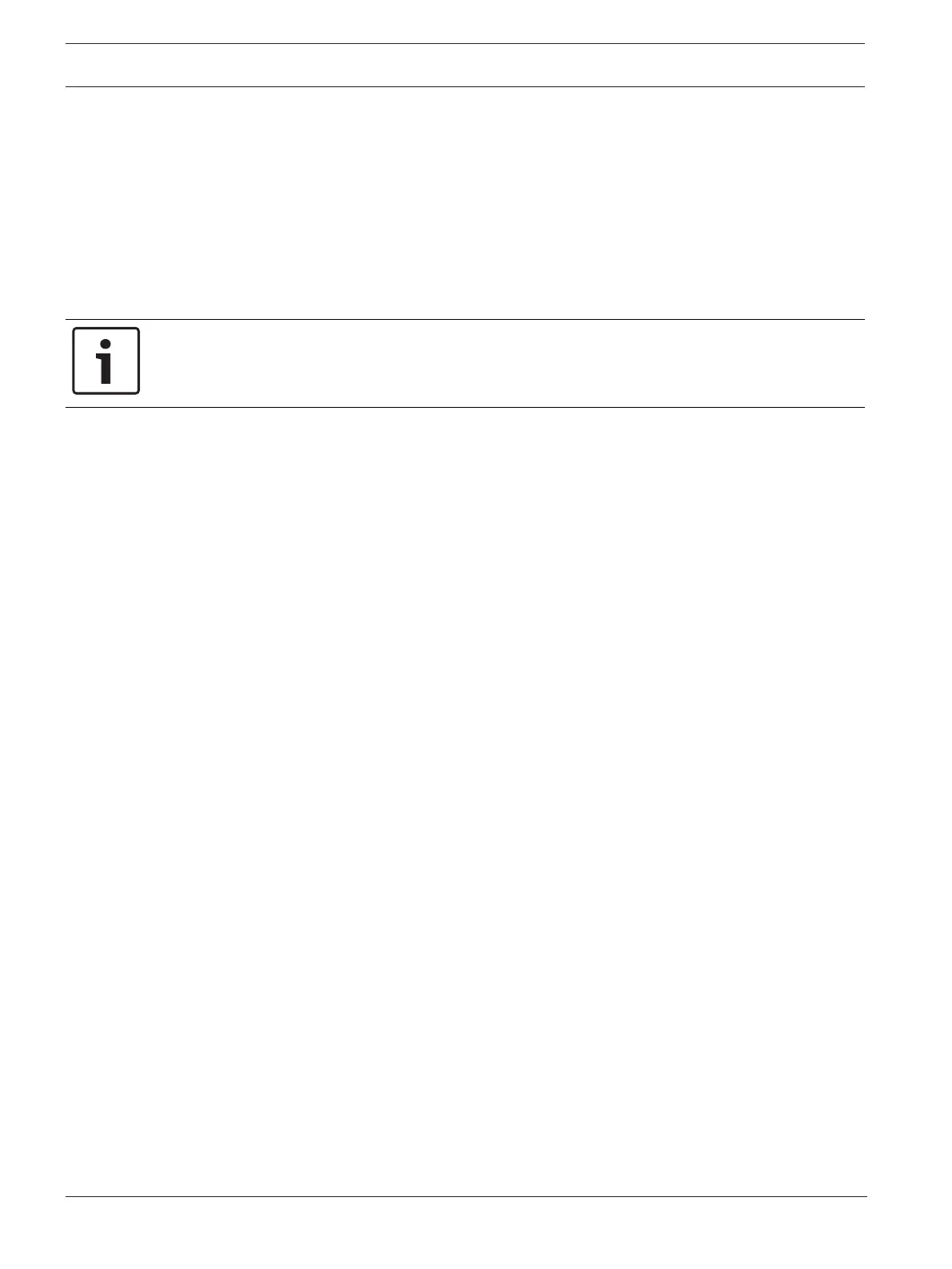36 en | Voice alarm systems Modular fire panel
07.2019 | 5.9 | F.01U.247.450 Networking guide Bosch Sicherheitssysteme GmbH
3. For authentication select Configuration -> Network Services -> Change date / time, enter
the current date, and confirm your settings.
4. Select Configuration -> Network Services -> Remote Services, and enter the Remote ID.
You can check the status of the remote connection: Select Diagnostics -> Network Services ->
Remote Services at the panel controller.
Step 4: Assign license in the Remote Portal
To activate the usage of the Remote Services you have to assign a license in the Remote
Portal. One license is automatically supplied to your account with the first successful
connection.
Notice!
An already assigned license cannot be reassigned or suspended.
1. On https://remote.boschsecurity.com -> Login enter your email address and your
password.
2. Select Systems.
3. Select the system.
4. Under Services click the Add Service button underneath the service.
5. As a default the license will automatically renewed (Service Settings, option With Auto-
Renew).
6. Click Save to confirm your settings.
After assigning the license you can use the corresponding service. An assigned license is
shown by a green hook.
Step 5: Reorder license
1. Order one-year licenses from Bosch Fire Alarm Systems. Each network requires its own
licenses.
Bosch sends an email to the address provided. The email includes unique license
registration numbers for the quantity of licenses ordered, as well as instructions and a
link to the Remote Portal.
2. On https://remote.boschsecurity.com -> Login enter your email address and your
password.
3. Select Licenses.
4. Click the + button.
5. Follow the instructions given in the Add Licenses window and confirm with Save.
6. The list of licenses is updated.
9 Voice alarm systems
The following topology shows panel controllers connected via Ethernet where the Praesideo/
PAVIRO system is integrated in the panel loop using an Ethernet interface.
