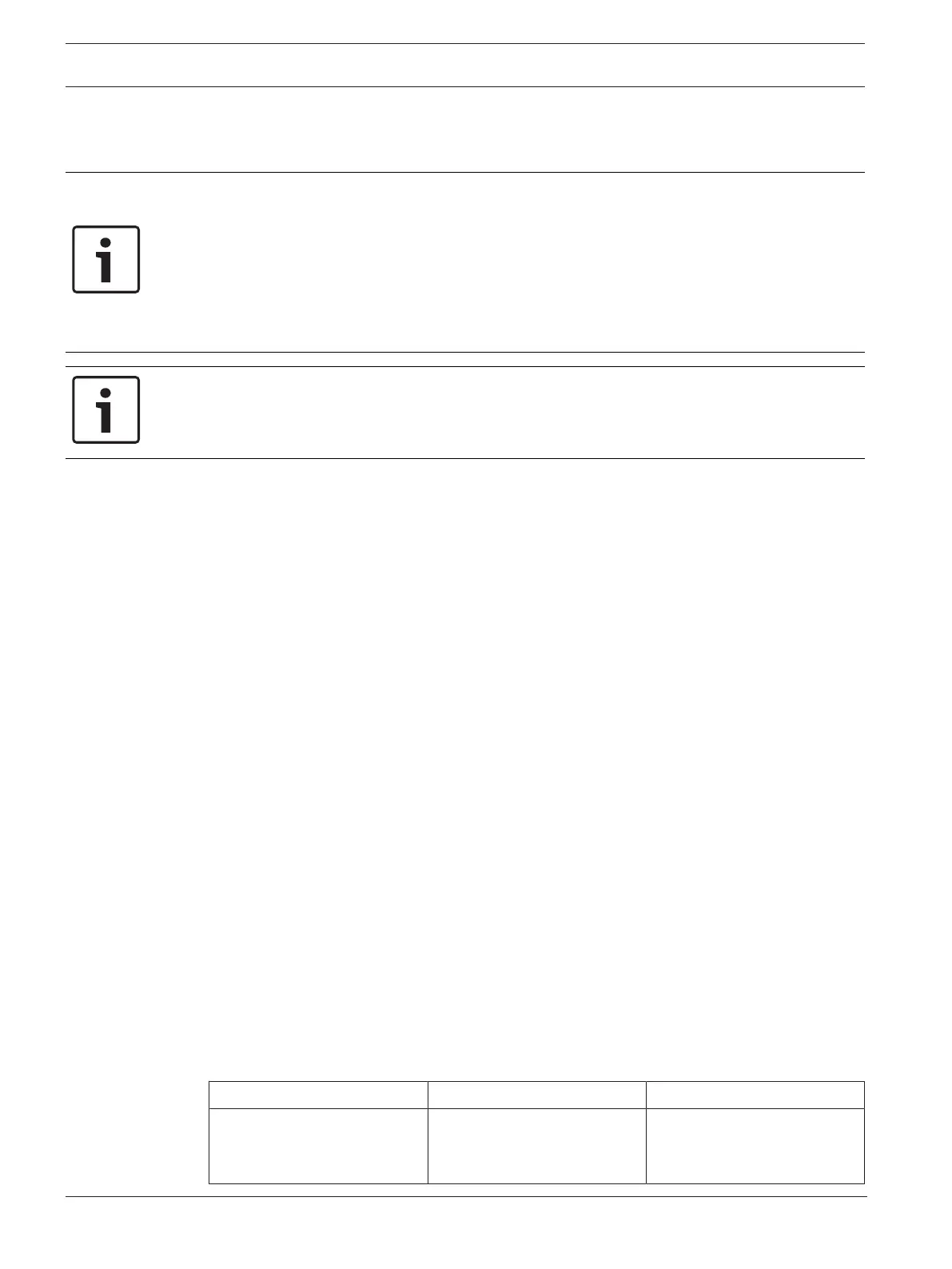34 en | Remote Services Modular fire panel
07.2019 | 5.9 | F.01U.247.450 Networking guide Bosch Sicherheitssysteme GmbH
8.4 Remote Portal
Requirements
Notice!
To avoid reconfigurations or adjustments when using Remote Services, ensure that the
following requirements are met:
- panel with firmware 2.19.7 or higher, all panels connected via Ethernet, Ethernet interfaces
enabled and standard Ethernet settings
- Remote Connect enabled in the FSP-5000-RPS panel configuration
- Secure network gateway for Remote Services available
- computer with FSP-5000-RPS 4.8 or higher installed and internet access
Notice!
Avoid update of Secure network gateway during connection.
Updates of the Secure network gateway run regularly in the early morning hours. Thus,
specify the time zone under System -> General Settings -> Timezone.
Instructions
For using Remote Services you must be user of a Remote Portal account.
Step 1: Create a Remote Portal account
You can have multiple users under one Remote Portal account. Each Remote Portal account
has one unique Remote ID, which is meant to represent one company. If you cannot use an
existing Remote Portal account, you have to create one:
1. On https://remote.boschsecurity.com -> Sign Up enter your name, your company and
your email address and create a password. Observe the terms and conditions and select I
agree to the terms and conditions. Also observe the privacy statement and select I agree
to the privacy statement.
2. Click Register.
The Remote Portal promptly sends an email to the provided address containing an
activation link.
3. For activating the account click the activation link. On the Remote Portal click your user
name and select Account Settings. Here you find your Remote ID. You will need this
Remote ID at the panel controller later.
To give each of your technicians an own account you can create several users for the same
Remote ID:
You are logged in to the Remote Portal.
4 Select Users -> New Technician. Then enter the required data and confirm with Save.
Step 2: Connect Secure network gateway
For establishing Remote Services use a Secure network gateway.
1. Connect the WAN port of the Secure network gateway to the internet router or to the
company network which provides the internet access.
2. On the internet router or company network check the availability of the following
protocols and ports, to the Secure network gateway (required for connection to Remote
Services).
Protocol Default port Description
HTTP 80 and 8080 for Remote Connect
registration and Remote
Maintenance
