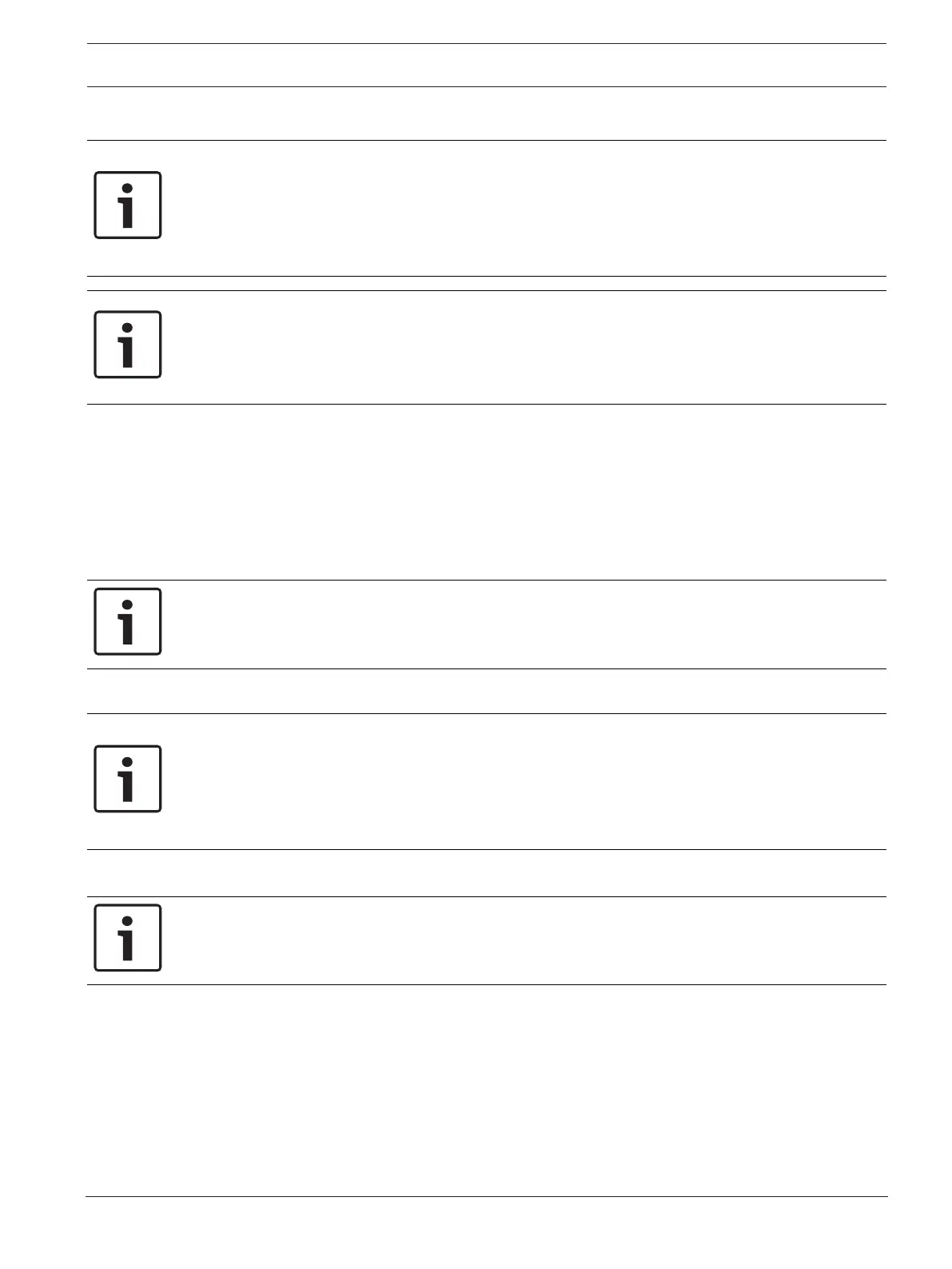Modular fire panel Installation | en 41
Bosch Sicherheitssysteme GmbH Networking guide 07.2019 | 5.9 | F.01U.247.450
10.3.3 Programming the fault relay
Notice!
The fault relay only has to be programmed for applications where at least one of the following
requirements is met:
There is a connection between 2 switches. This is possible in the case of a backbone with
sub-loops, for example.
The power supply to the switch is designed redundantly.
Notice!
Please refer to the following manufacturer documents for an exact description of the
installation and configuration of the switches:
Installation user guide
Web-based interface reference guide
Use a browser to go to the configuration user interface for the switch.
Under Diagnosis -> Signal Contact in the Signal Contact 1 tab, set the Signal Contact Mode
to Device Status.
Under Diagnosis -> Device Status in the Monitoring field, set the following values:
– Power Supply 1: Monitor
– Connection Error: Monitor
All other settings must be set to Ignore.
Notice!
The settings in Device Status also apply to the fault LED of the switch.
Click on Write.
Notice!
The settings in the individual menu items in the switch configuration take effect after clicking
on Write.
The settings are only saved permanently, i.e. so that they are retained even after the device is
restarted, if under Basic Settings -> Load/Save in the Save field you select the item On the
device and click on the Save button.
10.3.4 Programming connection monitoring
Notice!
You only need the setting for the connection monitoring if you are using the fault relay of the
switch.
If you want to use the fault relay to monitor the connections of the switch, then you must
specify in the switch configuration which ports of the switch should be monitored.
Activate the Forward Connection Error check box for the individual ports in the Basic
Settings -> Port Configuration menu.
Only connections for which Forward Connection Errors has been activated are monitored.
Click on Write.
