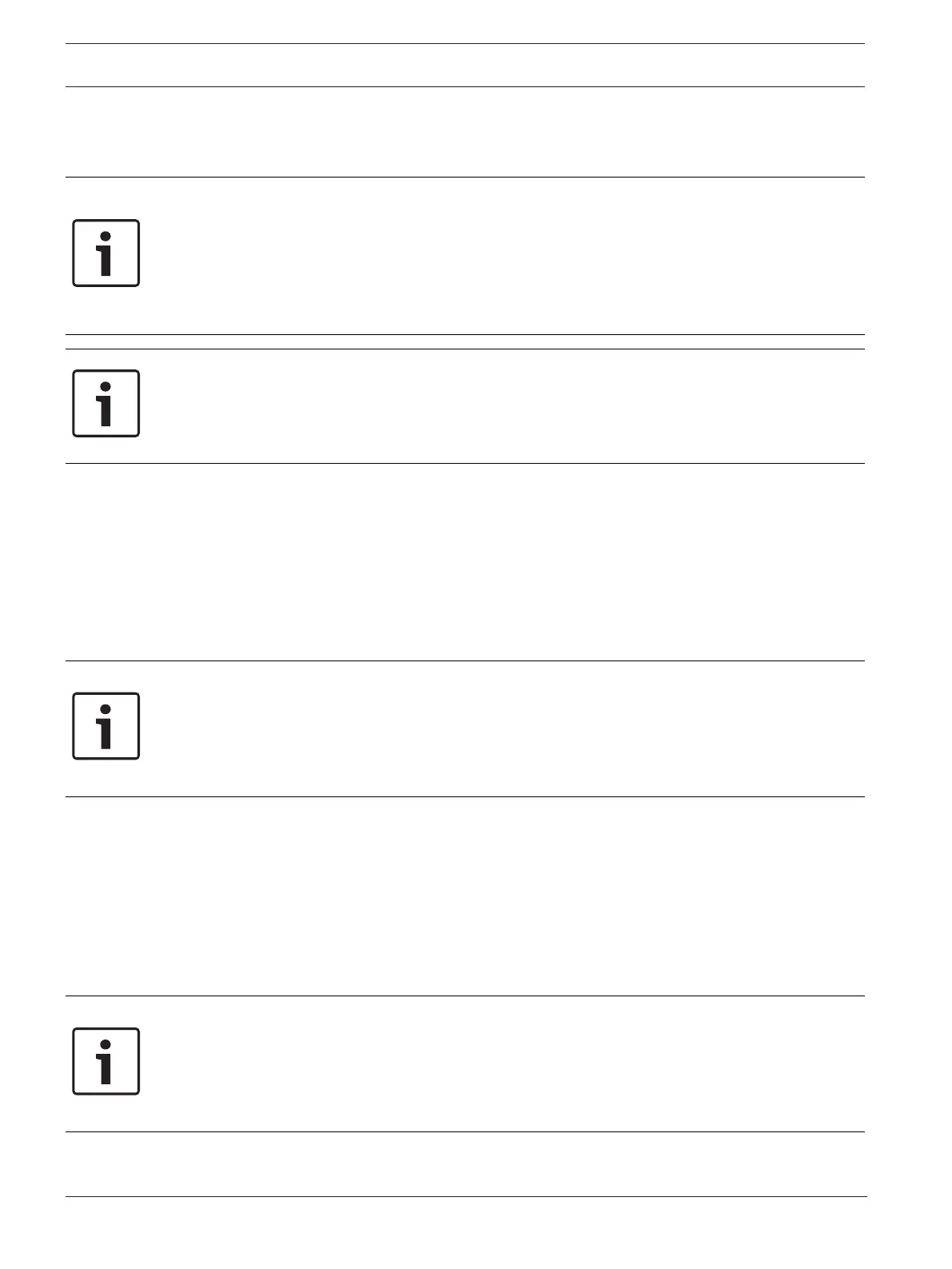40 en | Installation Modular fire panel
07.2019 | 5.9 | F.01U.247.450 Networking guide Bosch Sicherheitssysteme GmbH
– Activating IGMP snooping, page 42.
10.3.1 Assign IP address
Notice!
Practical tip:
In the device part of IP addresses, use numbers greater than 200 (xxx.xxx.xxx.200) for
switches, if your network configuration allows this. This will give you a clearer separation
from the host identifier of an IP address.
Example:
Switch 192.168.1.201 is assigned to the panel with the IP address 192.168.1.1.
Notice!
Please refer to the following manufacturer documents for an exact description of the
installation and configuration of the switches:
Installation user guide
Web-based interface reference guide
Use a browser to go to the configuration user interface for the switch.
In the Basic Settings -> Network menu, set the following values depending on the topology
chosen:
– Mode: local
– IP address: the required IP address, e.g. 192.168.1.201
– Network screen: the required network screen, e.g. 255.255.255.0
– Gateway: the required gateway, e.g. 192.168.1.254, or 0.0.0.0 if no gateway is required
Click on Write.
Notice!
The settings in the individual menu items in the switch configuration take effect after clicking
on Write.
The settings are only saved permanently, i.e. so that they are retained even after the device is
restarted, if under Basic Settings -> Load/Save in the Save field you select the item On the
device and click on the Save button.
10.3.2 Program redundancy settings
As the FPA panel networks use RSTP as the redundancy protocol, you must activate and
program the protocol in the configuration user interface:
In the Redundancy -> Spanning Tree -> Global menu, set the following values:
– Function: On
– Protocol version: RSTP
– Protocol configuration: Same settings as for the panel controllers
Click on Write.
Notice!
The settings in the individual menu items in the switch configuration take effect after clicking
on Write.
The settings are only saved permanently, i.e. so that they are retained even after the device is
restarted, if under Basic Settings -> Load/Save in the Save field you select the item On the
device and click on the Save button.
