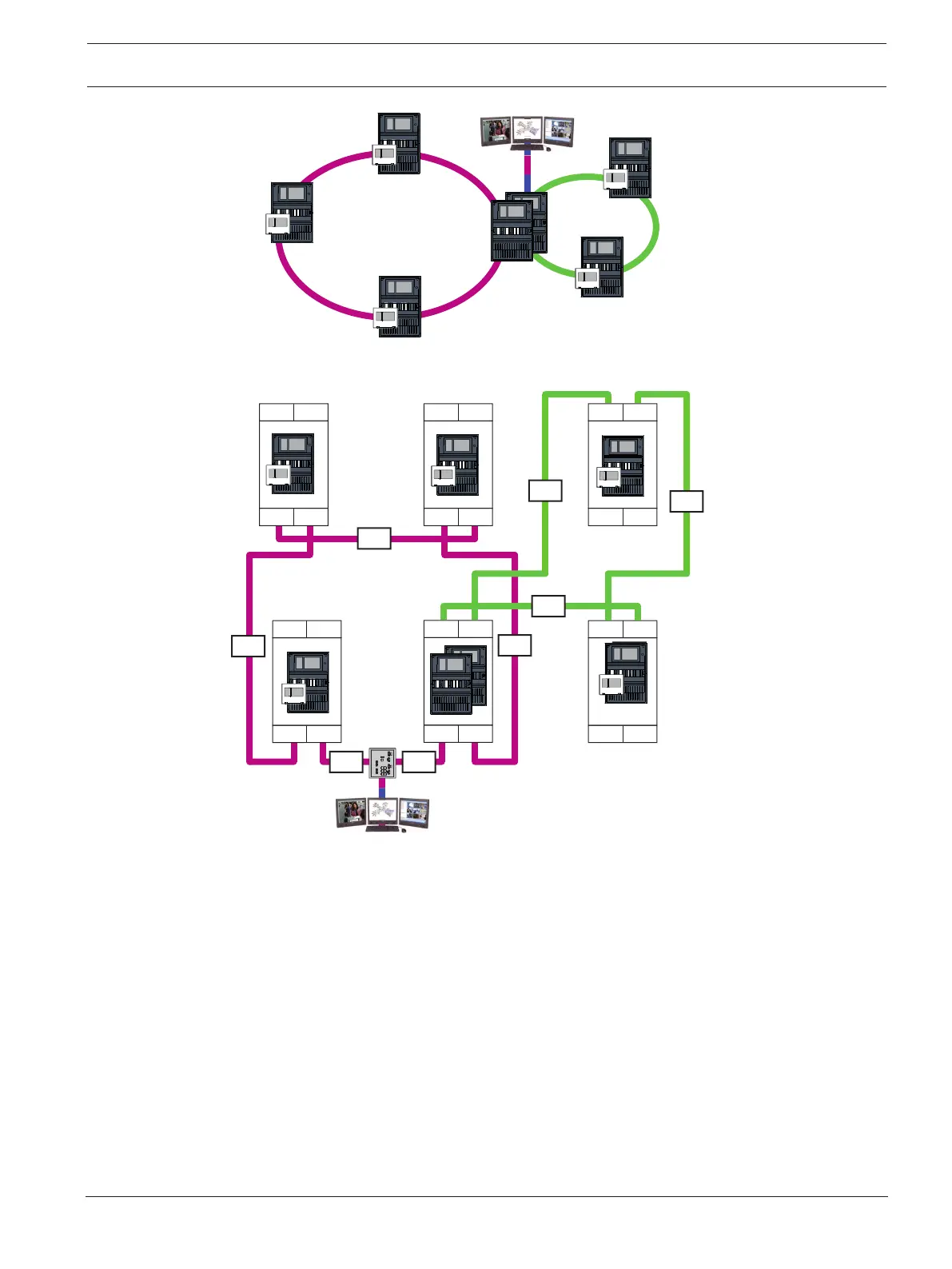Modular fire panel FSP-5000-RPS settings | en 57
Bosch Sicherheitssysteme GmbH Networking guide 07.2019 | 5.9 | F.01U.247.450
OPC-Server
FX
FX
FX
2
3
4
5
1
7
6
1
CAN1 CAN2
ETH1 ETH2
CAN1 CAN2
ETH1 ETH2
CAN1 CAN2
ETH1 ETH2
CAN1 CAN2
ETH1 ETH2
CAN1 CAN2
ETH1 ETH2
CAN1 CAN2
ETH1 ETH2
8
OPC-Server
Figure12.1: Example of a network and the possible line numbering
12.3 Switches
If you are using switches in your network, you must create these switches in the FSP-5000-
RPS programming software. You can assign up to 128 ports to each created switch. In order to
create your network, you can assign the connected line numbers to the individual ports.
12.4 OPC servers
OPC servers in your network must be added to the FSP-5000-RPS programming software.
You must perform the following settings in both the FSP-5000-RPS software and on the OPC
server:
– Network nodes
– Network group
– RSN
– IP address
– Port
