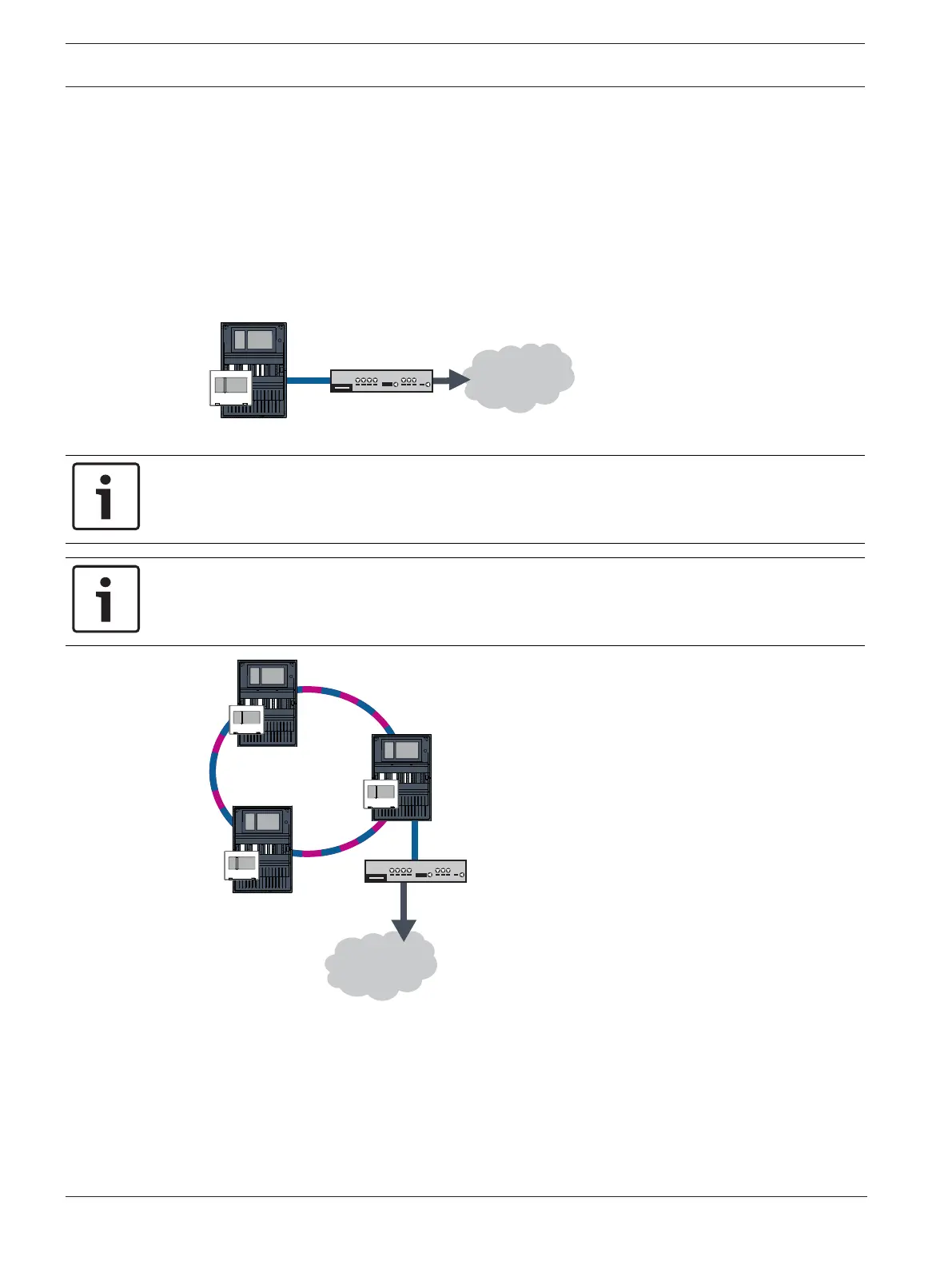32 en | Remote Services Modular fire panel
07.2019 | 5.9 | F.01U.247.450 Networking guide Bosch Sicherheitssysteme GmbH
8.2 Remote Alert
Through Remote Alert, a panel pushes relevant status information to the Remote Portal.
Transferred data are analyzed with Remote Alert. In case of an unexpected event, the user will
be informed via SMS and/or E-Mail about the received alerts.
Remote Alert is also available for Private Secure Network.
8.3 Remote Maintenance
Remote Maintenance offers the possibility to remotely monitor certain parameters of various
security items connected to a fire panel. Via the Remote Portal, you can conduct walk tests.
Figure8.3: Remote Maintenance
Notice!
Ethernet connections used only to transfer Remote Maintenance data may be realized as
Ethernet or fiber optic cables. Note the permitted maximum cable lengths.
Notice!
To connect panels via FX, use media converters approved by Bosch.
Figure8.4: Remote Maintenance
When using Remote Maintenance with Ethernet networks, one panel in the network must be
connected to the router for data transfer purposes. All collected data is transfered from the
network via this connection.
Remote Maintenance for Remote Portal
Remote Maintenance collects data of relevant LSN devices and functional modules and sends
them to the Remote Portal where they are analyzed and visualized for maintenance activities.
