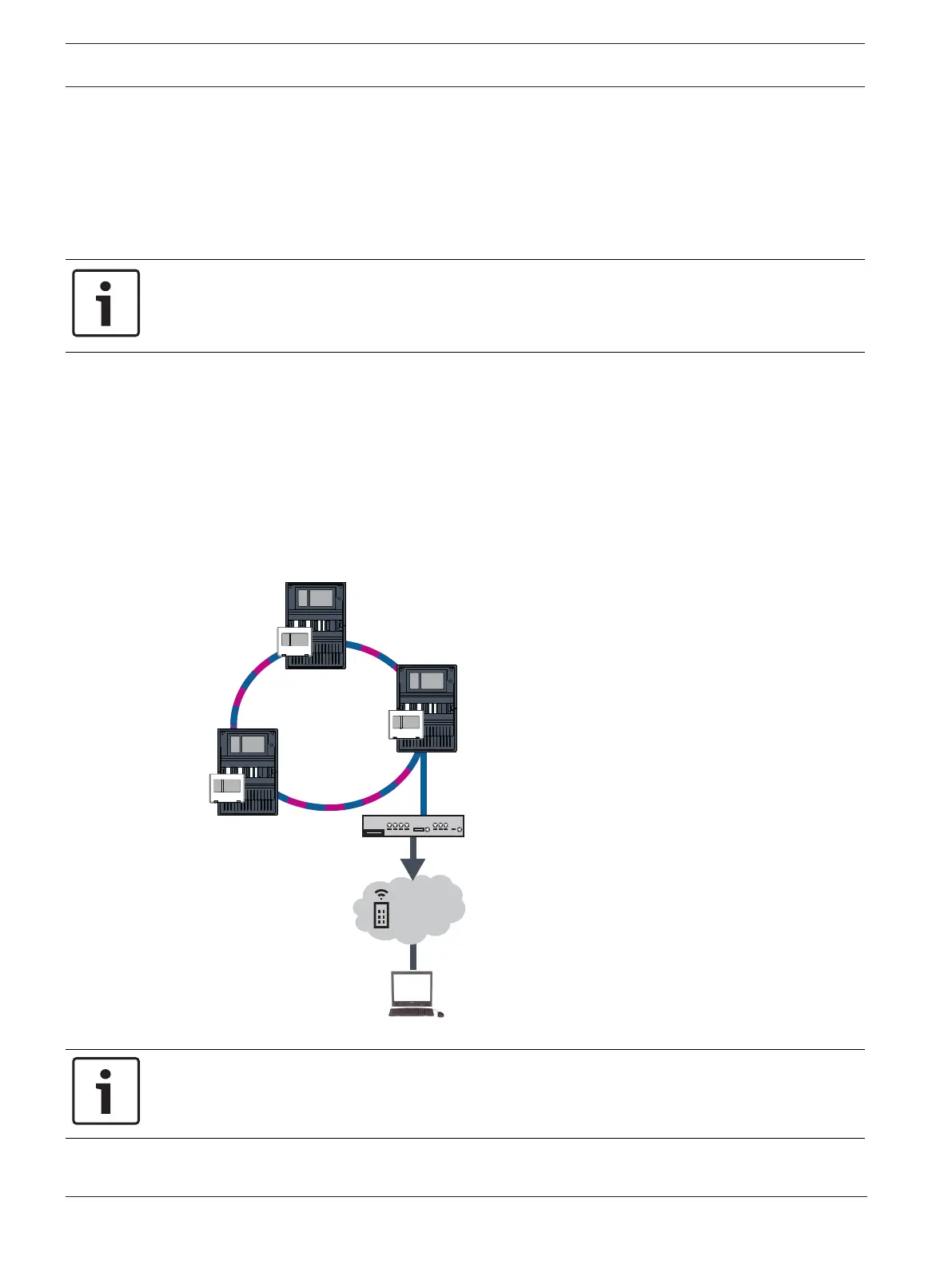30 en | Remote Services Modular fire panel
07.2019 | 5.9 | F.01U.247.450 Networking guide Bosch Sicherheitssysteme GmbH
8.1 Remote Connect
Remote Connect provides a trusted and secure internet connection, which enables remote
access to a panel via FSP-5000-RPS. Remote Connect is the basis for all Remote Services. For
Remote Connect use the Secure network gateway.
In case of a panel network, one panel of the panel network has to be connected to a Secure
network gateway. Exclusively this connection, needs to be a dedicated Ethernet connection.
Notice!
While Remote Connect supports connection to a panel network via Ethernet or CAN, Remote
Alert and Remote Maintenance functionality is only supported when Ethernet networking
between panels is provided and configured for service usage.
Remote Connect has to be enabled in the FSP-5000-RPS configuration of this panel.
The following topology shows panel controllers connected via Ethernet where a Secure
network gateway is connected to the network via an Ethernet switch (in general MM).
Figure8.1: Remote Connect in an Ethernet loop
Notice!
To connect panels via FX, use media converters approved by Bosch.
