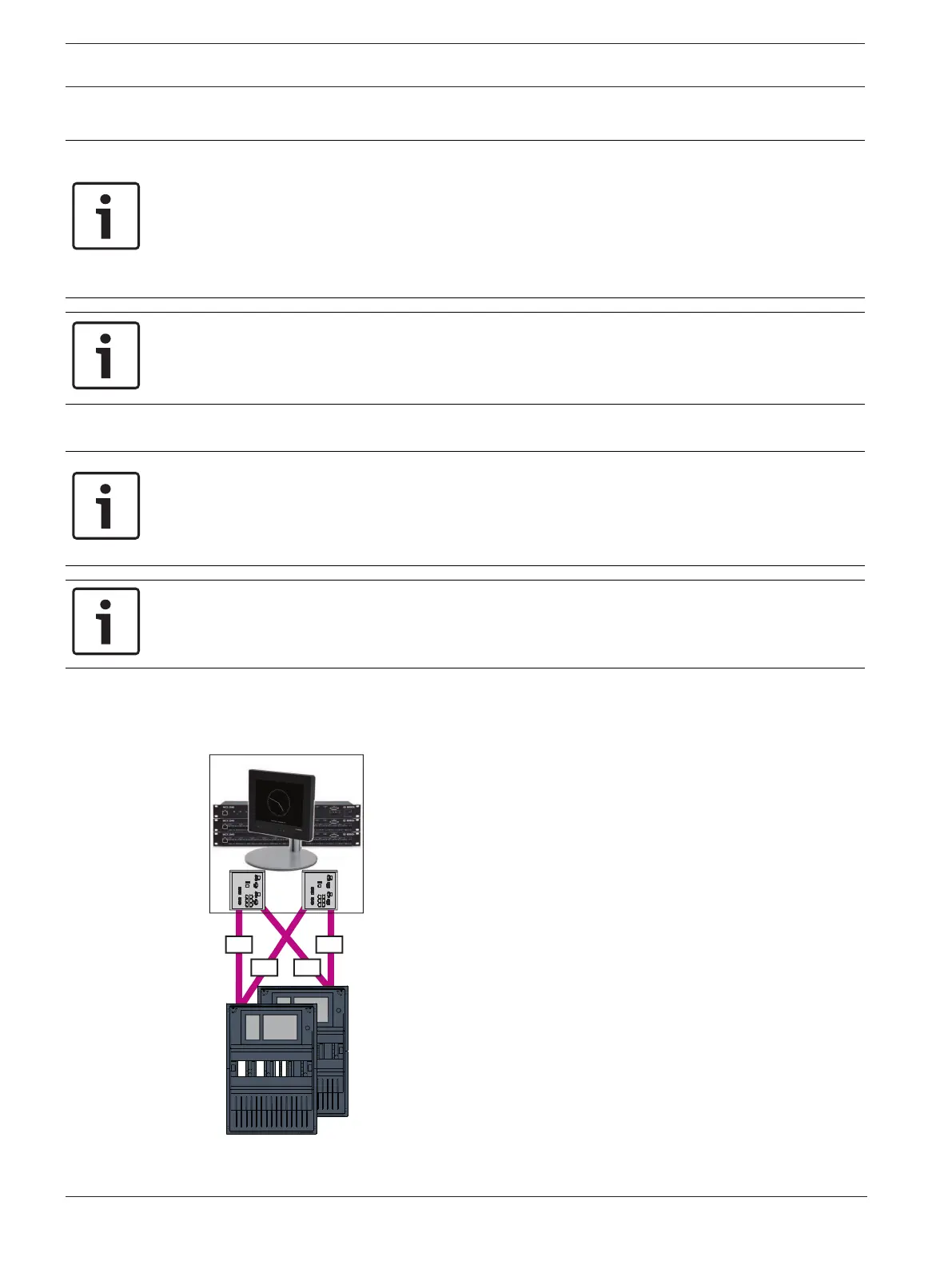58 en | FSP-5000-RPS settings Modular fire panel
07.2019 | 5.9 | F.01U.247.450 Networking guide Bosch Sicherheitssysteme GmbH
The OPC server uses port 25000 as standard.
Notice!
EN 54
The connection of a building management system (e.g. BIS) via an Ethernet interface using an
OPC server or an FSI server is EN54 compliant if the EN54 relevant functions are performed
by the fire panel solely. Any EN54 relevant control or administration (e.g. control of
notification appliances or administration of switch-off) by the building management system
requires an individual EN54 certification of the overall system by a certification body.
Notice!
FSP-5000-RPS programming software
You must assign an OPC server to each network node from which statuses should be
transmitted.
12.5 UGM-2040 servers
Notice!
All panel controllers and UGM servers must be located in the same subnetwork and have the
same multicast address.
In the case of multiple panel configurations or networks, these must be located in the same
subnetwork. The multicast addresses must be different.
Notice!
You must assign the UGM‑2040 server to each network node from which statuses should be
transmitted.
In order to connect a panel to the UGM‑2040, you must simulate the physical structure of the
network in RPS. This also includes the line numbers between the connecting panel controller
and the switches of the UGM‑2040.
Figure12.2: Example of line numbering for the UGM‑2040
