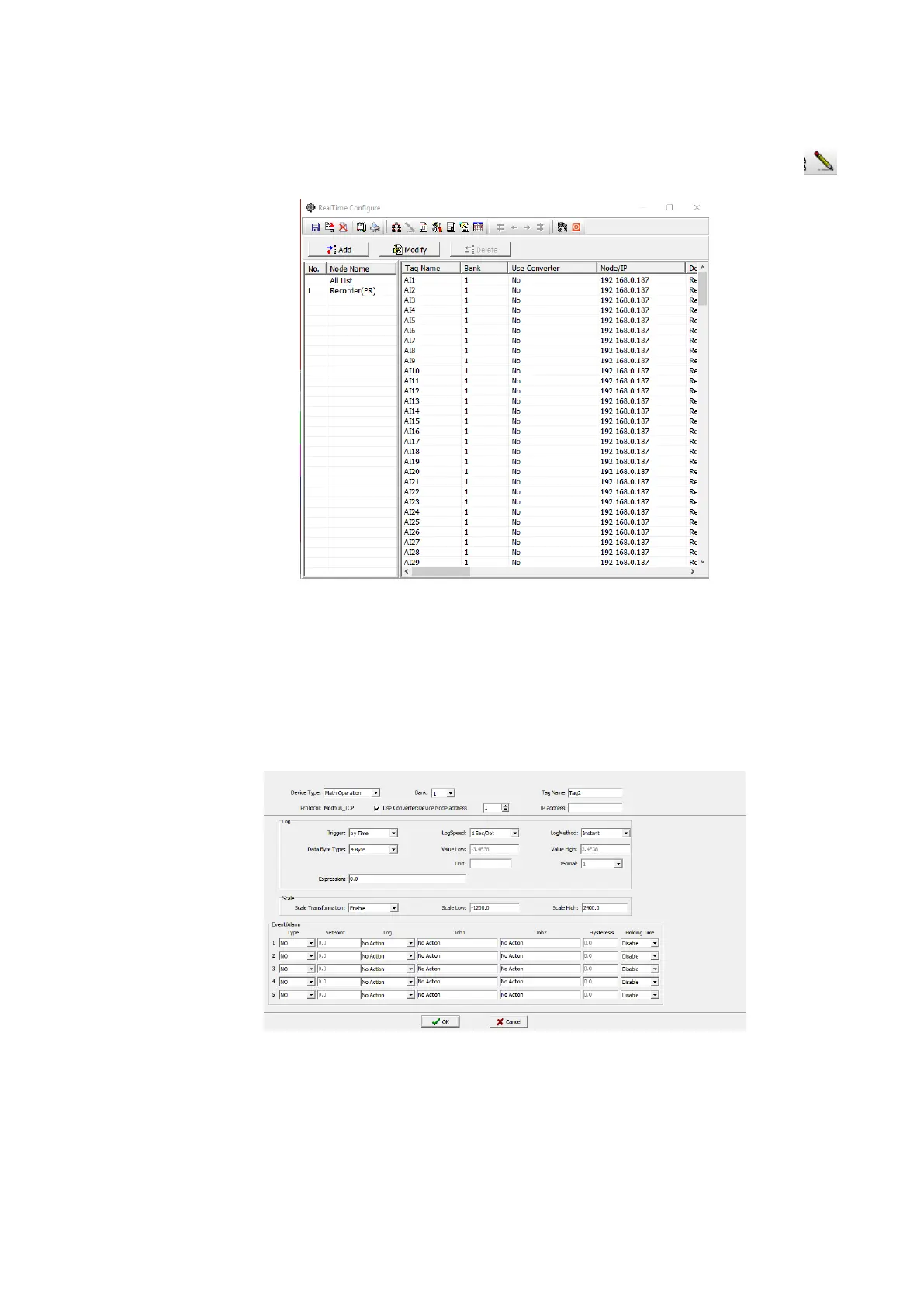Page 258 of 479
6.2.3.3.3 Channel Configuration
The channels are auto configured with all the configured tags from the recorder by the
software. The configured tags channels can be viewed by selecting the channel configuration icon in
real-time configuration. It will display the configured device and channel information.
The channel configuration can be modified or deleted by selecting Modify or Delete options.
There are additional channels can be added by selecting Add option in the software. The available channels
are as below.
1. Recorder Channels from Recorder
2. Controller Channels from Controller
3. IO Module Channel from IO Modules
4. Math channels for Math operation
5. Linear Channels for 3
rd
party Modbus slave devices to connect via Modbus protocol.