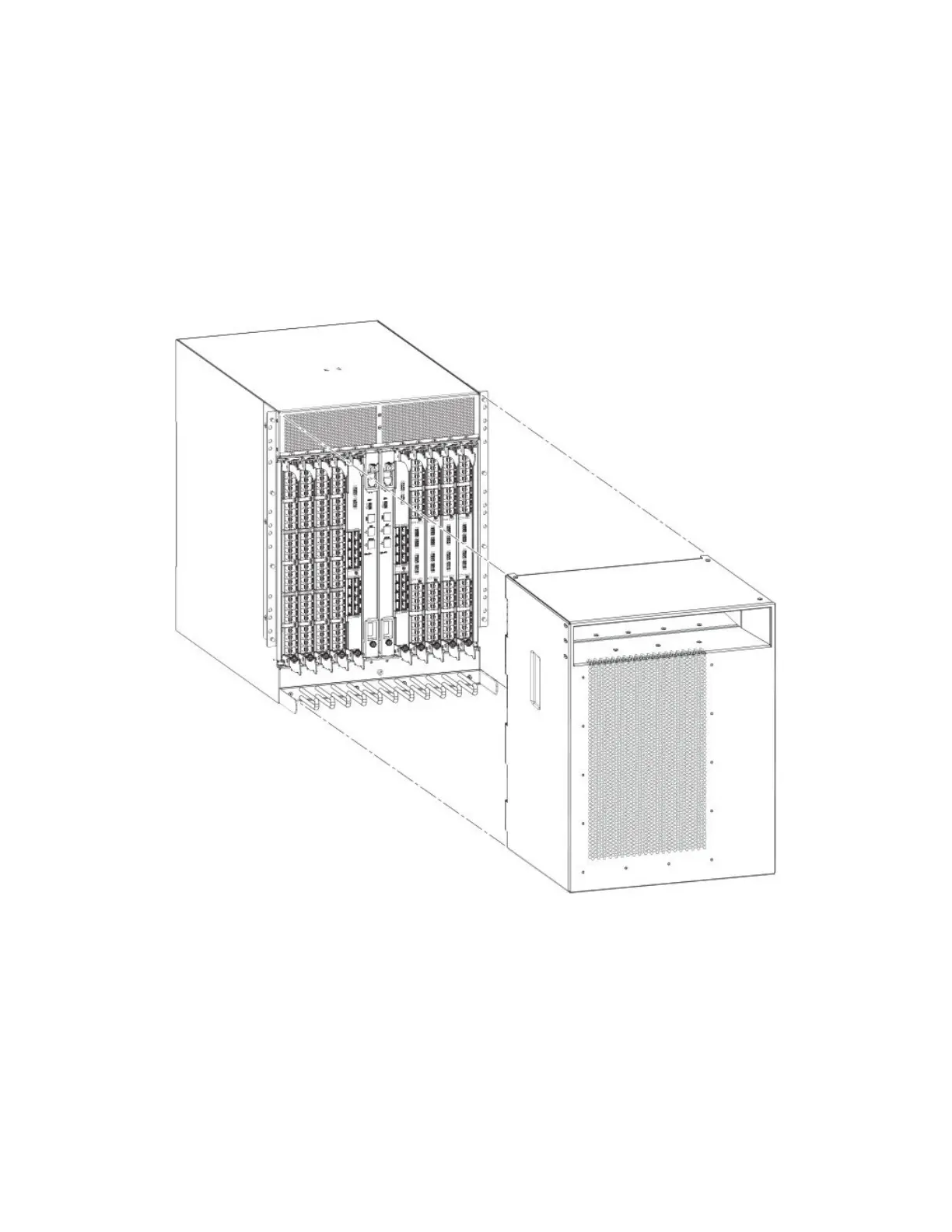Time and items required
The replacement procedure for the chassis door takes less than ve minutes.
Removing a chassis door
Support the door to prevent it from falling. Pull and remove the door. It will pop o the ball studs.
FIGURE 38 Removal and replacement of the chassis door
Replacing a chassis door
Complete the following steps to reinstall the door.
1. Align the holes in the door with the ball studs on the chassis.
2. Push the door into place. It will snap onto the studs.
Chassis door removal and replacement
Brocade DCX 8510-8 Backbone Hardware Installation Guide
100 53-1002180-15
