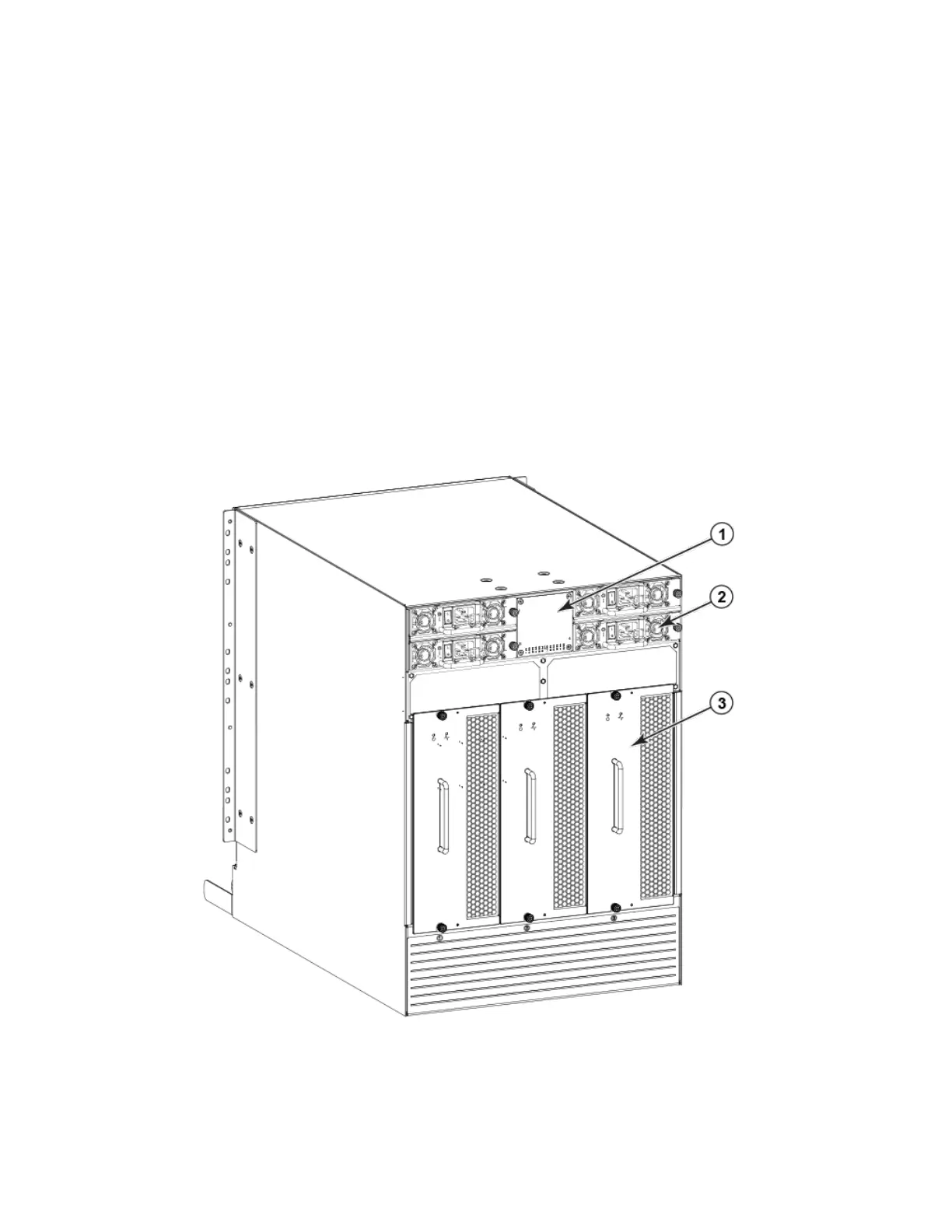NOTE
Airow is from the nonport side to the port side and out the exhaust
vent.
1. Exhaust vent
2. Core switch blade (CR16-8)
3. Control processor blade (CP8)
4. FC16-32 port blade
5. Cable management comb
Nonport side view of the device
The following gure shows a sample conguration of the nonport side view of the Brocade DCX 8510-8.
FIGURE 2 Nonport side of the Brocade DCX 8510-8 (sample conguration)
1. WWN bezel (logo plate - WWN card behind)
2. Power supply
3. Blower assembly
Hardware components
Brocade DCX 8510-8 Backbone Hardware Installation Guide
18 53-1002180-15
