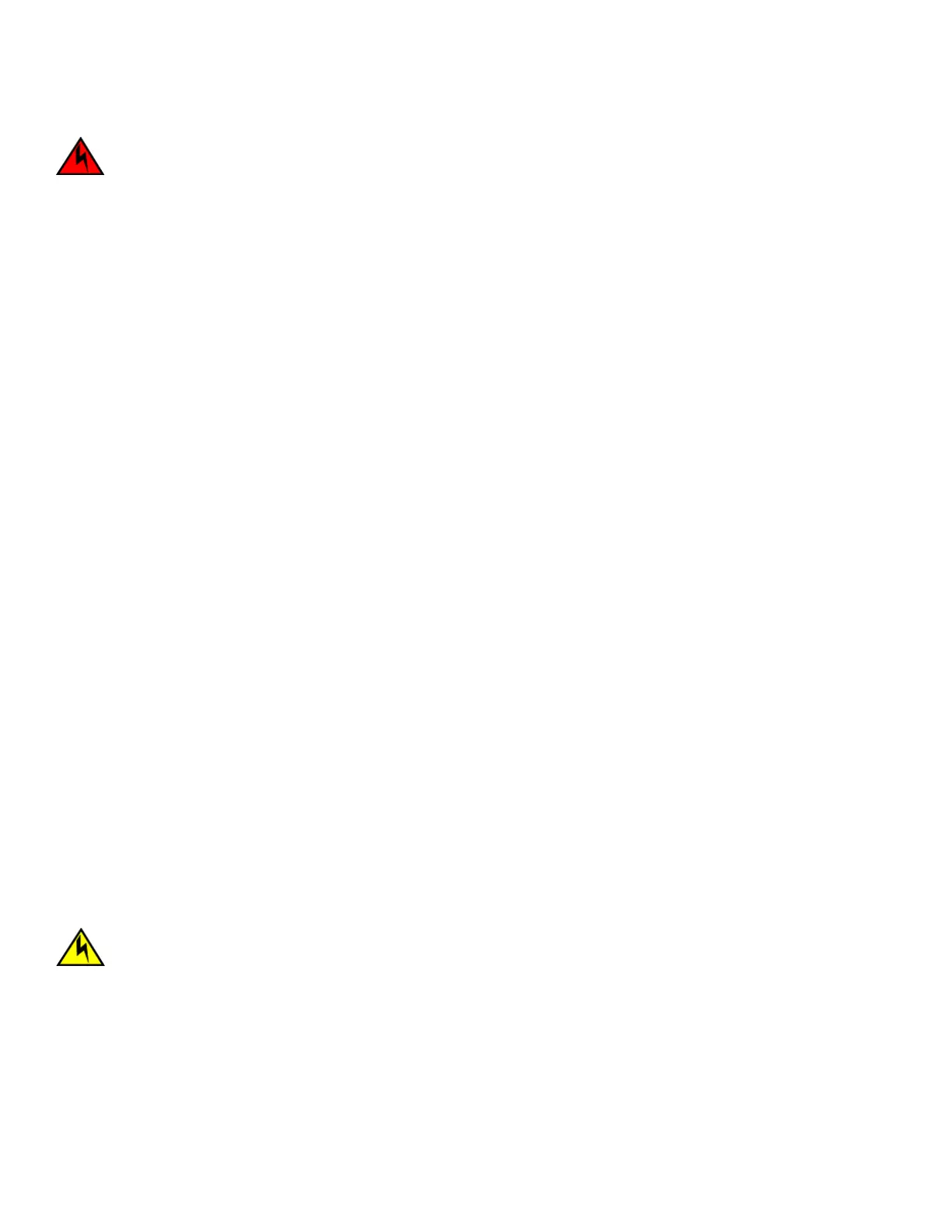DANGER
For safety reasons, the ESD wrist strap should contain a series 1 megaohm resistor.
1. Orient the blade so that the ports are at the front of the chassis and the at side of the blade is on the left.
2. Open the ejectors by rotating them toward the center of the blade face, align the at side of the blade inside the top and bottom
rail guides in the slot, and slide the blade into the slot until it is rmly seated.
3. Close the ejectors by rotating them away from the center of the blade. The levering action of the ejectors seats the blade in the
slot.
4. Tighten the thumbscrews using the Phillips screwdriver.
5. Verify that the power LED on the port blade is displaying a steady green light. If it does not turn on, ensure that the blade is
rmly seated.
6. Verify that the Status LED on the blade shows amber until POST completes for the blade. The status LED should then display
green. If the LED remains amber, the board may not be properly seated in the backplane or the board may be faulty.
7. Install the transceivers and cables in the blade. For mSFP (FC8-64 port blade only) and QSFP (FC16-64 port blade only)
transceivers, it is recommended that you install the cables in the transceivers before installing the transceivers in the blade.
8. Group and route the cables through the cable management comb.
9. Replace the chassis door.
Blade ller panel removal and replacement
This section describes how to remove and replace blade ller panels.
NOTE
Some ller panels have two thumbscrews and some have only one. Be sure to unscrew or tighten both if you are using the two-
screw version.
Blade ller panel removal and replacement
This section describes how to remove and replace blade ller panels.
NOTE
Some ller panels have two thumbscrews and some have only one. Be sure to unscrew or tighten both if you are using the two-
screw version.
Removing a ller panel
Complete the following steps to remove a ller panel from the chassis.
CAUTION
If you do not install a module or a power supply in a slot, you must keep the slot ller panel in place. If you run the chassis
with an uncovered slot, the system will overheat.
1. Remove the chassis door.
2. Unscrew the thumbscrews on the panel using the Phillips screwdriver.
Blade ller panel removal and replacement
Brocade DCX 8510-8 Backbone Hardware Installation Guide
53-1002180-15 105
