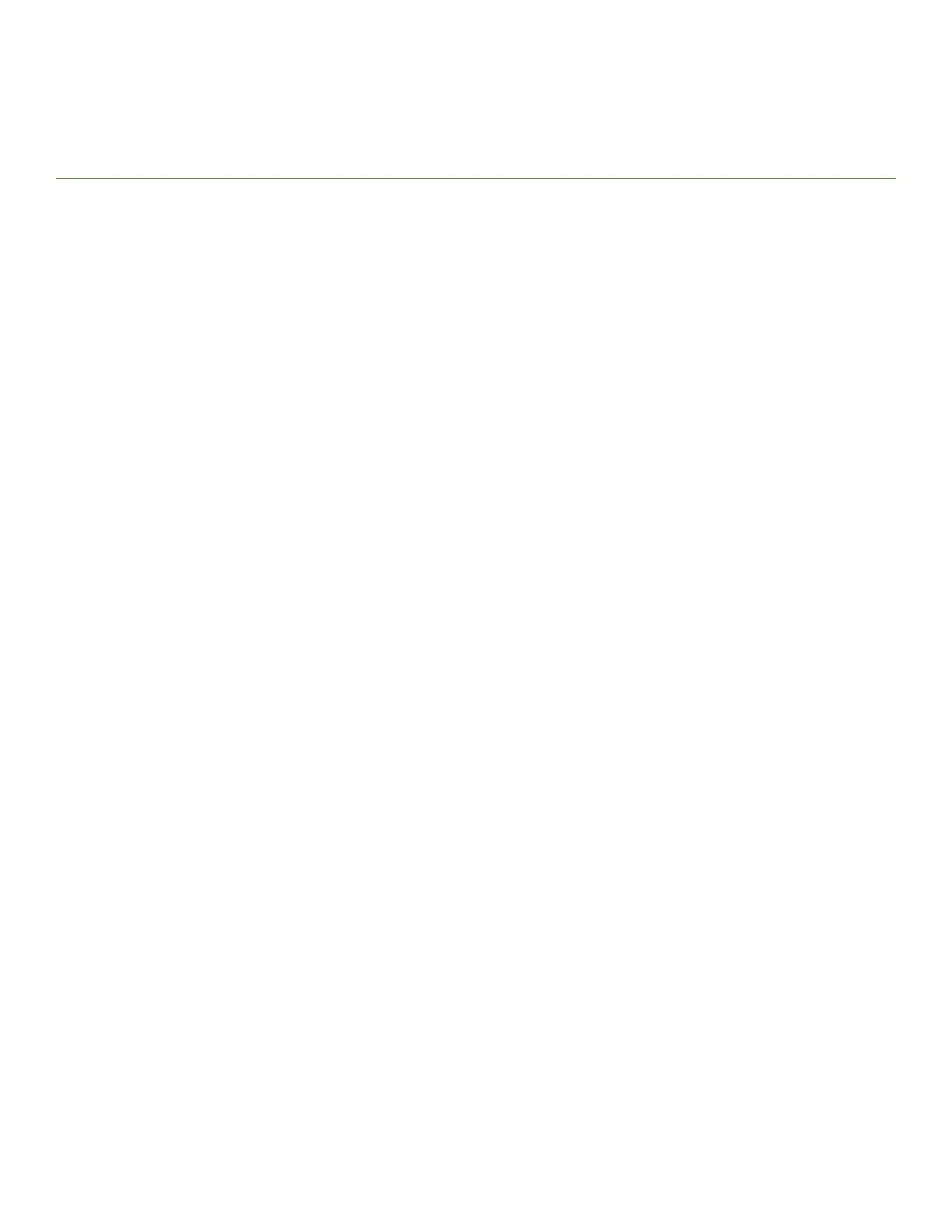Initial Conguration
• Items required..................................................................................................................................................................................................... 55
• Providing power to the device......................................................................................................................................................................55
• Conguring the device.....................................................................................................................................................................................56
• Establishing a serial connection to the device.......................................................................................................................................57
• Logging in to the serial console port......................................................................................................................................................... 58
• Conguring the IP addresses....................................................................................................................................................................... 59
• Logging o the serial console port and disconnecting the serial cable......................................................................................60
• Establishing an Ethernet connection to the device..............................................................................................................................60
• Customizing a switch name.......................................................................................................................................................................... 61
• Customizing a chassis name........................................................................................................................................................................61
• Setting the domain ID......................................................................................................................................................................................61
• Setting the date and time............................................................................................................................................................................... 62
• Verifying the PID mode...................................................................................................................................................................................64
• Determining installed software licenses................................................................................................................................................... 65
• Installing transceivers and attaching cables............................................................................................................................................65
• Managing cables................................................................................................................................................................................................68
• Verifying correct operation and backing up the conguration........................................................................................................ 68
• Powering
o the chassis.................................................................................................................................................................................69
Items required
The following items are required for initial setup and verication of the device:
• The device, mounted and installed with the required blades, FRUs, transceivers, and cables and is connected to a power source.
• A workstation computer with an installed terminal emulator application, such as HyperTerminal for Windows.
• Unused IP addresses with corresponding subnet mask and gateway addresses for the device and for both management
modules (total of three addresses).
• A serial cable (provided) with an RJ-45 connector.
• An RJ-45 to DB-9 adapter.
• Three Ethernet cables (including one spare)
• Access to an FTP server or USB device for backing up (uploading) or downloading the device conguration or collecting
supportsave output data (optional).
• A Brocade USB drive for collecting supportsave output data (optional)
Providing power to the device
For this procedure, refer to the power supply specications section in the Brocade DCX 8510 Technical Specications on page 177 for
power supply requirements of your chassis.
Complete the following steps to provide power to the chassis.
Brocade DCX 8510-8 Backbone Hardware Installation Guide
53-1002180-15 55
