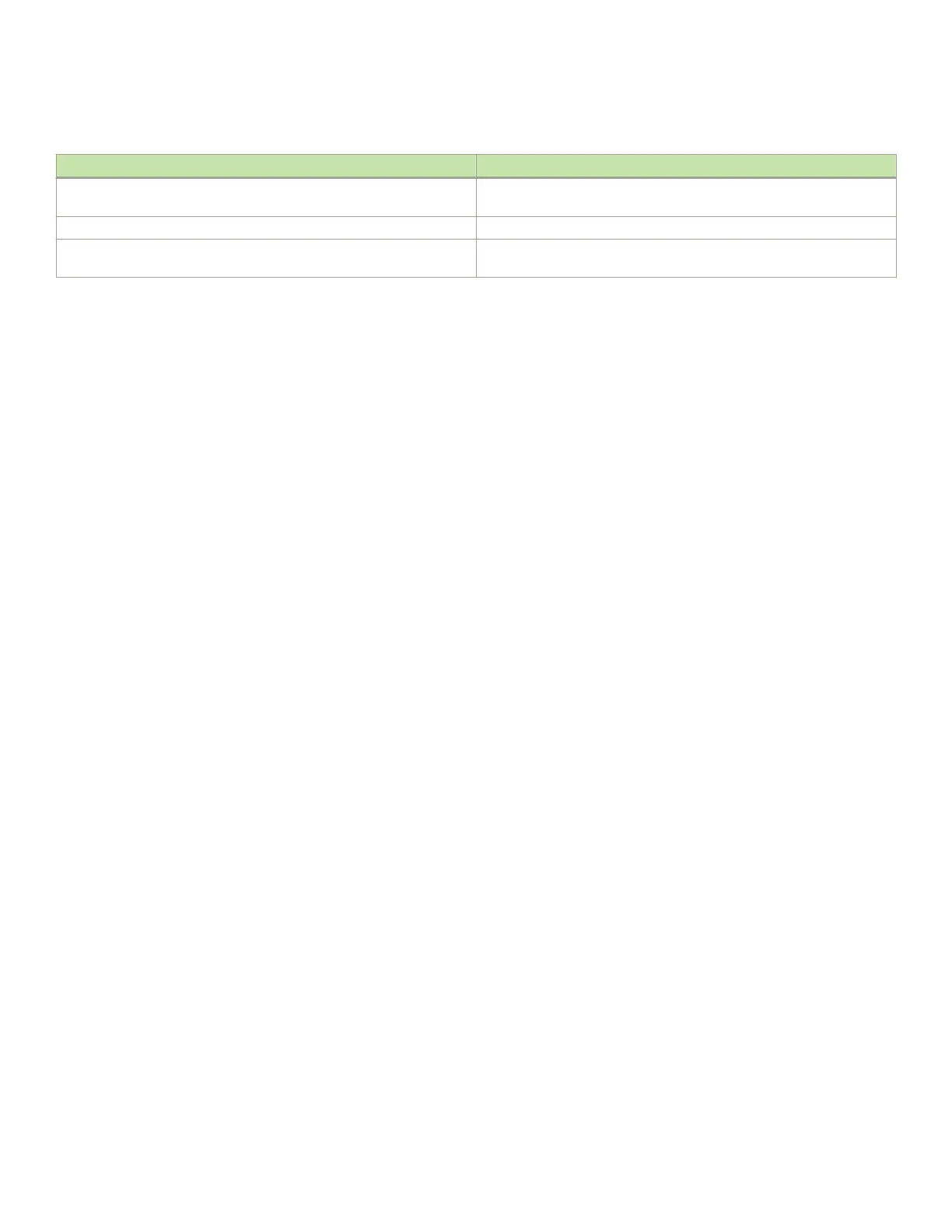TABLE 21 Environmental status and maintenance commands (continued)
Command Information displayed
chassisShow Serial number, time awake, and additional information about each
component
slotShow Slot occupancy
errShowerrDump System error log. Refer to the Fabric OS Message Reference for more
information on the messages in this log.
Interpreting POST and boot results
The device performs Power-On Self-Test (POST) by default each time the chassis is powered on, rebooted, or reset. The device can be
rebooted using the reboot (to reboot each CP individually) or fastBoot commands. The fastBoot command reboots the switches without
running POST. If the active CP blade is rebooted, it fails over to the standby CP blade.
POST
The device automatically performs POST each time it is powered on or reset.
To verify that POST has completed without error, do the following:
• Verify that all LEDs return to a normal state after POST completes.
If one or more LEDs do not return to a normal state, and this is not due to the device being set to beacon, refer to the relevant
LED table to identify and correct the problem. For port blades, and CP and core switch blades, the slotShow command can be
used to check the status of the slots. For information about turning beaconing on or
o, refer to the Fabric OS Administrator's
Guide.
• Verify that the switch prompt displays when POST completes.
If it does not display, POST was not successfully completed. Contact the device supplier for support.
• Review the system error log using the errShow or errDump commands.
Any errors detected during POST are written to the system log, which is accessible through the errShow command. For
information about error messages, refer to the Fabric OS Message Reference.
POST includes the following steps:
1. Preliminary POST diagnostics are run.
2. Operating system is initialized.
3. Hardware is initialized.
4. Diagnostic tests are run on several functions, including circuitry, port functionality, ability to send and receive frames, all aspects
of memory, parity, statistics counters, and serialization.
Boot
In addition to POST, boot includes the following steps after POST is complete:
1. Universal port conguration is performed.
2. Links are initialized.
3. Fabric is analyzed. If any ports are connected to other switches, the device participates in a fabric conguration.
4. The device obtains a domain ID and assigns port addresses.
5. Unicast routing tables are constructed.
Interpreting POST and boot results
Brocade DCX 8510-8 Backbone Hardware Installation Guide
154 53-1002180-15
