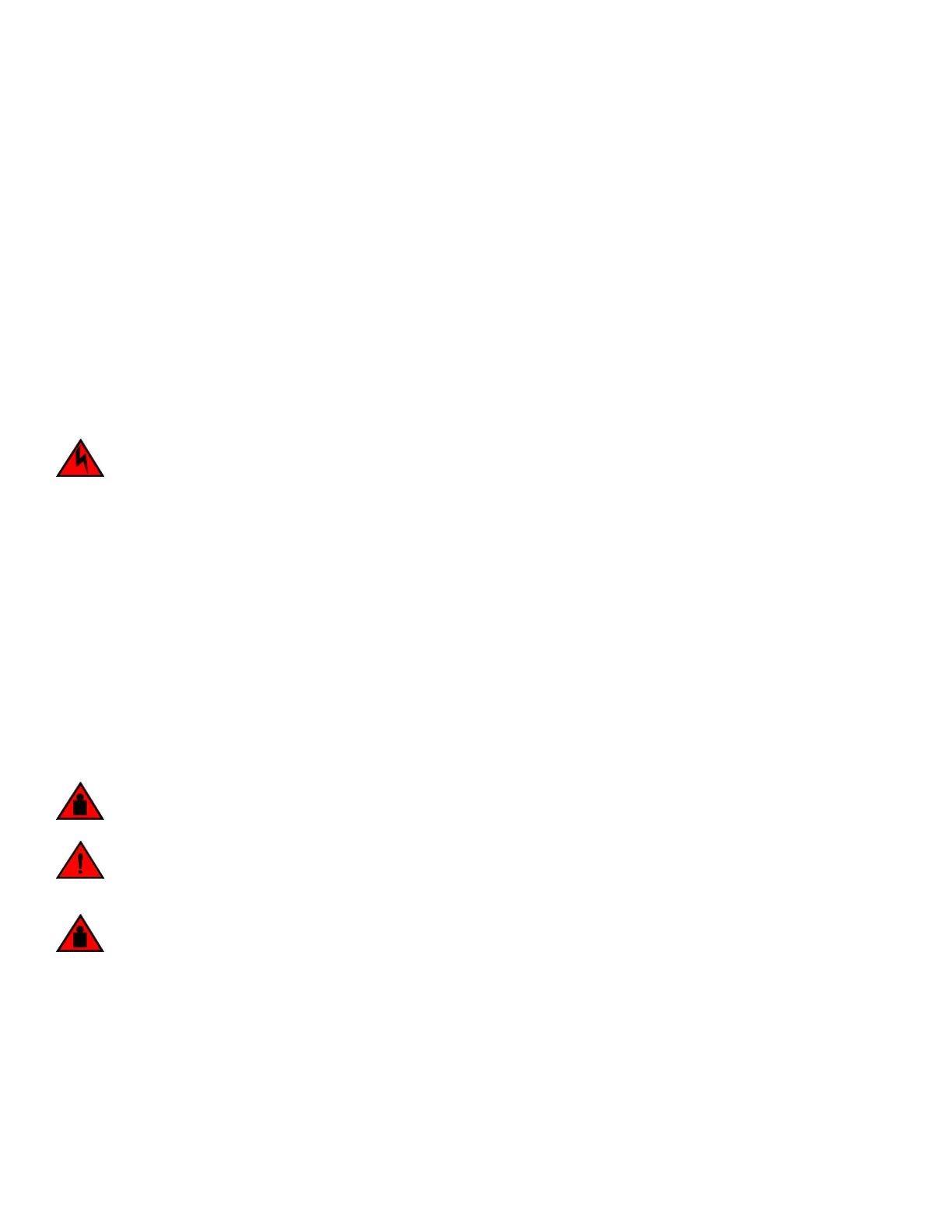5. Label the cables connected to all blades and record the connections.
6. Disconnect the cables from the SFP+ transceivers in the application and port blades and set them aside. If you have mSFP
transceivers in FC8-64 port blades, or QSFP transceivers in FC16-64 port blades, remove the transceivers and cables
together and set them aside. The SFP+ transceivers can be left in the port blades or removed.
7. Disconnect all cables from the control processor and core switch blades.
8. Disconnect any ICL or QSFP cables.
Removing components from the chassis
Follow electrostatic discharge (ESD) precautions when removing components. Wear a wrist grounding strap connected to chassis ground
(if the device is plugged in) or a bench ground.
NOTE
You do not need to remove WWN cards from the chassis as new WWN cards are shipped with the replacement chassis.
DANGER
For safety reasons, the ESD wrist strap should contain a series 1 megaohm resistor.
1. Remove the chassis door (Chassis door removal and replacement on page 99) if not already done.
2. Remove the cable management comb (Cable management comb removal and replacement on page 101).
3. Remove the port blades or ller panels (Port and application blade removal and replacement on page 102 and Blade ller panel
removal and replacement on page 105).
4. Remove the core switch blades (CR16-x) (Core switch blade (CR16-x) removal and replacement on page 119).
5. Remove the control processor blades (CP8) (Control processor blade (CP8) removal and replacement on page 107).
6. Remove the power supplies or ller panels (Power supply removal and replacement on page 121).
7. Remove the blower assemblies (Blower assembly removal and replacement on page 124).
Installing the replacement chassis
Complete the following steps to install the replacement chassis.
DANGER
Use safe lifting practices when moving the product.
DANGER
A completely empty Brocade DCX 8510-8 chassis weighs approximately 37.3 kg (82.2 lb) and requires a hydraulic or
assisted lift to install it.
DANGER
Make sure the rack housing the device is adequately secured to prevent it from becoming unstable or falling over.
1. If the chassis is in a cabinet, remove it from the cabinet.
2. Place the chassis on a lift or on the shipping pallet provided with the original chassis.
Chassis removal and replacement
Brocade DCX 8510-8 Backbone Hardware Installation Guide
53-1002180-15 145
