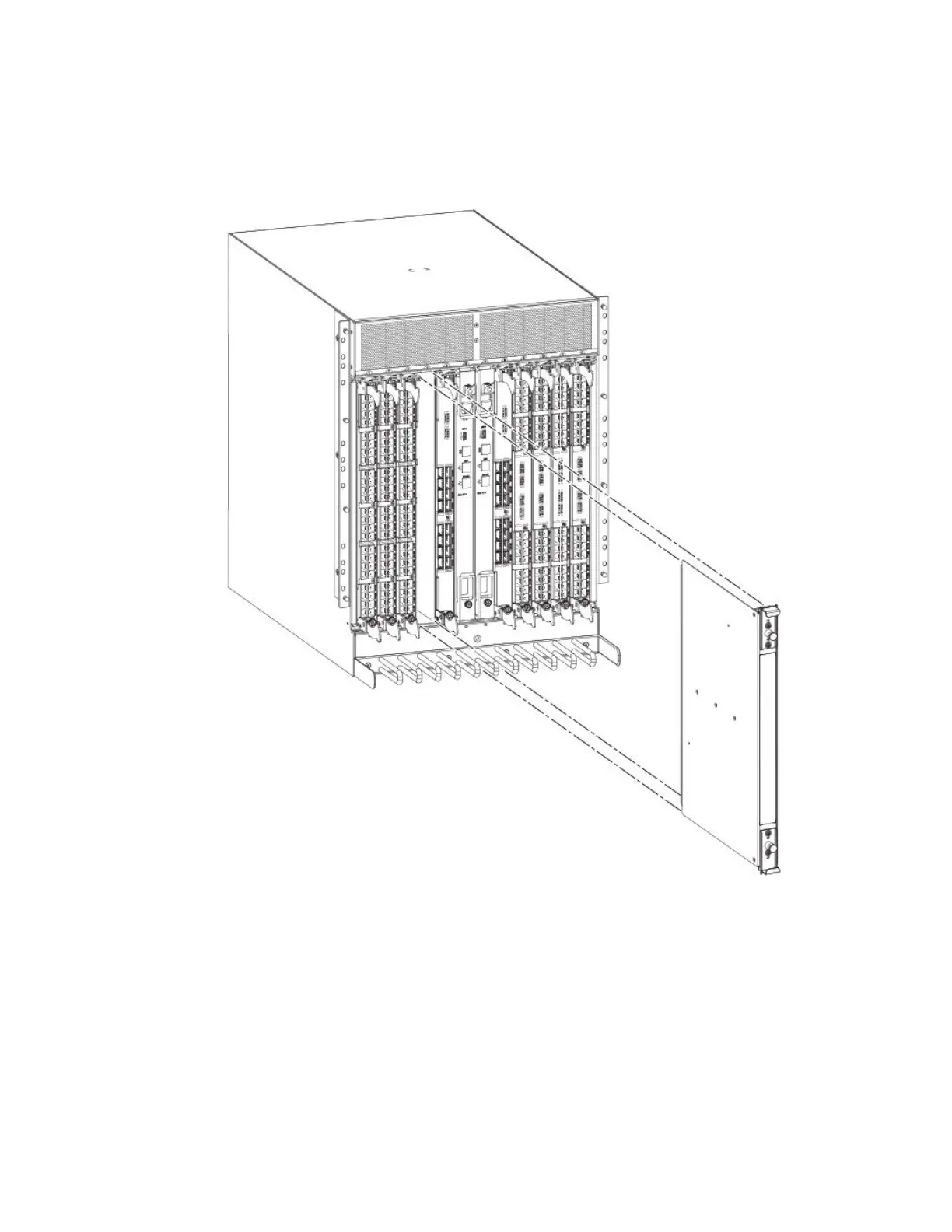3. Using the tabs, pull the ller panel out of the chassis.
FIGURE 41 Removal and replacement of the blade ller panel
Replacing a ller panel
Do not leave a slot empty. This will adversely aect cooling of the chassis.
1. Orient the ller panel.
2. Slide the ller panel into the slot until it is rmly seated.
3. Tighten the thumbscrews.
4. Replace the chassis door.
Blade ller panel removal and replacement
Brocade DCX 8510-8 Backbone Hardware Installation Guide
106 53-1002180-15
