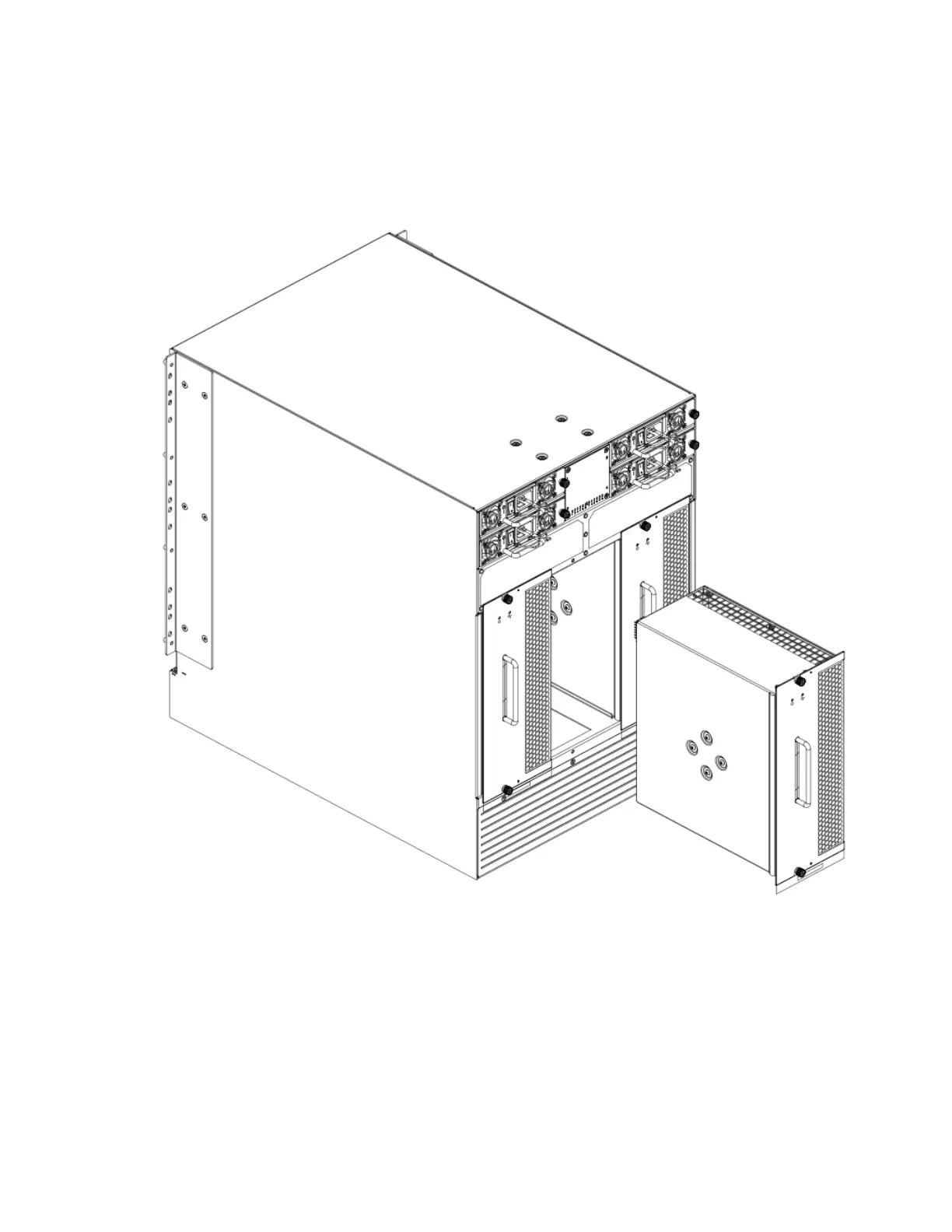3. Grasp the handle and pull, sliding the blower assembly from the chassis and supporting the blower assembly from beneath as
you remove it.
FIGURE 46 Removal and replacement of the blower assembly
Replacing a blower assembly
Complete the following steps to replace the blower assembly in a chassis.
1. Orient the blower assembly and slide it into the chassis, pushing rmly to ensure that it is seated.
2. Verify that the power LED displays a green light.
3. Use the screwdriver or your ngers to tighten the captive screws.
Blower assembly removal and replacement
Brocade DCX 8510-8 Backbone Hardware Installation Guide
53-1002180-15 125
