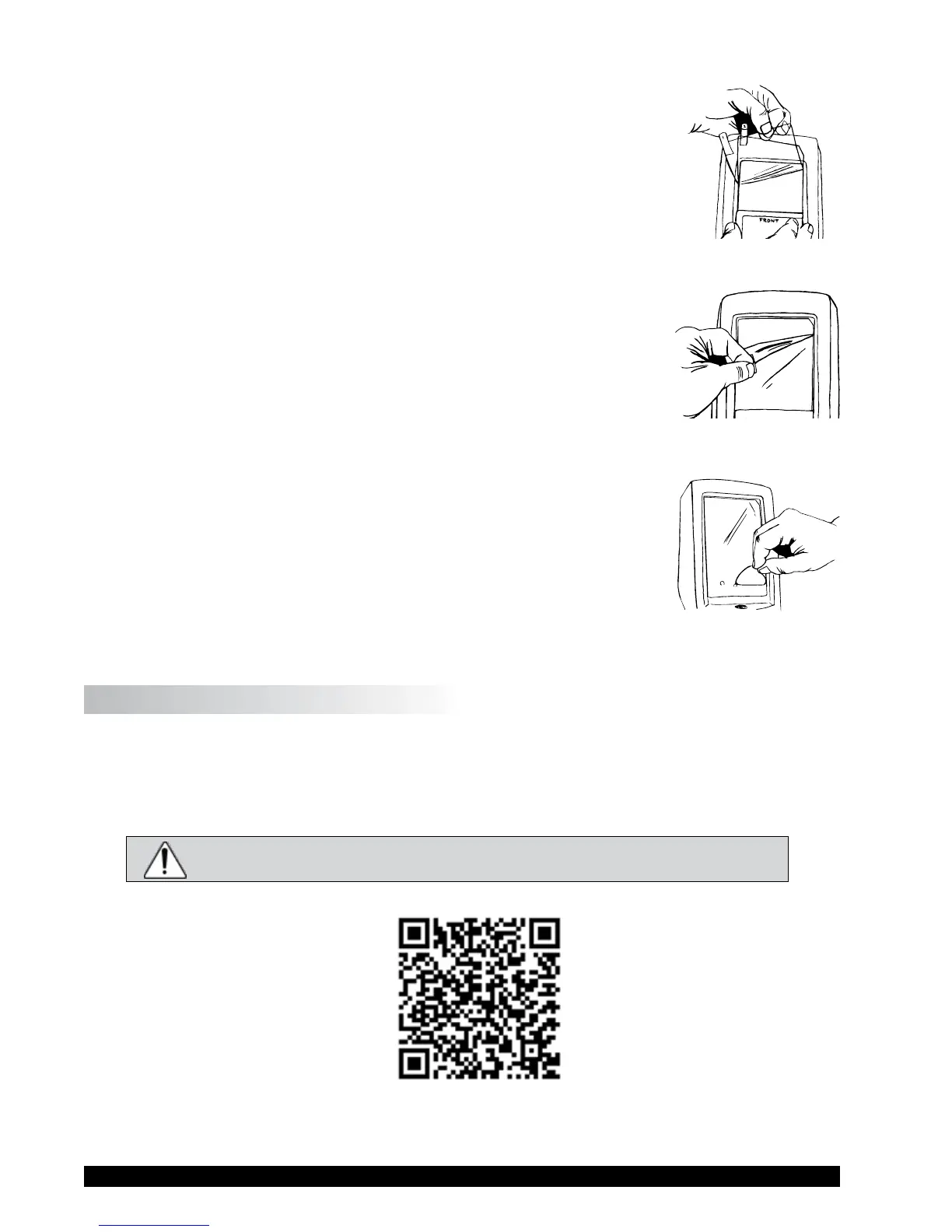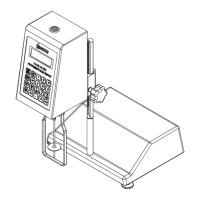Brookeld Engineering Labs., Inc. Page 120 Manual No. M13-167-A0415
Step3:
• CompletelyremoveTab1(seeFigureK-3).
• Lightlypressthescreenprotectortothetouchscreen.
• Inspectthealignmentofthescreenprotector.Ifthescreenprotector
istouchingthebezel(frame),themremoveandreapply.
Step4:
• PeelbackTab2allthewaytoremovethebacking,whichalso
removesthealignmenttool(seeFigureK-4).Thescreenprotector
isnowinplace.
Step5:
• Usethesoftcardprovidedtopushtrappedairbubblesfromthe
centerofthescreentotheedge(seeFigureK-5).Smallbubbles
shouldgoawaywithin48hours.
• DONOTusethesoftcardtopushthescreenprotectorunderthe
bezel (frame). If the screen protector is not properly aligned,
removeandreapply.Twoscreenprotectorsareprovidedinthis
packageincasetherstattemptisunsuccessful.
• Testtheviscometer(poweron)toensurethatthescreenprotector
isproperlyattached.Thescreenprotectorisproperlyalignedif
theDV3TRheometerrespondsnormallytoatouchonthetouch
screen. If theDV3TRheometeris unresponsive totouchthen
removethescreenprotectorandreapply.
Removal of the Screen Protector
Thescreenprotectorshouldbereplacedwhenithasbecomedirty.Itcanbeeasilyremovedfrom
theDV3TRheometerbyhand.Theupperrighthandcornerofthescreenprotectorhasasmall
anglecut.Useangernailorbluntobjecttoprythescreenprotectorawayfromthetouchscreen
andpeelitofthetouchscreen.
Be careful not to scratch the touch screen when removing the screen
protector.
Figure K-3
Figure K-4
Figure K-5
