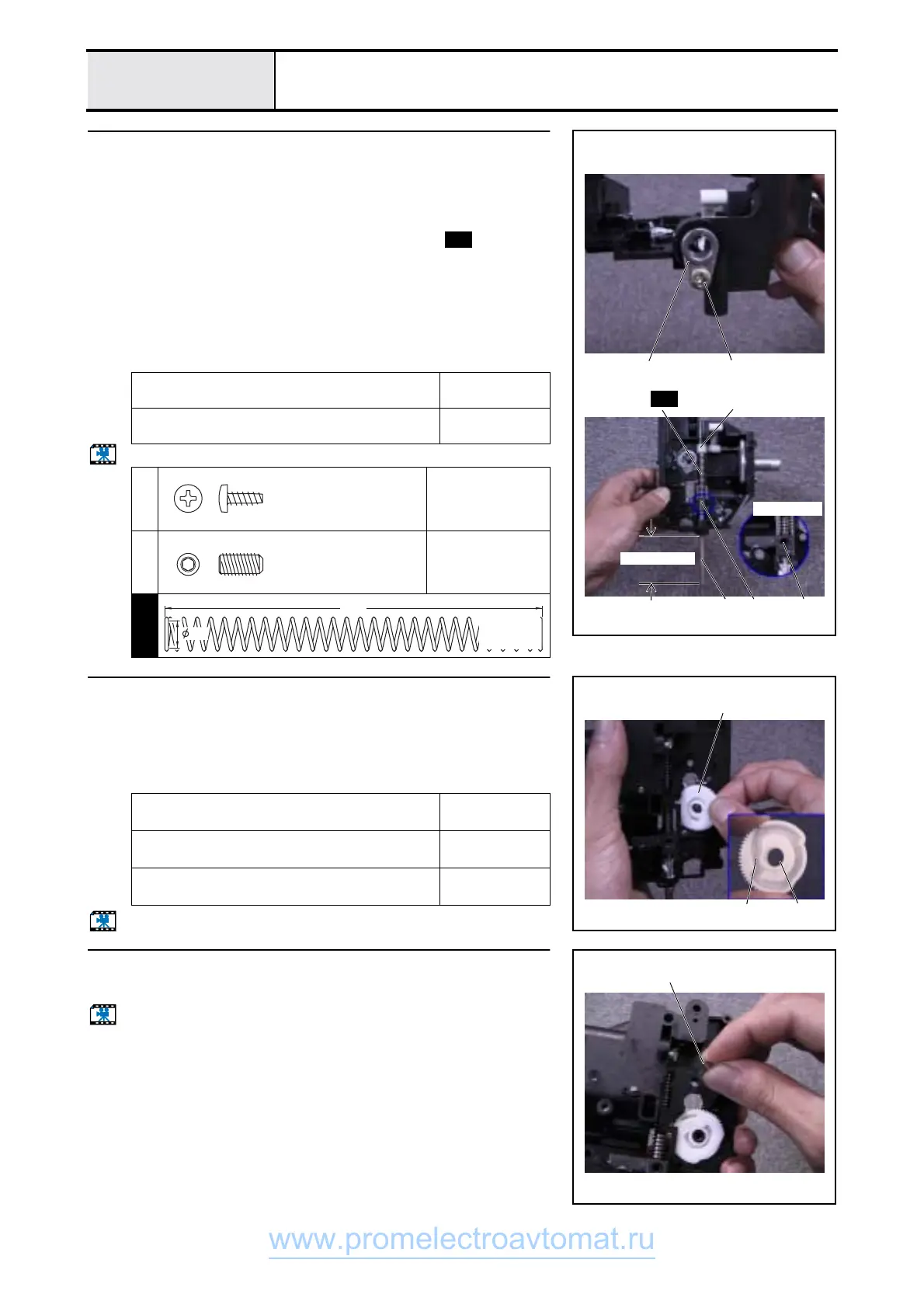3 - 50
Needle-presser module
Modules
3
Presser bar attachment
1. Attach the presser bar bushing 1 and plate spring to the upper unit holder
using screw 1.
2. Apply a small amount of Molykote Em30L to the presser bar clamp 2.
3. Lubricate the end of the presser bar 3 with Sewing Lube.
4. Attach the presser bar 3, presser bar clamp 2, spring Aand presser
spring supporter 4 to the upper unit holder.
5. Hand start screw 2 in the presser bar clamp 2.
(Fully tighten after 4 - 15 "Presser bar height and parallel adjustment.")
*Key point
• Face the D cut in the presser bar 3 to the left, and adjust the
length from the upper unit holder base to the end of the
presser bar 3) to approximately 50 mm.
Start movie clip (CD-ROM version only)
Apply Molykote EM30L grease to the sliding part
of the presser bar clamp assy. locking pin
Small amount
Lubricate the end of the presser bar with Sewing
Lube.
Apply liberally to
the end
1
Torque
0.78 – 1.18 N
−m
2
Torque
Hand start
S07
1
4
2
S07
3
*Rear view
Approx. 50 mm
1
2
S07
Taptite, Bind B
M3X8
Color; Gold
Set Screw, Socket (CP
M5X10
Color; Black
85.7
6.2
SPRING
XC2448***
4
T cam attachment
1. Apply a small amount of Molykote Em30L to the cam groove 1 and shaft
hole2 of the T cam.
2. Attach the T cam 3 to the upper unit holder.
3. Apply a small amount of Molykote EML30L to the gear for the T cam 3.
Start movie clip (CD-ROM version only)
Apply Molykote EM30L grease to the entire cam
groove in the T cam
Small amount
Apply Molykote EM30L grease to the shaft hole
in the T cam
Small amount
Apply Molykote EM30L grease to the entire
surface of the gear for the T cam
Small amount
1
3
2
5
Shaft attachment
1. Attach the shaft 1.
Start movie clip (CD-ROM version only)
1
www.promelectroavtomat.ru
