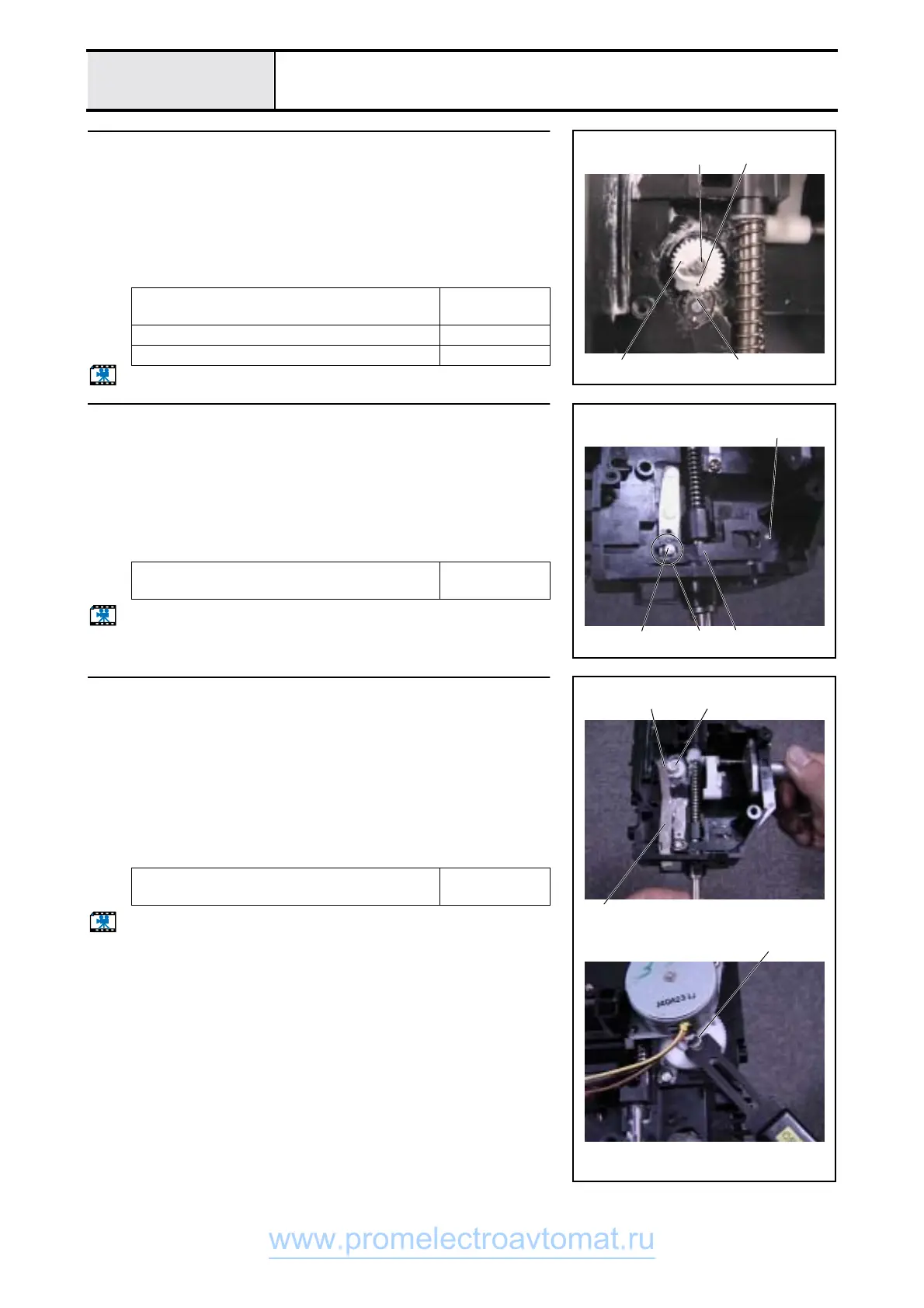3 - 52
Needle-presser module
Modules
8
Z zigzag cam attachment
1. Install the Z zigzag cam 1 on the Z zigzag cam shaft, and attach retaining
washer E2.
*Key point
• Align the match mark 2 on the Z pulse motor gear and the
match mark 3 on the Z zigzag cam.
2. Apply a small amount of Molykote EM30L to the Z zigzag cam 1 gear
part and cam part.
Start movie clip (CD-ROM version only)
Apply Molykote EM30L grease to all of the sliding
part of the Z zigzag cam pin
Small amount
Apply Molykote EM30L grease to all of the Z zigzag cam
Small amount
Apply Molykote EM30L grease all around the Z zigzag cam gear
Small amount
3
21
Retaining ring E2
9
Thread releaser assy. attachment
1. Apply Molykote EM30L to the thread releaser assy. 1.
2. Attach the thread releaser assy. 1 to the upper unit holder.
*Key point
• Align the thread releaser assy. 1 pin 2 and upper unit holder
hole and the thread release lever pin 3 and the round hole 4
in the thread releaser assy. 1.
Start movie clip (CD-ROM version only)
Apply Molykote EM30L grease to all of the sliding
parts of the thread releaser assy. (1).
Small amount
1
2
3
4
10
Z zigzag lever assy. attachment
1. Attach the cap to the Z zigzag lever assy. 1.
2. Apply a small amount of Molykote EM30L to the Z zigzag lever assy. 1
pins (two).
3. Attach the Z zigzag lever assy. 1 to the upper unit holder, and attach
retaining ring E3.
*Key point
• The end 2 of the Z zigzag lever 1 goes on the left side of the
Z zigzag cam 3.
Start movie clip (CD-ROM version only)
Apply Molykote EM30L grease to the two pins on
the Z zigzag lever
Small amount
Retaining ring E3
1
23
www.promelectroavtomat.ru
