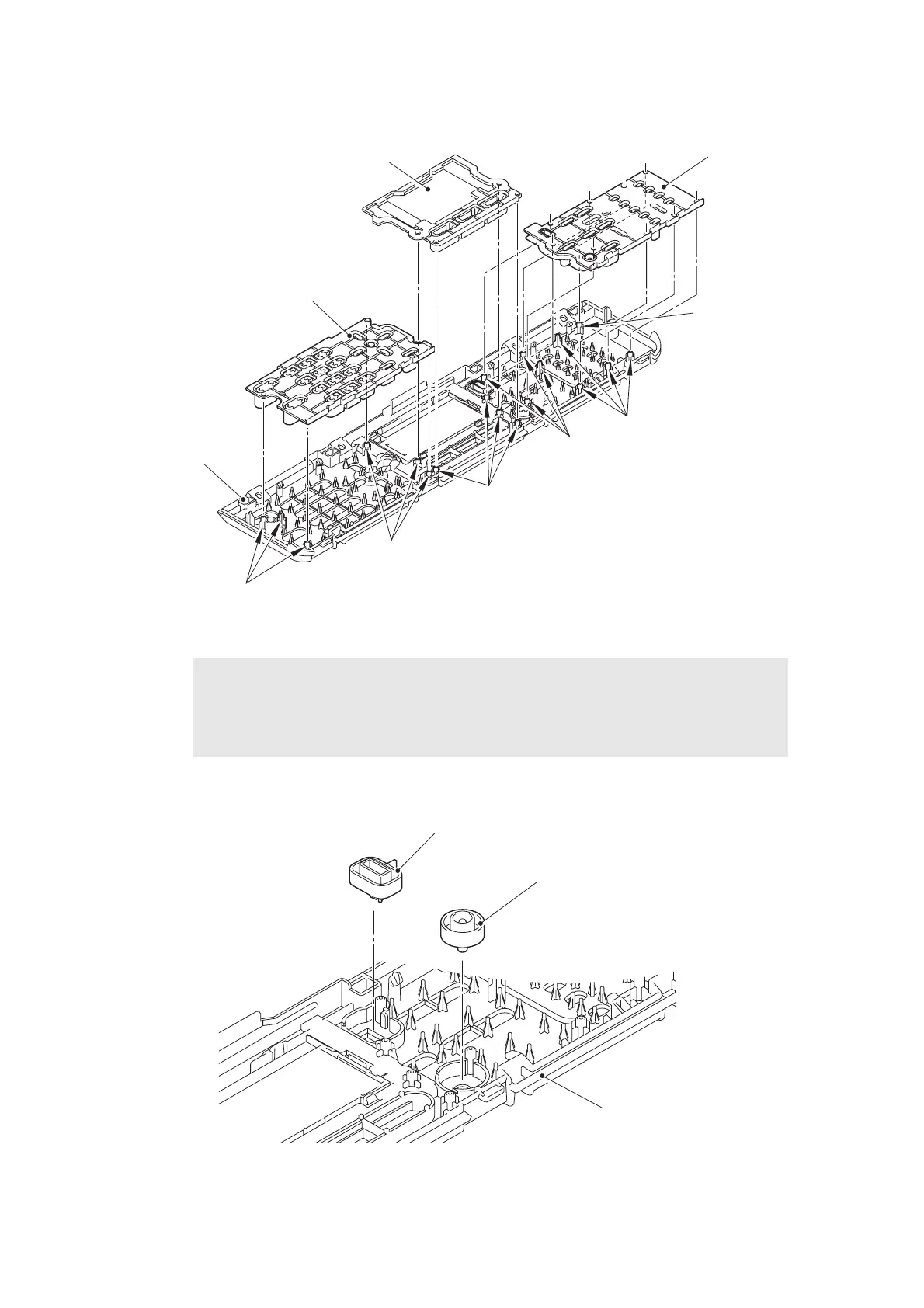3-58
Confidential
(8) Remove the rubber keys C, R, and L from the control panel ASSY.
Fig. 3-75
(9) Remove the panel light guide and the caution lamp lens from the control panel ASSY.
Fig. 3-76
Assembling Note:
• In the assembly procedure, be sure to attach the rubber keys L and R, and then
attach the rubber key C.
• Check that the holes on the rubber keys are engaged with the positioning pins.
Rubber key L
Control panel ASSY
Rubber key R
Rubber key C
Positioning pins
Positioning pins
Positioning pins
Positioning pins
Positioning pins
Positioning pin
Caution lamp lens
Panel light guide
Control panel ASSY