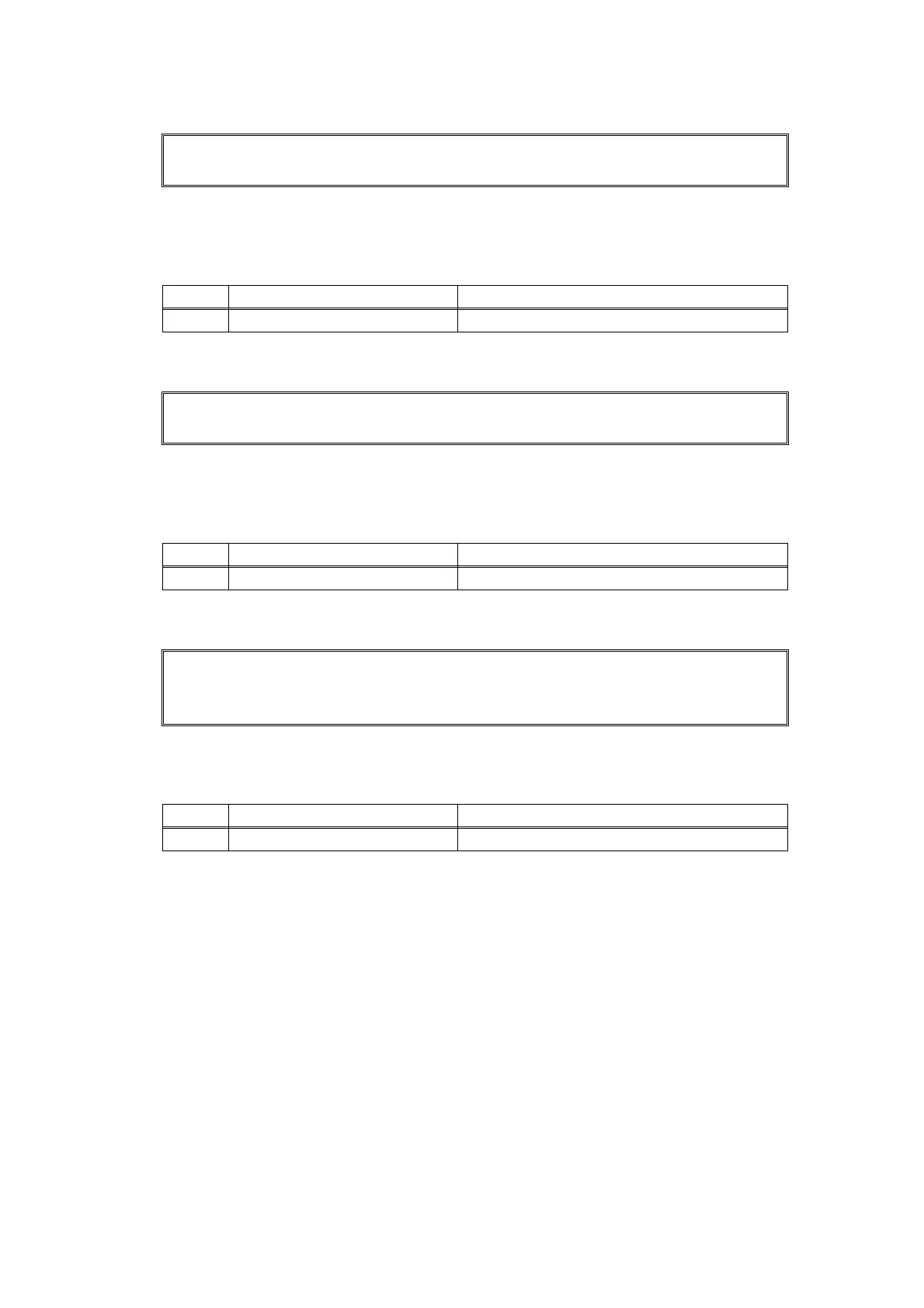2-51
Confidential
Error code 9700
When printing from paper tray 1, a paper size not supported for paper tray 1 was specified
from the driver.
Error code 9800
When printing from paper tray 2, a paper size not supported for paper tray 2 was specified
from the driver.
Error code 9900
Printing on a paper size not supported for duplex printing was attempted from the driver.
Size Error
Specify the correct paper size for Tray 1.
<User Check>
• Set the Printer Driver's paper setting to a paper size supported for paper tray 1.
Step Cause Remedy
1 Main PCB failure Replace the main PCB ASSY.
Size Error
Specify the correct paper size for Tray 2.
<User Check>
• Set the Printer Driver's paper setting to a paper size supported for paper tray 2.
Step Cause Remedy
1 Main PCB failure Replace the main PCB ASSY.
Size Error DX
Press Stop Key. Specify the correct paper and load the same size paper as the
Printer driver setting.
<User Check>
• Set A4 or Letter-size paper in the tray specified by the driver.
Step Cause Remedy
1 Main PCB failure Replace the main PCB ASSY.