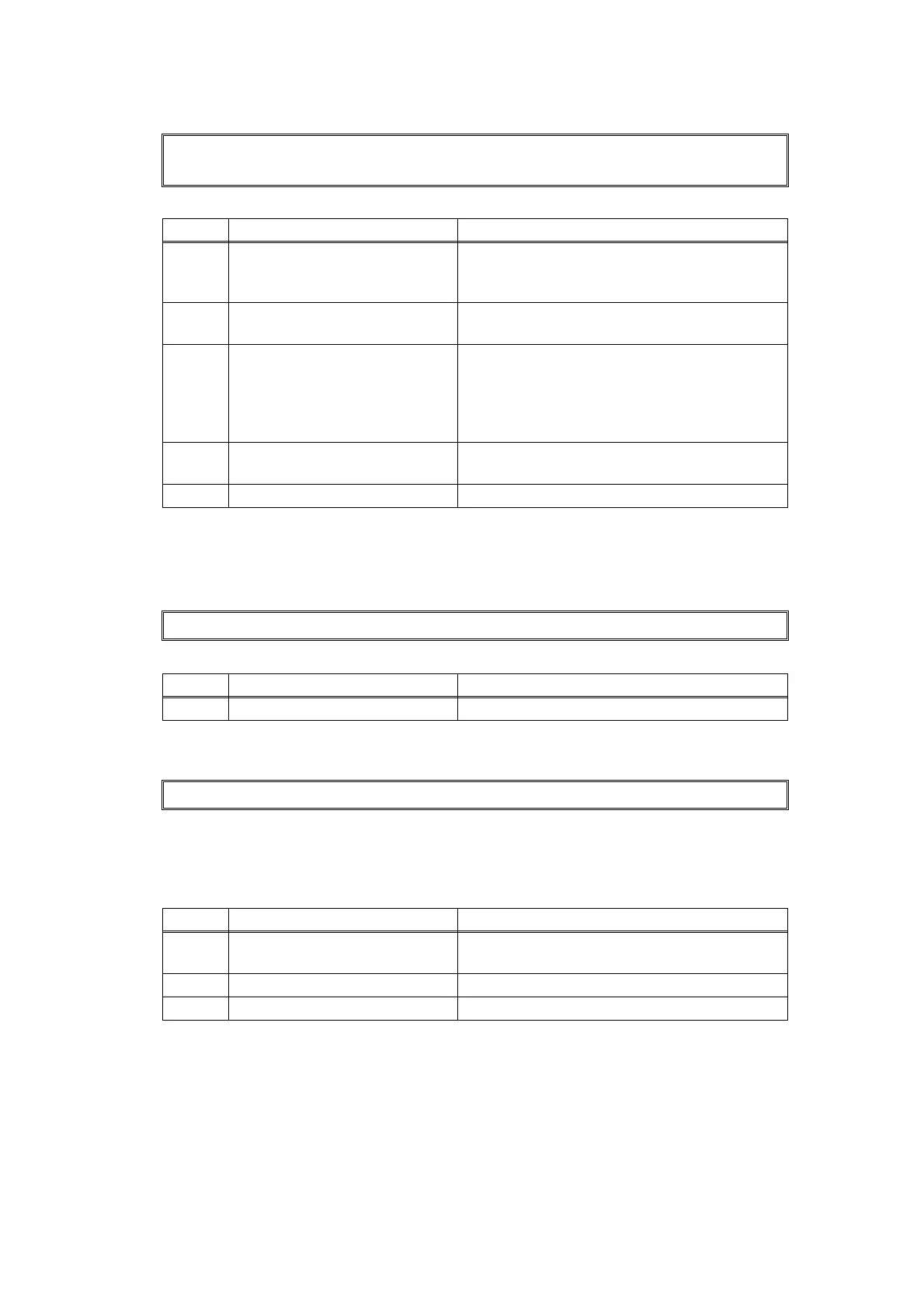2-52
Confidential
Error code 9A00
There is no paper set in the MP tray while feeding from the Manual is fixed.
Error codes 9B00 to 9F00
These errors do not usually occur during normal use. The possible causes are noise around
the installation site, fluctuation of the power supply voltage, and failures in the software.
An unidentified error occurred.
Error code 9F01
The T1 paper feed sensor detected that paper has run out during faxing or printing a list or
report.
Manual Feed
Load paper
Step Cause Remedy
1
MP paper empty actuator 1 or 2
caught in some sections of the
machine
Reattach the MP paper empty actuator 1 or 2.
2
Failure of MP paper empty
actuator 1 or 2
Replace the MP paper empty actuator 1 or 2.
3
MP paper empty sensor failure Refer to "1.3.10 Check sensor operation
(function code: 32)" in Chapter 5 to check the
sensor operation. If the sensor operation is
faulty, replace the MP paper empty sensor
PCB ASSY.
4
High-voltage power supply PCB
failure
Replace the high-voltage power supply PCB
ASSY.
5 Main PCB failure Replace the main PCB ASSY.
---
Step Cause Remedy
1 Main PCB failure Replace the main PCB ASSY.
---
<User Check>
• Set the paper in any tray.
Step Cause Remedy
1
High-voltage power supply PCB
failure
Replace the high-voltage power supply PCB
ASSY.
2 T1 paper feed sensor failure Replace the T1 paper feed sensor PCB ASSY.
3 Main PCB failure Replace the main PCB ASSY.