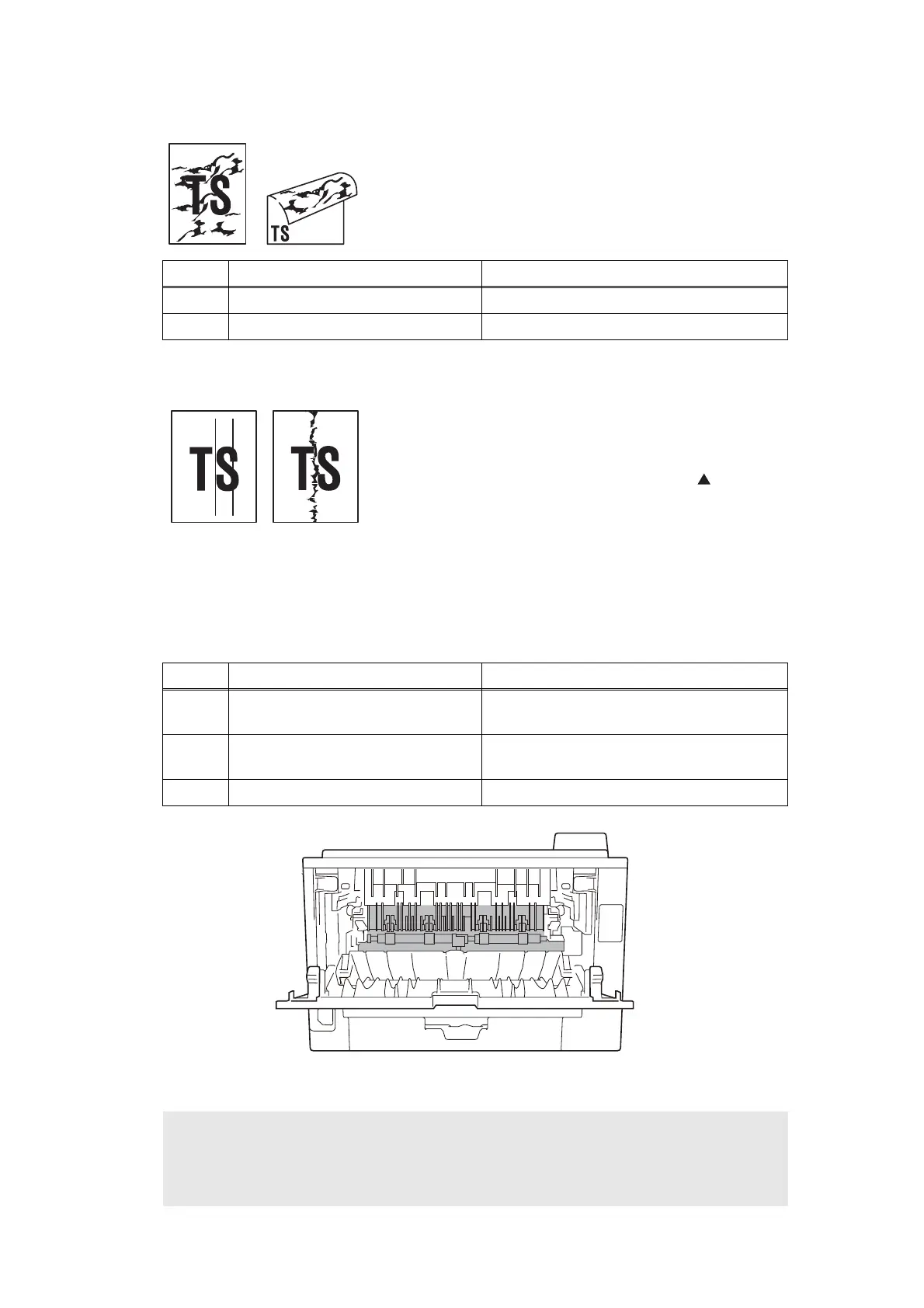2-65
Confidential
Dirt on the back of paper
Vertical streaks
Fig. 2-8
<User Check>
- This problem may disappear after printing multiple
sheets of paper.
- Replace the toner cartridge with a new one.
Step Cause Remedy
1 Dirt on paper feed system Wipe off the dirt.
2 Dirt on the fuser unit Replace the fuser unit.
<User Check>
- Clean inside the machine and the corona wire of the
drum unit.
- Return the corona wire cleaning tab to the [ ] position.
- This problem may disappear after printing multiple
sheets of paper.
- Refer to the User's Guide to remove the dirt from the
exposure drum using a cotton applicator.
- Replace the drum unit with a new one.
- Replace the toner cartridge with a new one.
- Clean the eject pinch roller.
Step Cause Remedy
1
Dirt on paper feed system Wipe off the dirt on the sections shown in
the illustration below.
2
Earth wires or earth plate attachment
failure (not grounded correctly)
Retighten the screws to secure the earth
wires or earth plate.
3 Scratches or dirt on the heat unit Replace the fuser unit.
CAUTION:
• If the machine prints the same pattern continuously, especially a pattern including
vertical streaks, black vertical streaks may appear on the paper because the
electrostatic performance of the exposure drum has lowered temporarily.
