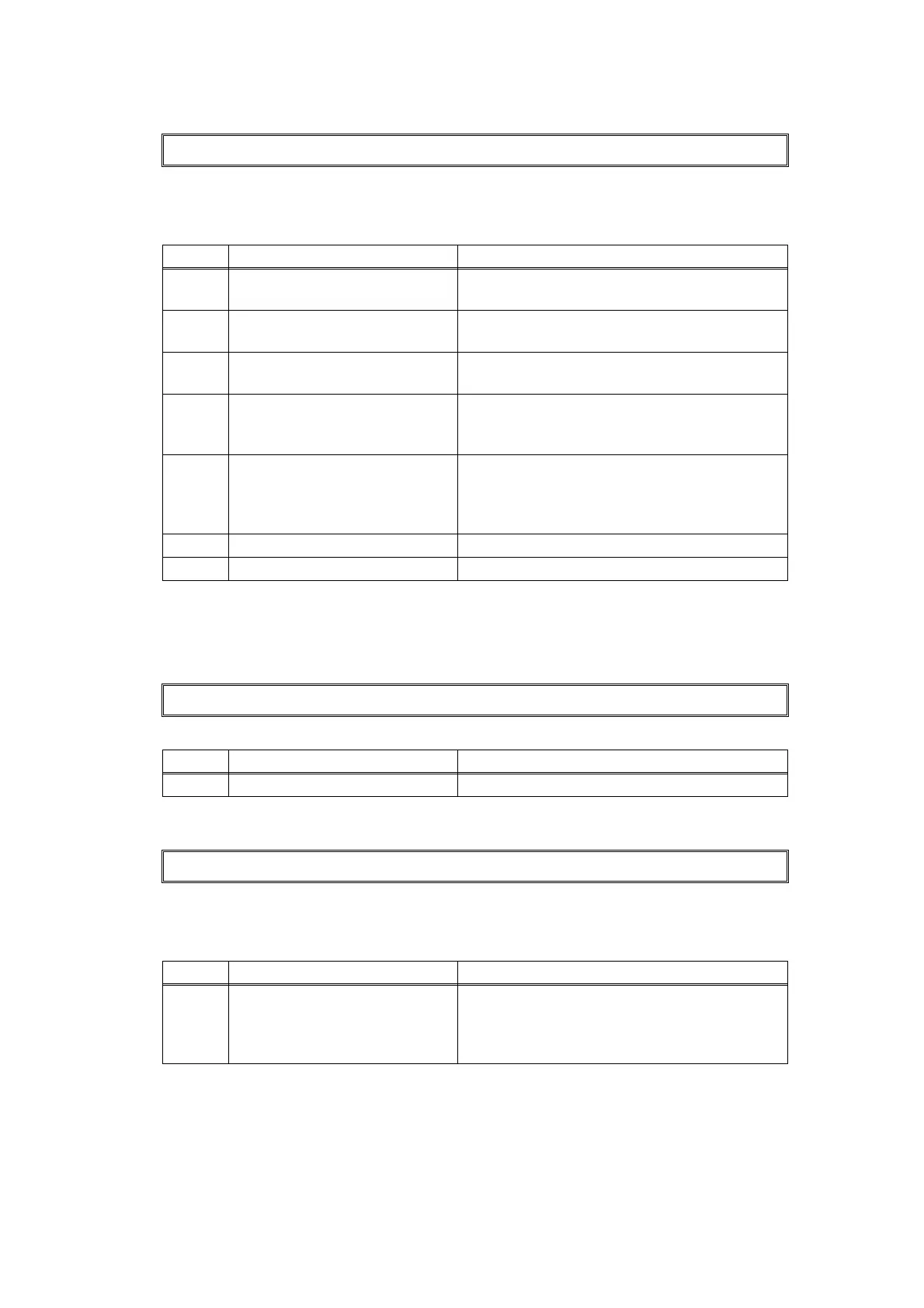2-49
Confidential
Error code A100
The front cover sensor detected that the front cover was open.
Error codes A200 to BF00
These errors do not usually occur during normal use. The possible causes are noise around
the installation site, fluctuation of the power supply voltage, and failures in the software.
An unidentified error occurred.
Error code C000
The new toner sensor could not detect the new toner cartridge correctly.
Cover is Open
<User Check>
• Close the front cover.
Step Cause Remedy
1
Connection failure of the front
cover sensor harness
Check the connection of the front cover sensor
harness, and reconnect it if necessary.
2
Connection failure of the relay
front harness
Check the connection of the relay front
harness, and reconnect it if necessary.
3
Front cover sensor attachment
failure
Reattach the front cover sensor.
4
Broken rib (inside the front
cover) where the front cover
sensor is pressed
Replace the front cover.
5
Front cover sensor failure Refer to "1.3.8 Check sensor operation
(function code: 32)" in Chapter 5 to check the
sensor operation. If the sensor operation is
faulty, replace the relay front PCB ASSY.
6 Relay front PCB failure Replace the relay front PCB ASSY.
7 Main PCB failure Replace the main PCB ASSY.
---
Step Cause Remedy
1 Main PCB failure Replace the main PCB ASSY.
Cartridge Error
<User Check>
• Set the toner cartridge to the machine correctly.
Step Cause Remedy
1
The power switch was turned
OFF or the front cover was
opened while a new toner
cartridge is being detected.
Reset the developer roller counter. (Refer to
"1.4.21 Reset developer roller counter 1, 2, 3
or 4 (Common to all models)" in Chapter 5.)
