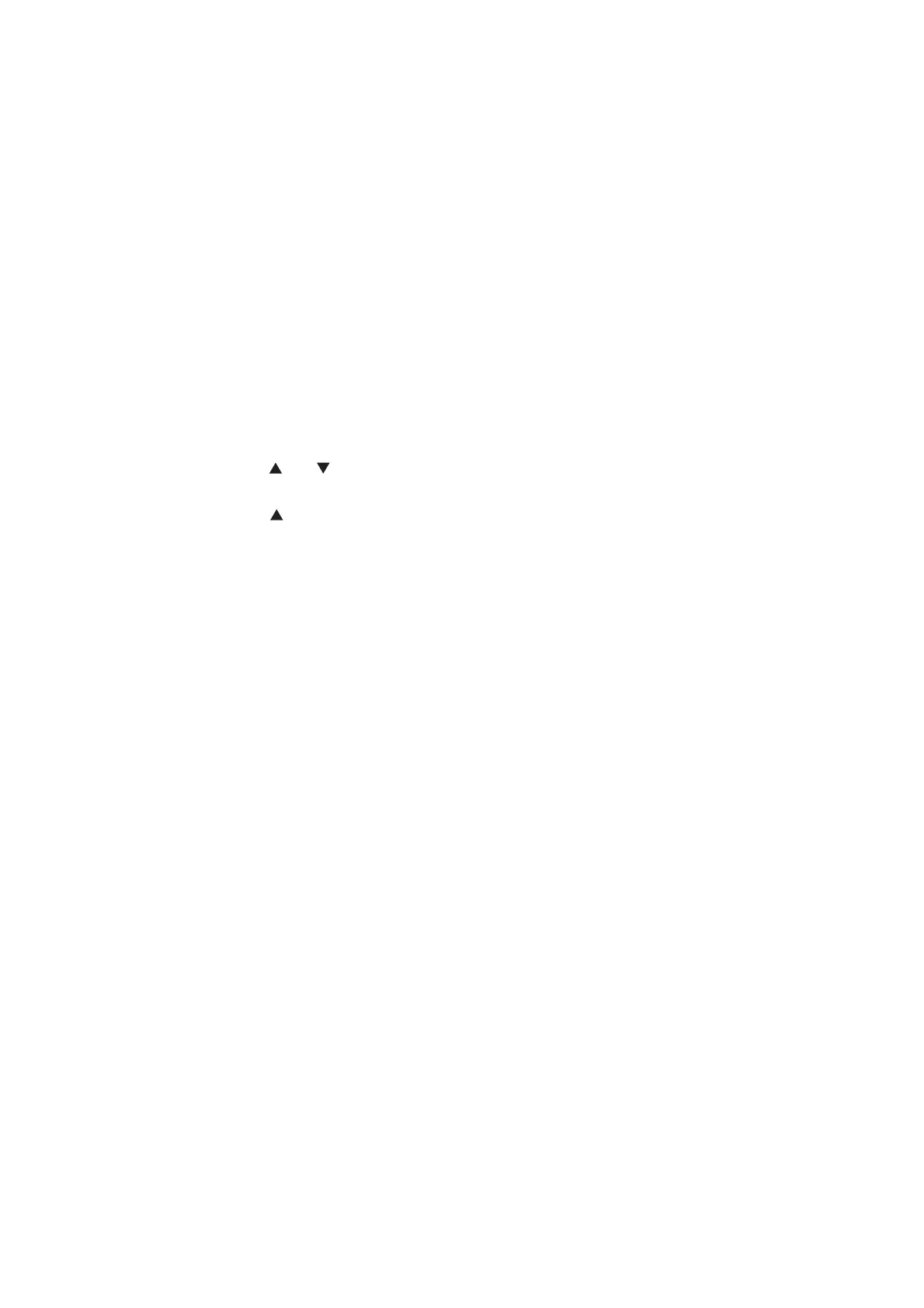Confidential
App. 2-1
APPENDIX 2 DELETING USER SETTING INFORMATION
The user setting information for the machine is stored in the main PCB. You can return this to
the default settings following the procedure below.
<Operating Procedure>
Common to all models
(1) Press and hold the [Go] button with the front cover of the machine closed, and turn ON
the power switch of the machine. Check that all LEDs light.
(2) Release the [Go] button, and check that all LEDs go out.
(3) Press the [Go] button ten times.
(4) When completed, the machine returns to the ready state automatically.
LCD model
(1) Press the [ ] or [ ] button to display the "Reset Menu" on the LCD, and press the [OK]
button.
(2) Press the [ ] and [Cancel] buttons simultaneously. "Setting Reset" is displayed on the
LCD.
(3) Press the [OK] button. When completed, the machine returns to the ready state
automatically.
