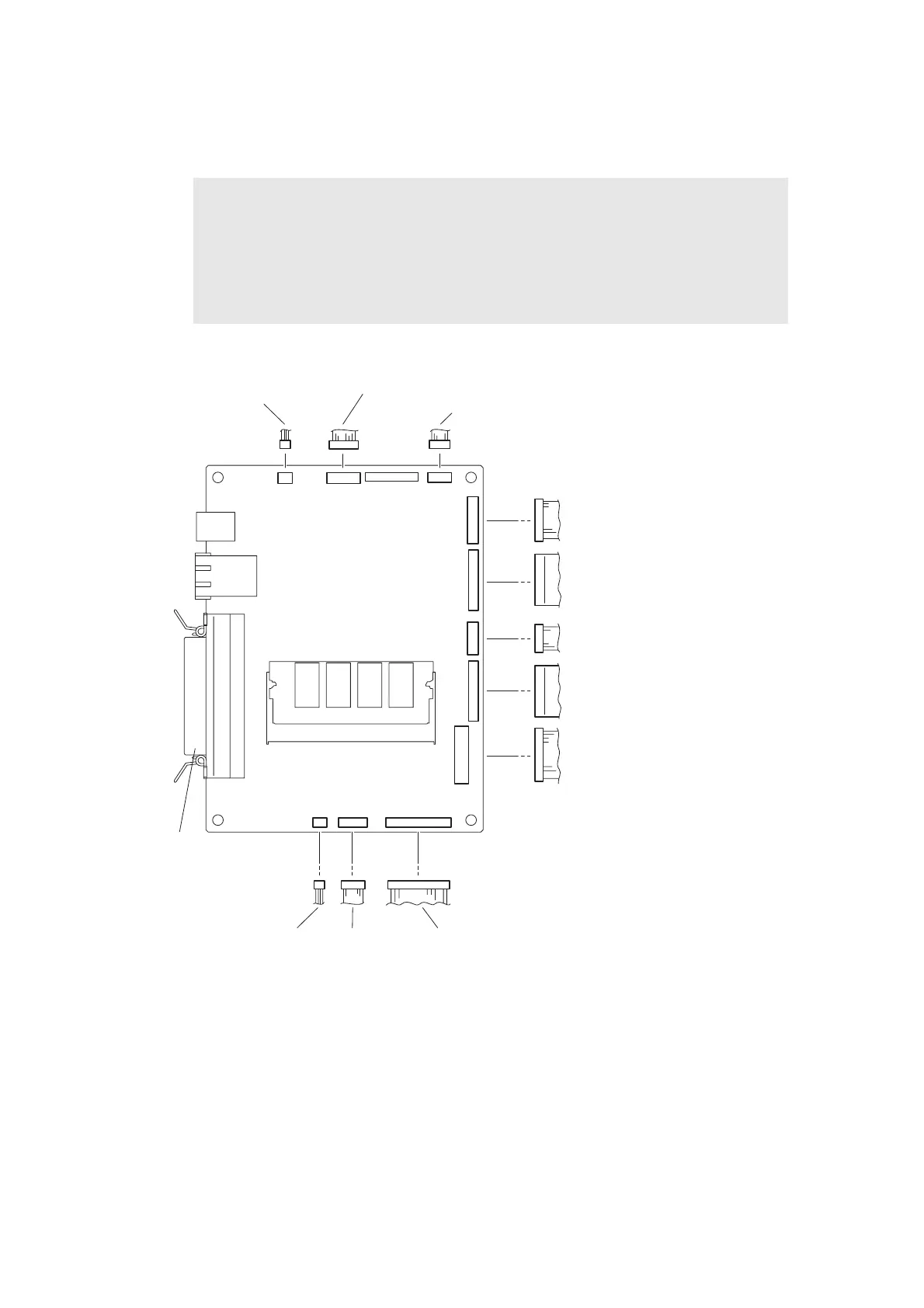3-34
Confidential
9.14 Main PCB ASSY
(1) Disconnect all harnesses and flat cables from the main PCB ASSY.
Fig. 3-34
Harness routing: Refer to “1.Main PCB ASSY”.
Note:
• After disconnecting the flat cable(s), check that the end of each cable is not
damaged or short-circuited.
• When connecting the flat cable(s), insert it straight. After insertion, check that the
cable is not at an angle.
• Only HL-5440D is equipped with a parallel interface.
Duplex solenoid harness
Toner LED harness
Relay front harness
Laser unit flat cable
Center/side thermistor harness
Main HVPS flat cable
Low-voltage power supply harness
Main motor harnessLT harnessBack cover sensor
harness
Parallel interface
Wireless LAN harness
