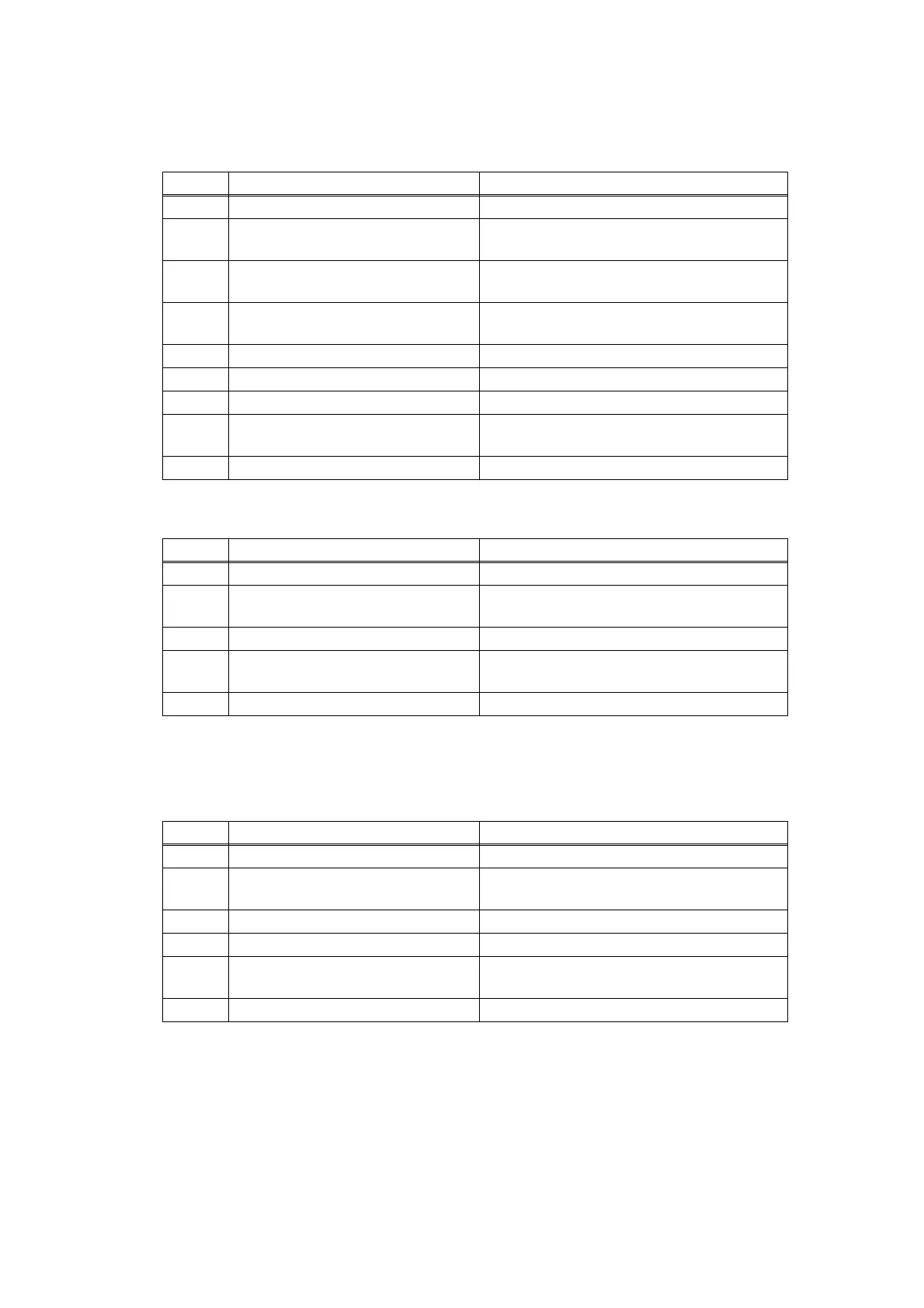2-75
Confidential
4.6 Troubleshooting for Control Panel Problems
4.6.1 Nothing is displayed on the LCD
4.6.2 LEDs are not activated
4.6.3 Control panel is inoperable
Step Cause Remedy
1 AC cord failure Replace the AC cord.
2
Connection failure of the panel
harness
Check the connection of the panel harness,
and reconnect it if necessary.
3
Connection failure of the backlight
harness
Check the connection of the backlight
harness, and reconnect it if necessary.
4
Connection failure of the LCD
harness
Check the connection of the LCD harness,
and reconnect it if necessary.
5 LCD failure Replace the LCD.
6 Backlight PCB failure Replace the backlight PCB ASSY.
7 Panel PCB failure Replace the panel PCB ASSY.
8
Low-voltage power supply PCB
failure
Replace the low-voltage power supply PCB
ASSY.
9 Main PCB failure Replace the main PCB ASSY.
Step Cause Remedy
1 AC cord failure Replace the AC cord.
2
Connection failure of the panel
harness
Check the connection of the panel harness,
and reconnect it if necessary.
3 Panel PCB failure Replace the panel PCB ASSY.
4
Low-voltage power supply PCB
failure
Replace the low-voltage power supply PCB
ASSY.
5 Main PCB failure Replace the main PCB ASSY.
<User Check>
- Check that the function lock is not set.
Step Cause Remedy
1 Panel unit attachment failure Reattach the panel unit.
2
Connection failure of the panel
harness
Check the connection of the panel harness,
and reconnect it if necessary.
3 Rubber key failure Replace the rubber key printed ASSY.
4 Panel PCB failure Replace the panel PCB ASSY.
5
Low-voltage power supply PCB
failure
Replace the low-voltage power supply PCB
ASSY.
6 Main PCB failure Replace the main PCB ASSY.
