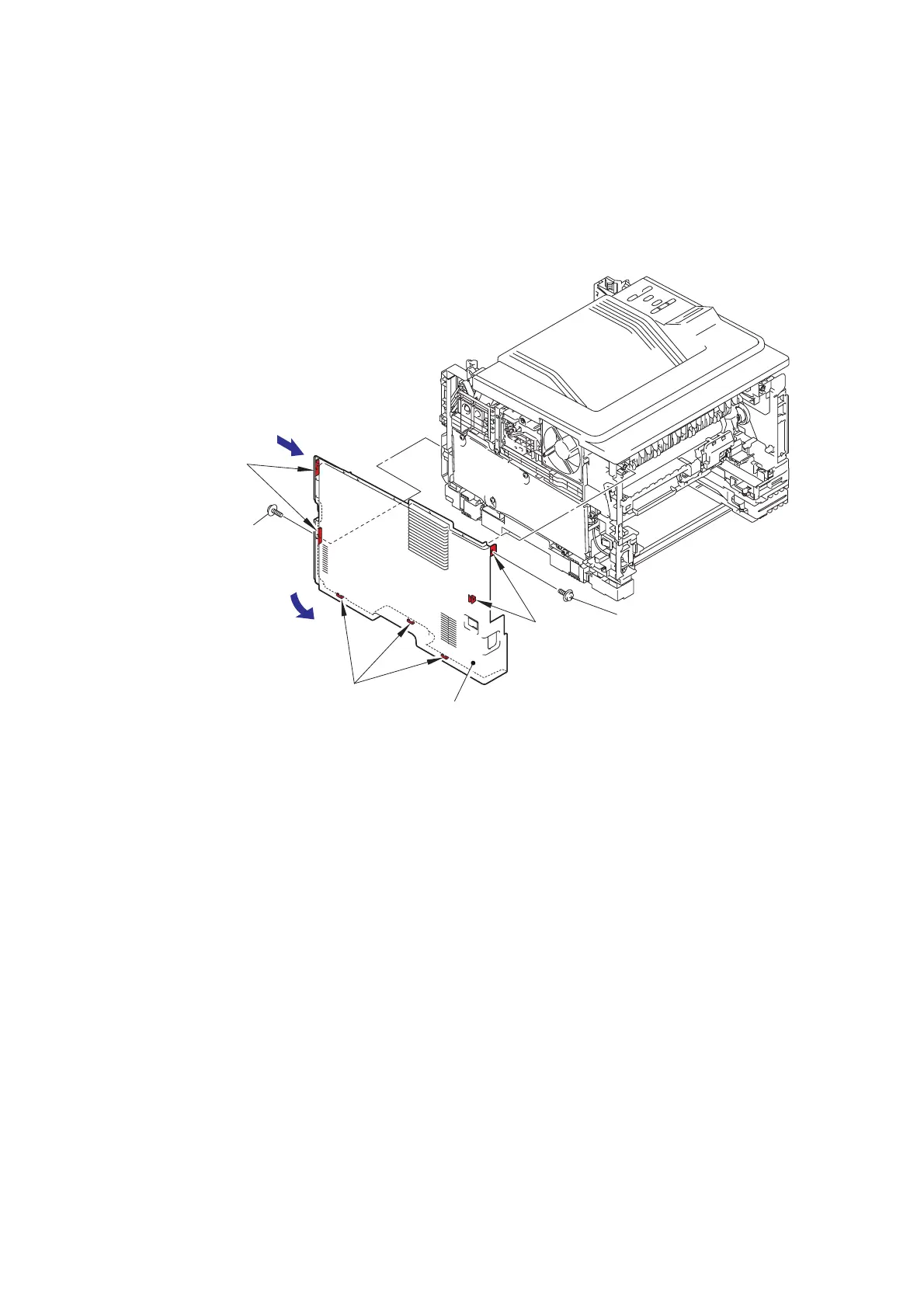3-23
Confidential
9.8 Side cover R
(1) Remove the taptite cup B M4x12 screw from the front side of the side cover R.
(2) Remove the taptite cup B M4x12 screw from the back side of the side cover R.
(3) Keep the two front hooks held down, and rotate the side cover R in the direction of arrow
3b while pushing it in the direction of arrow 3a. Release the remaining five hooks, and
remove the side cover R from the machine.
Fig. 3-21
Hooks
Hooks
Side cover R
Taptite cup B M4x12
Hooks
Taptite cup B M4x12
3a
3b
