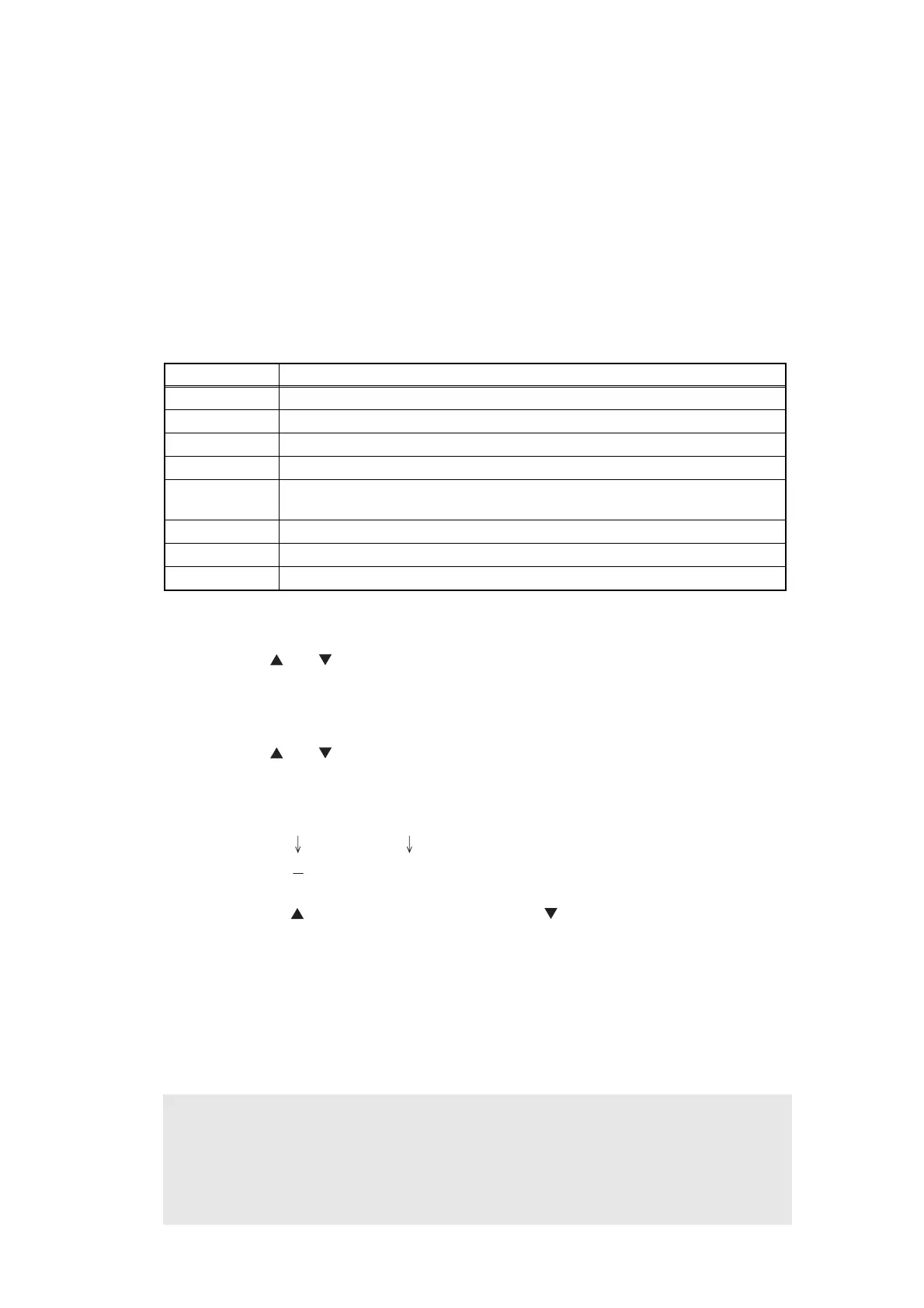5-8
Confidential
1.3.3 Set worker switches (WSW) and print worker switch setting data
(function code: 10, 11)
[1] Set worker switches (WSW) (function code: 10)
<Function>
The worker switches shown in the table below can be used to set the function to satisfy various
requirements. The switch setting can be changed using the buttons on the control panel.
The worker switches are factory set to conform with the laws and regulations of the country the
machine is shipped to. Do not change these settings unless necessary.
Worker switches available
<Operation Procedure>
(1) Press the [ ] or [ ] button in the initial state of maintenance mode to display
"Maintenance 10" on the LCD.
(2) Press the [OK] button. "WSW00" is displayed on the LCD, indicating that the machine is
ready for worker switch number entry.
(3) Press the [ ] or [ ] button to display the worker switch number for which you want to
change the setting on the LCD.
(4) Press the [OK] button. The display shown below appears on the LCD.
(5) Pressing the [ ] button sets "1" and pressing the [ ] button sets "0". Press either
button to set the numerical value for selector No. 1. The underline cursor moves to the
next digit.
(6) Repeat step (5) until numerical values are entered up to selector No. 8.
(7) Press the [OK] button. The new selector setting value is stored in the EEPROM, and the
machine returns to the ready state for worker switch number entry ([WSW00]).
(8) When worker switch setting is completed, press the [Cancel] button to return the
machine to the initial state of maintenance mode.
WSW No. Function
WSW48 Change USB High/Full Speed
WSW55 Change the interval for correcting the developing bias voltage value
WSW56 Function setting 1
WSW59 Change ON/OFF setting for USB serial number sending
WSW63
Change time display method, Demo print type, and ON/OFF for Israeli
font support
WSW64 Set the language / default paper size
WSW65 Set the default media type / media type support range
WSW78 Stop printing when life of drum unit has expired
Note:
• To cancel operation and return to the initial state of maintenance mode, press the
[Cancel] button.
• If there is no entry for one minute or longer, the machine returns to the initial state of
maintenance mode automatically, regardless of the display status.
WSWXX = 0 0 0 0 0 0 0 0
Selector No. 1 Selector No. 8
