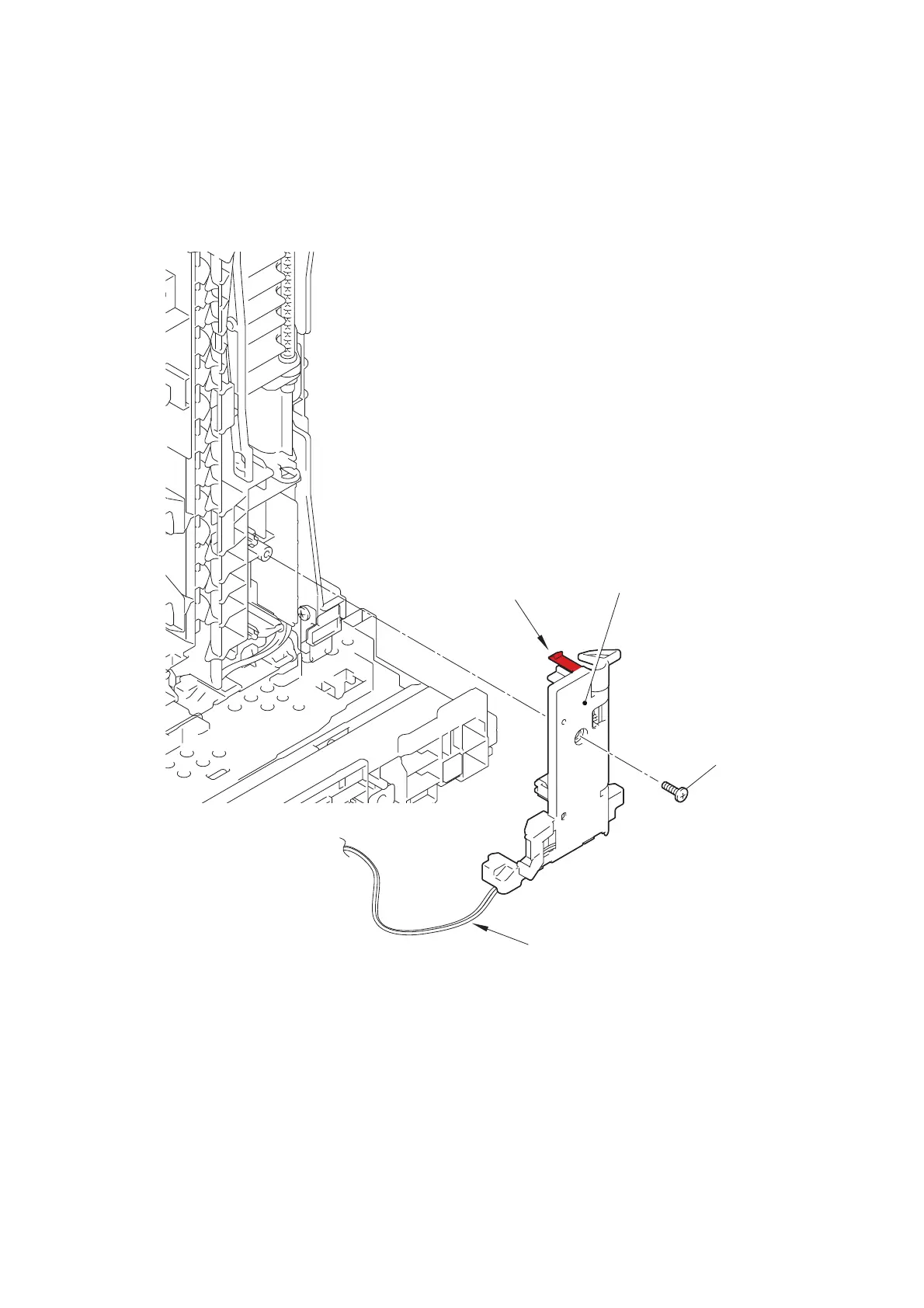3-68
Confidential
9.38 T1 paper feed sensor PCB ASSY / T1 paper feed actuator / T1 paper feed
actuator spring
(1) Release the T1 paper feed sensor harness (white connector) from the securing fixtures.
(2) Remove the taptite bind B M3x10 screw, and release the hook to remove the T1 paper
feed actuator holder ASSY from the machine.
Fig. 3-69
Harness routing: Refer to “4.High-voltage power supply PCB ASSY”.
T1 paper feed actuator holder ASSY
Hook
Taptite bind B M3x10
T1 paper feed sensor harness
